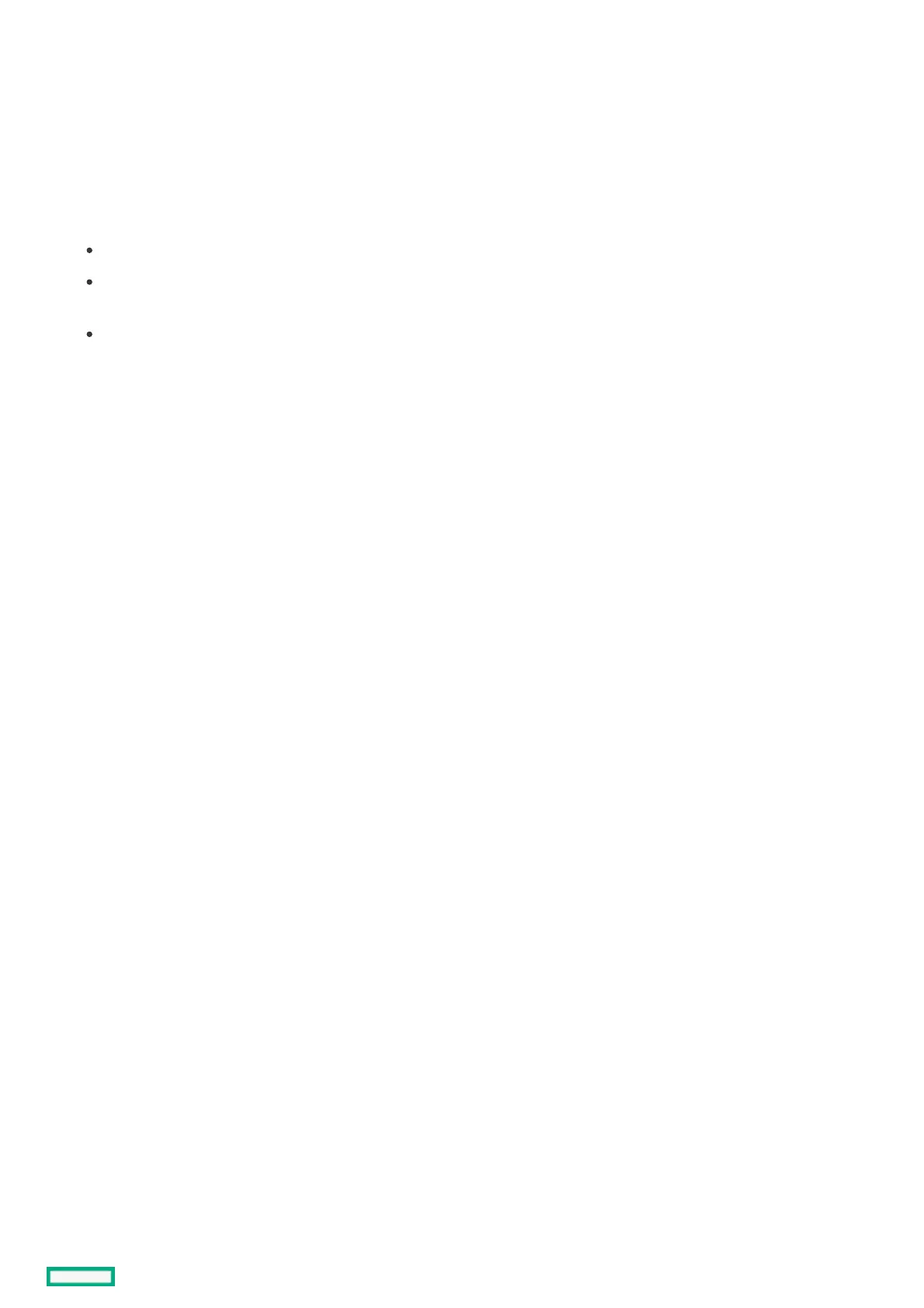Erasing a driveErasing a drive
ProcedureProcedure
1. From the System Utilities screen, select System Configuration > HPE MRXXX Gen10+ > Main Menu > Drive Management.
2. In the Drive Management screen, select the drive that you want to erase.
3. In the drive screen, select Drive Erase from the Operation drop-down menu.
4. Select one of the following options from the Erase Mode drop-down menu:
Simple - Writes a pattern to the logical drive in a single pass.
Normal - A three-pass operation that first overwrites the drive contents with random values then overwrites it twice with
patterns.
Thorough - Repeats the Normal drive erase operation three times.
5. Click Go.
6. Review the warning message and click Confirm and Yes to proceed.
