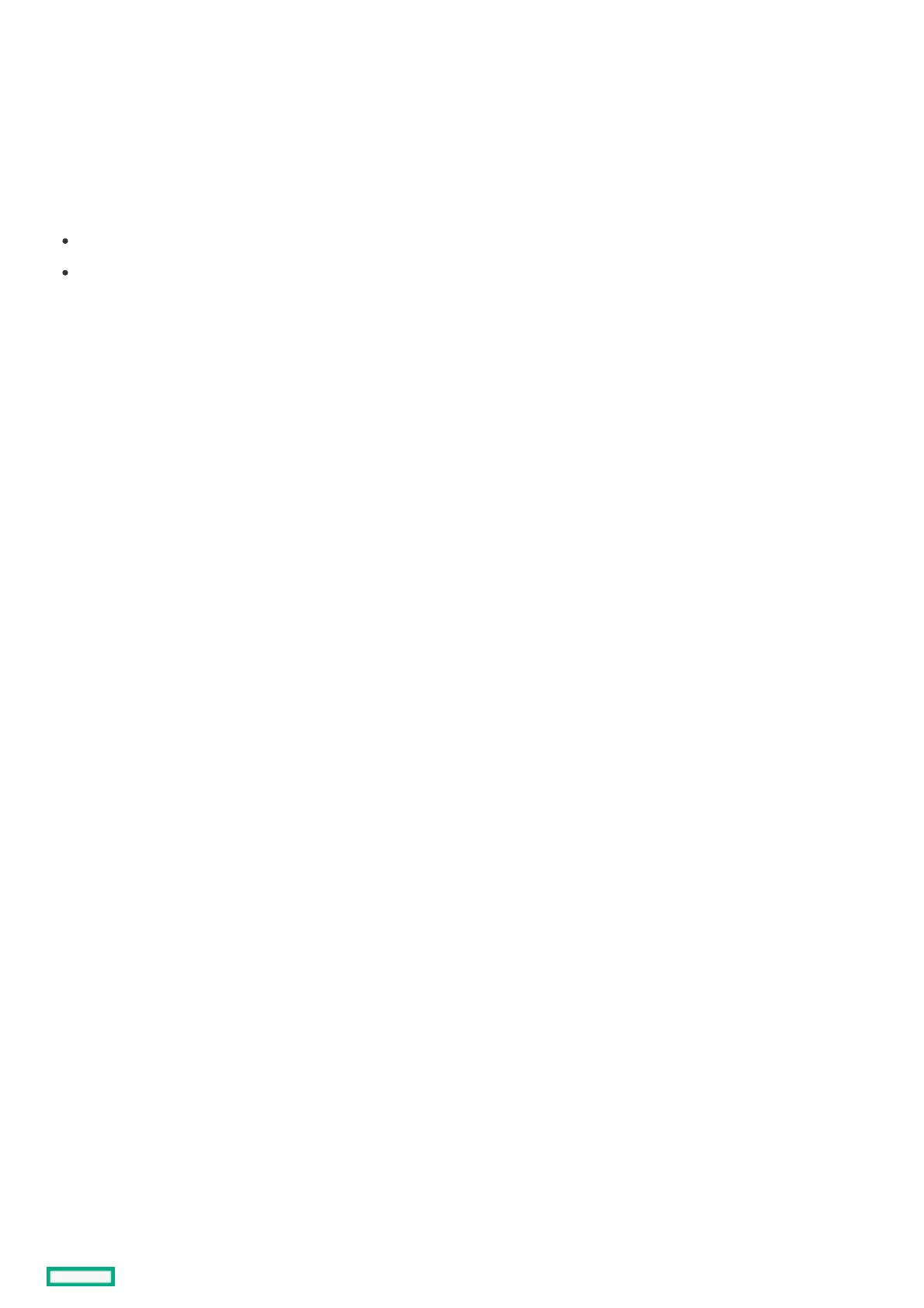Parity groupsParity groups
When you create a RAID 50 or RAID 60 configuration, you must also set the number of parity groups.
You can use any integer value greater than 1 for this setting, with the restriction that the total number of physical drives in the array
must be exactly divisible by the number of parity groups.
The maximum number of parity groups possible for a particular number of physical drives is the total number of drives divided by the
minimum number of drives necessary for that RAID level (three for RAID 50, four for RAID 60).
This feature has the following benefits:
It supports RAID 50 and RAID 60.
A higher number of parity groups increases fault tolerance.