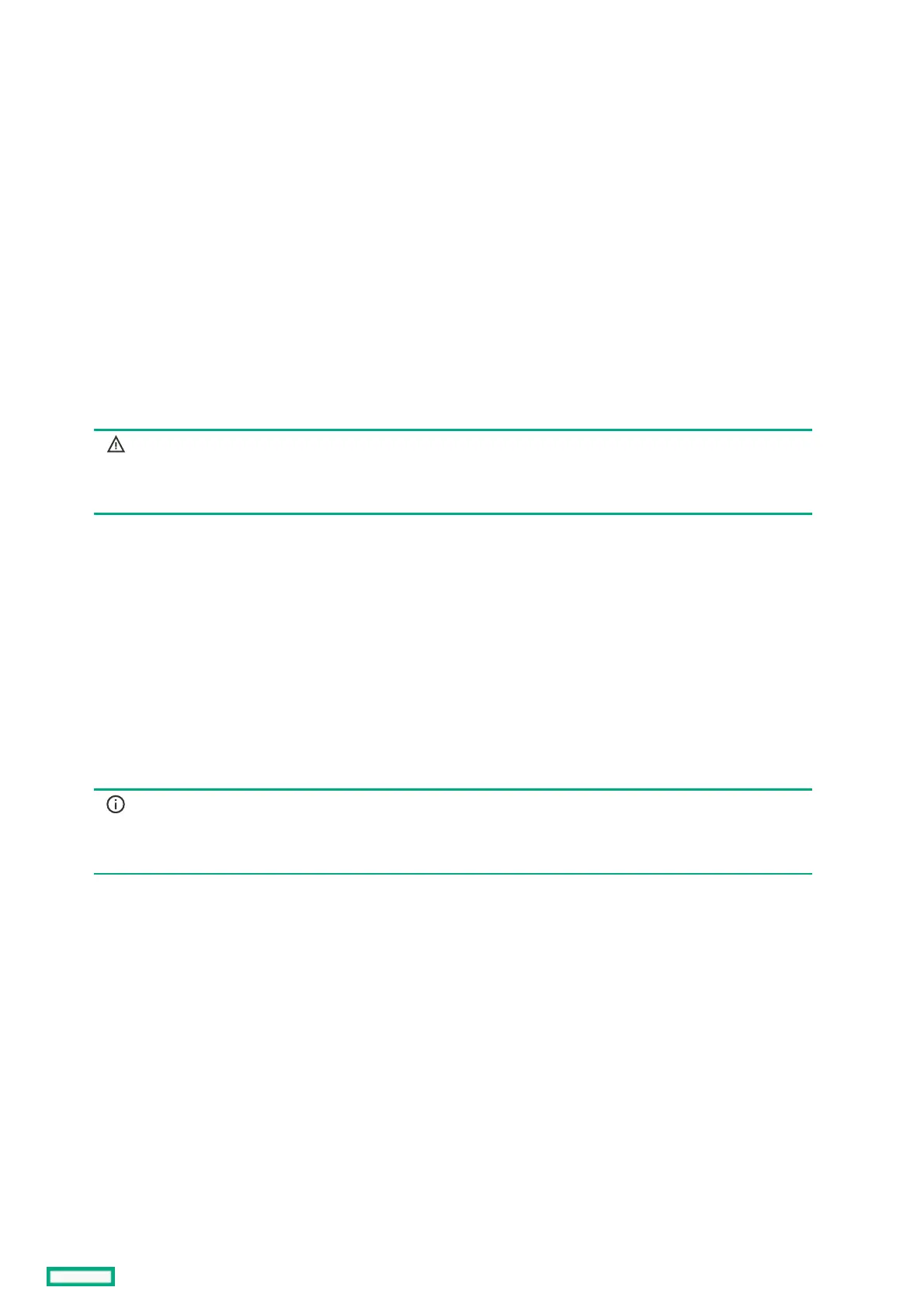Installing in a configured serverInstalling in a configured server
ProcedureProcedure
1. Back up data on the system.
2. Close all applications.
3. Update the server firmware if it is not the latest revision.
4. If the new controller is the new boot device, install the device drivers.
5. Ensure that users are logged off and all tasks are completed on the server.
6. Power down the server.
7. Power down all peripheral devices that are attached to the server.
8. Disconnect the power cord from the power source.
9. Disconnect the power cord from the server.
10. Remove or open the access panel.
WARNING:WARNING:
To reduce the risk of personal injury from hot surfaces, allow the drives and the internal
system components to cool before touching them.
11. Remove the riser.
12. Select an available x8 or larger PCIe expansion slot.
13. Remove the slot cover.
Save the retaining screw, if one is present.
14. Slide the controller along the slot alignment guide, if one is present, and then press the board firmly into the expansion slot so that
the contacts on the board edge are seated properly in the slot.
15. Secure the controller in place with the retaining screw. If the slot alignment guide has a latch (near the rear of the board), close the
latch.
16. Optional. Only applies to MR416i-p. Connect the controller backup power cable.
IMPORTANT:IMPORTANT:
To enable flash-backed write cache (FBWC) on the storage controller, you must connect the controller backup
power cable from the controller to the system or riser board.