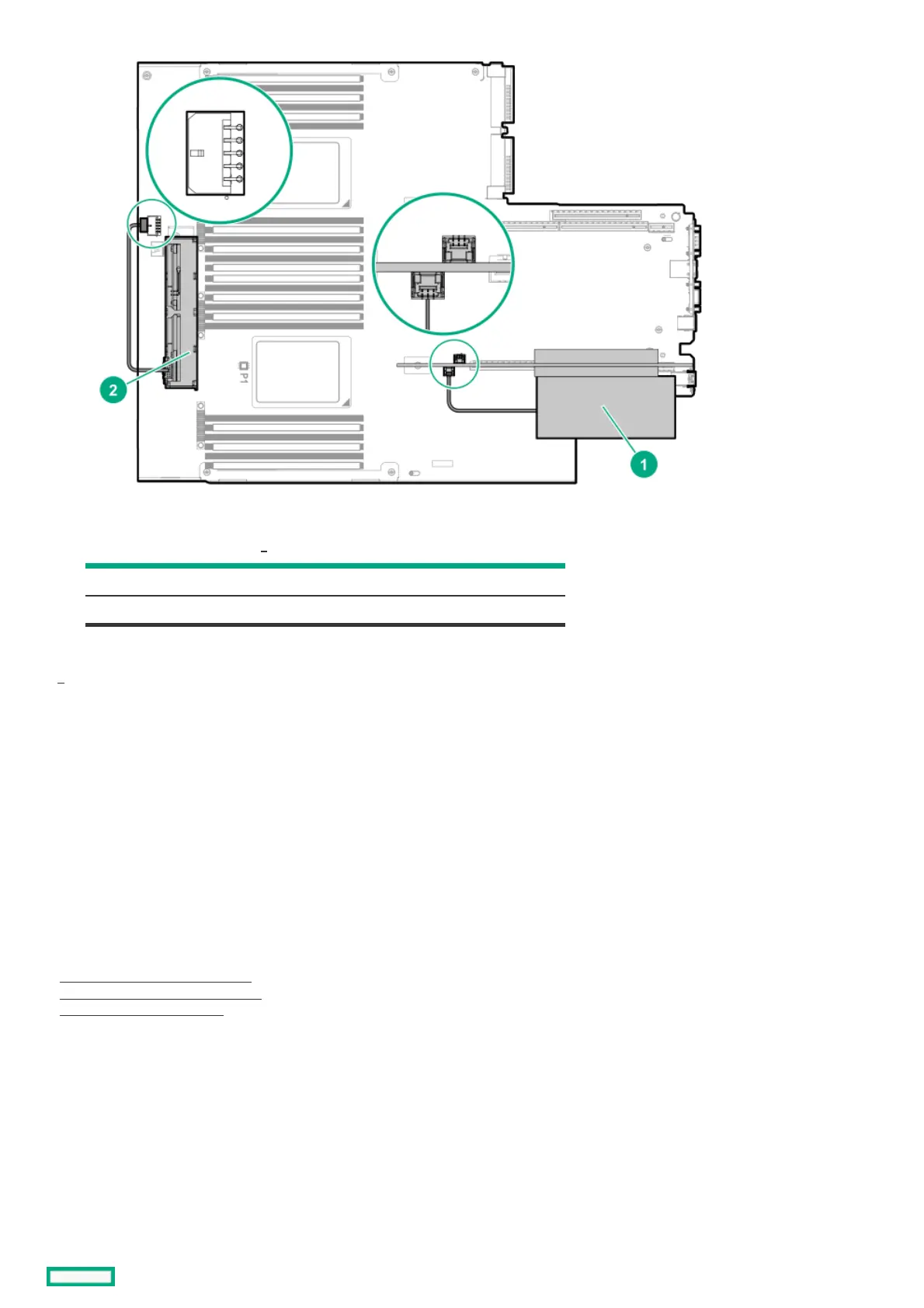ItemItem DescriptionDescription
1 Controller connected to the controller backup power connector
2 Energy pack connected to the energy pack connector
Your server might appear different.
17. Connect storage devices to the controller.
For cabling information, see the server user guide.
18. Reinstall the riser.
19. Connect the power cord to the server.
20. Connect the power cord to the power source.
21. Power up all peripheral devices.
22. Power up the server.
More informationMore information
Updating software and firmware
Array and controller configuration
Connecting internal storage
11
1
