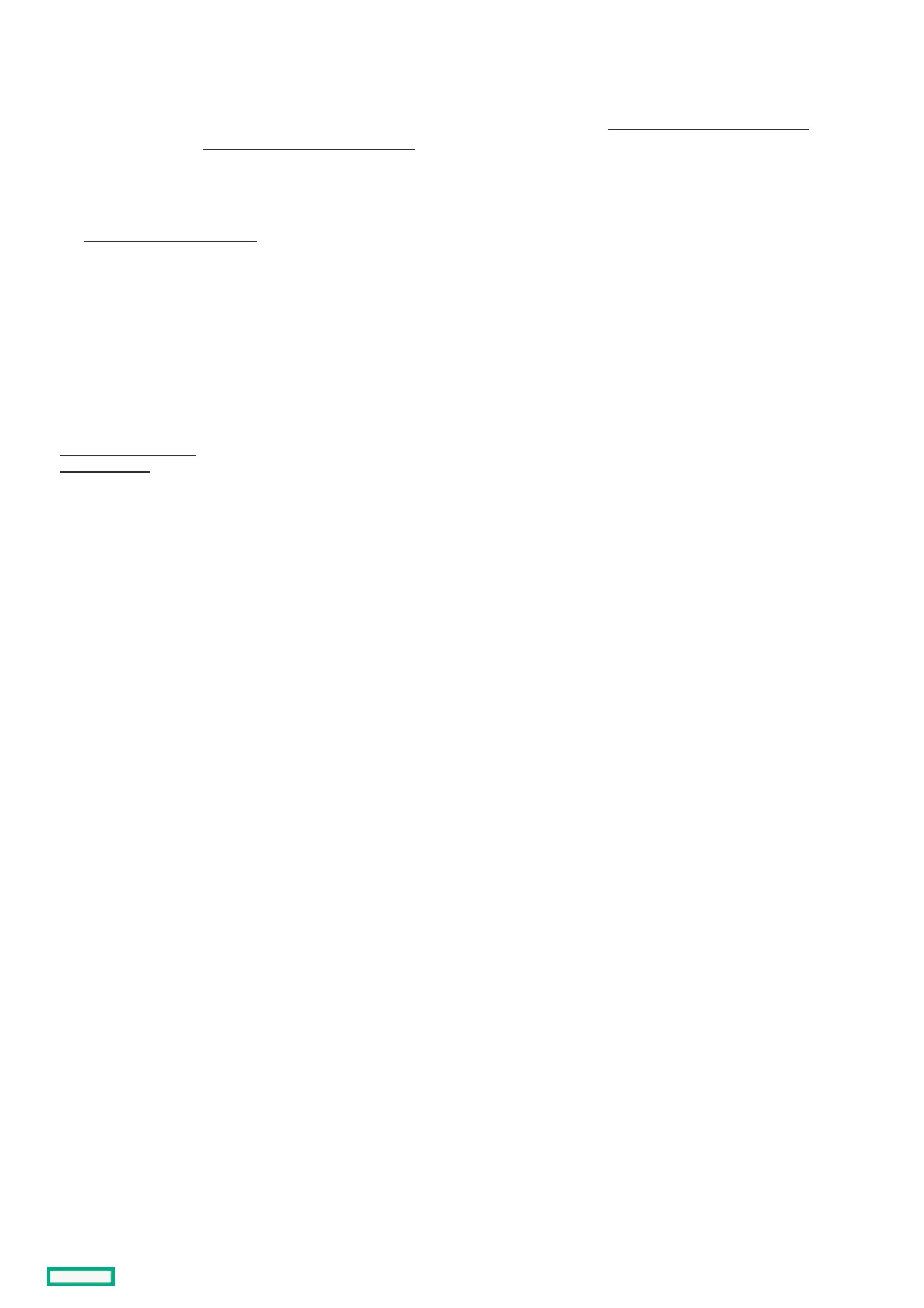Installing the operating system with the controller driverInstalling the operating system with the controller driver
PrerequisitesPrerequisites
Ensure that you have the controller driver available. Obtain it by extracting it from the SPP ( https://www.hpe.com/servers/spphttps://www.hpe.com/servers/spp) or by
downloading it from the Hewlett Packard Enterprise websiteHewlett Packard Enterprise website .
ProcedureProcedure
1. Power on the server.
2. Configure the boot controller .
3. Configure a logical drive or select physical drives for JBOD mode using the configuration utility in UEFI System Utilities.
4. Launch the operating system installation and point to the controller driver when prompted.
5. If the operating system utility does not see the drive, repeat the step to configure the logical drive or select physical drives for
JBOD and retry the installation.
6. After the installation is complete, use iLO GUI or the SPP to update the controller firmware if it is not the latest revision.
More informationMore information
Creating a logical drive
Making a JBOD