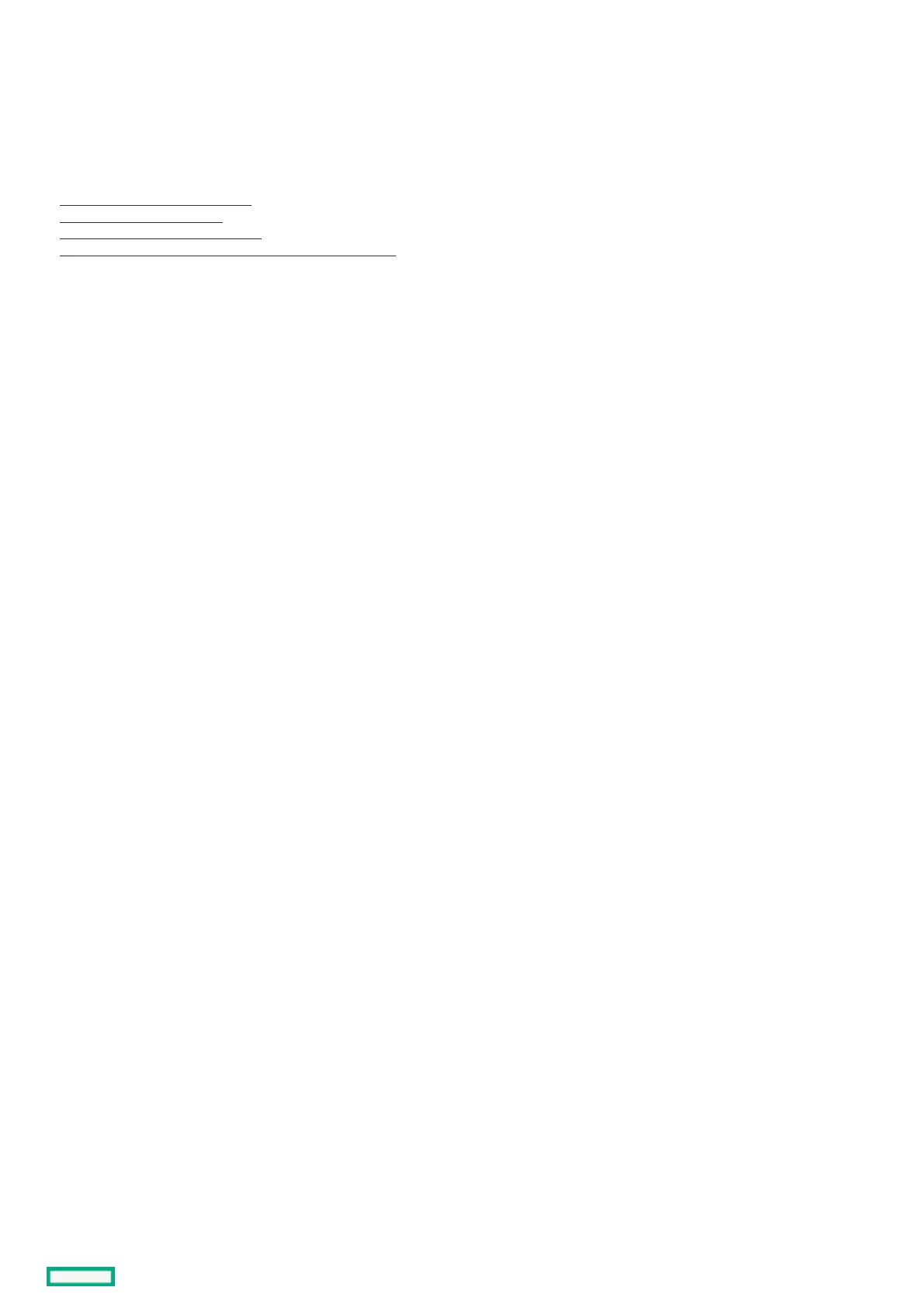9. Power up the server.
If this is the only controller installed in the server, and it is the boot device, you must configure a logical drive or select the physical
drives for JBOD mode using the configuration utility in UEFI System Utilities.
10. Proceed to installing the operating system with the controller driver.
More informationMore information
Updating software and firmware
Connecting storage devices
Array and controller configuration
Installing the operating system with the controller driver
