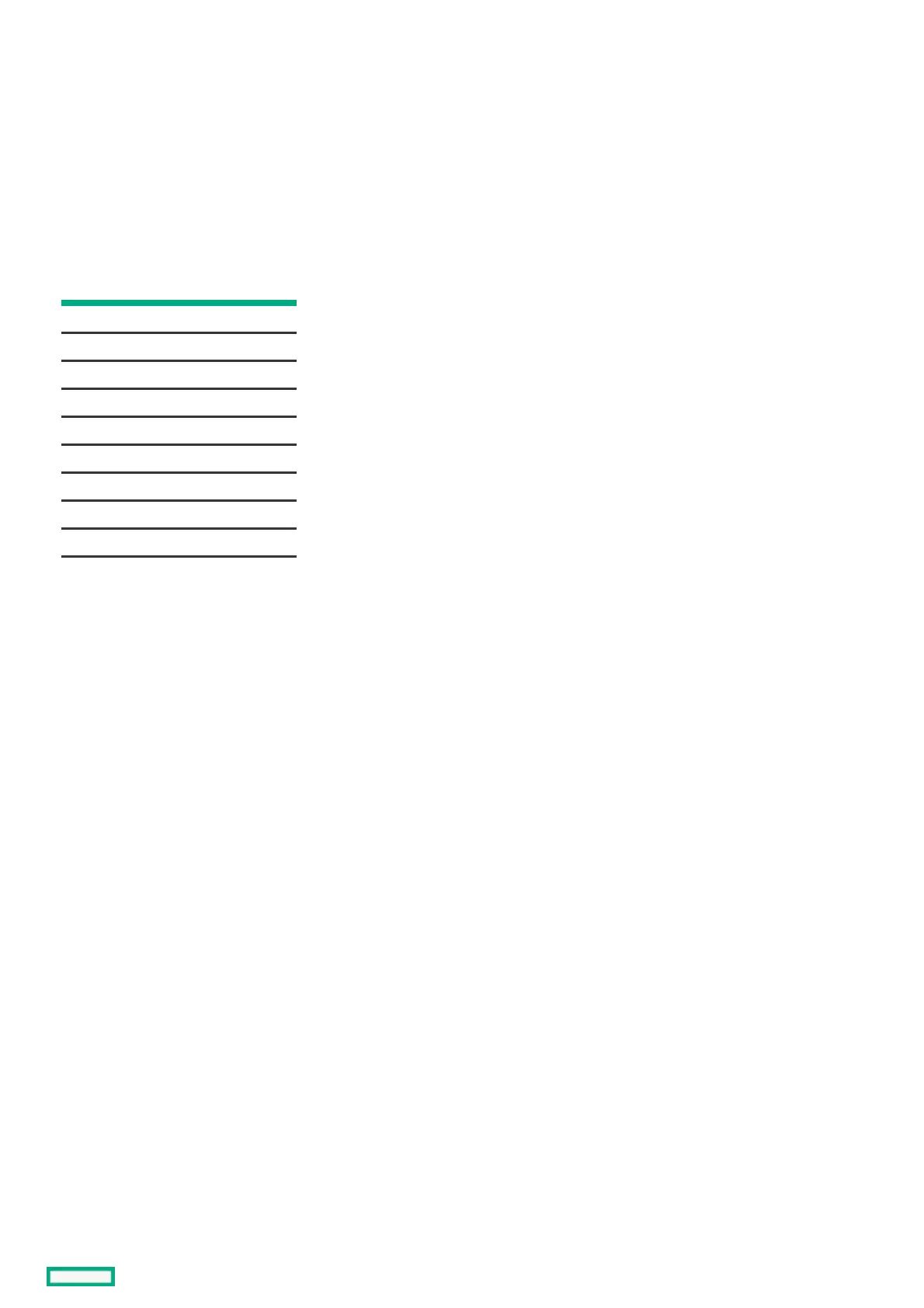Migrate RAID levelMigrate RAID level
RAID level transformation is the process of converting one RAID configuration to another. You can perform RAID level transformation at
the array level.
The RAID level transformation feature allows you to change the current level of fault tolerance (RAID type) for your logical drive. When
the fault tolerance changes, you may have more or less unused space, depending on the fault tolerance with which you started.
This operation uses the Modify Array option in the MR Storage Administrator user interface. This feature is supported when there is a
single logical drive configured in the array.
The following table describes the valid RAID level transformation matrix.
Initial RAID levelInitial RAID level Migrated RAIDMigrated RAID
levellevel
RAID 0 RAID 1
RAID 0 RAID 5
RAID 0 RAID 6
RAID 1 RAID 0
RAID 1 RAID 5
RAID 1 RAID 6
RAID 5 RAID 0
RAID 5 RAID 6
RAID 6 RAID 0
RAID 6 RAID 5
