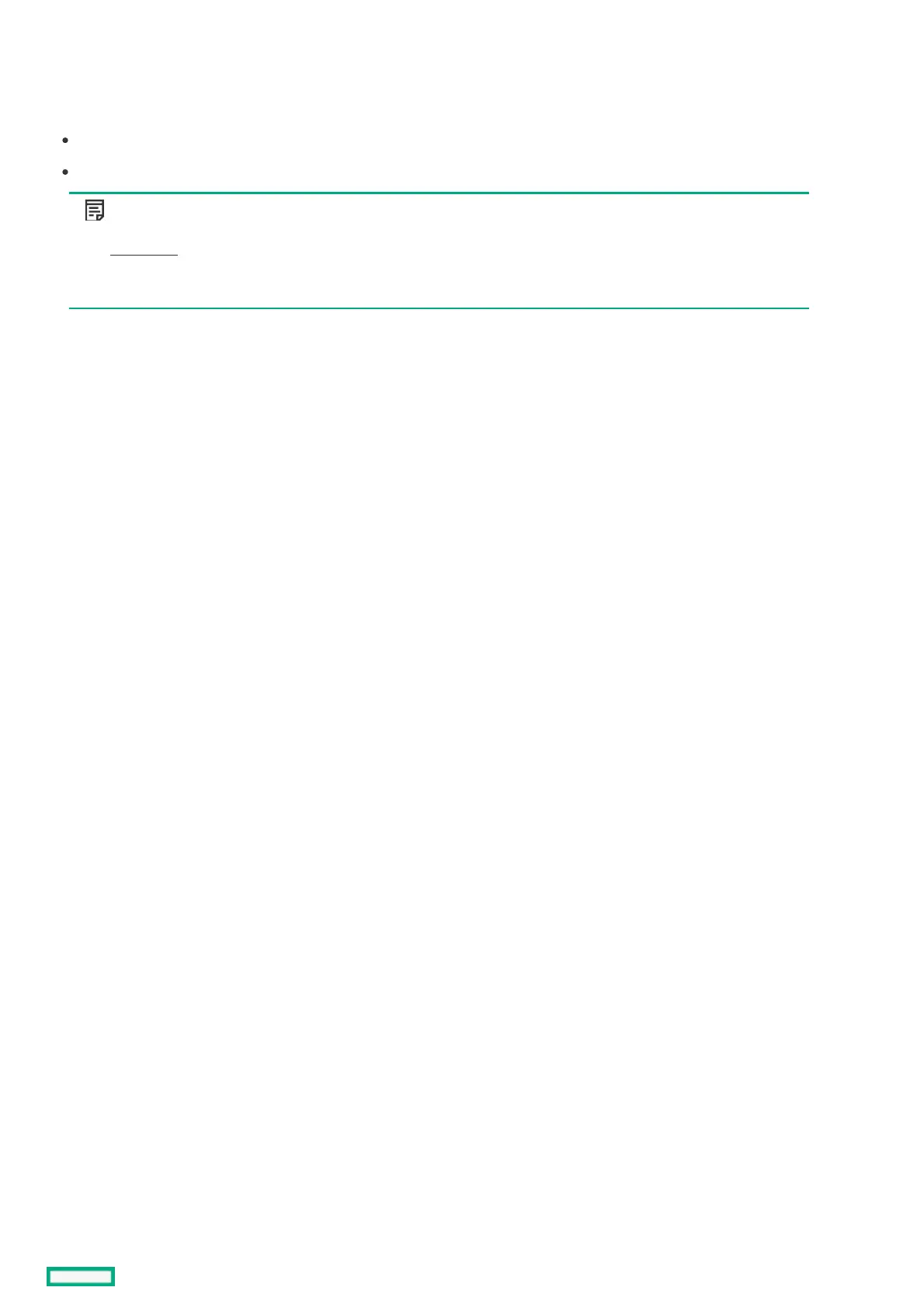SanitizeSanitize
Sanitize crypto erase (also known as Cryptographic erase) uses cryptographic technology to perform an instance secure erase of all user
data. This method has the following benefits:
Removes all sensitive information from the drive.
Completes within seconds.
NOTE:NOTE:
Crypto erase is supported by all SSDs and some HDDs. To understand if your drive supports crypto erase, see
QuickSpecsQuickSpecs.
If your drive does not support crypto erase, you can perform sanitize overwrite, and sanitize block erase by placing the
drive into JBOD mode. Then, use a third-party application running in the OS to sanitize the drive.