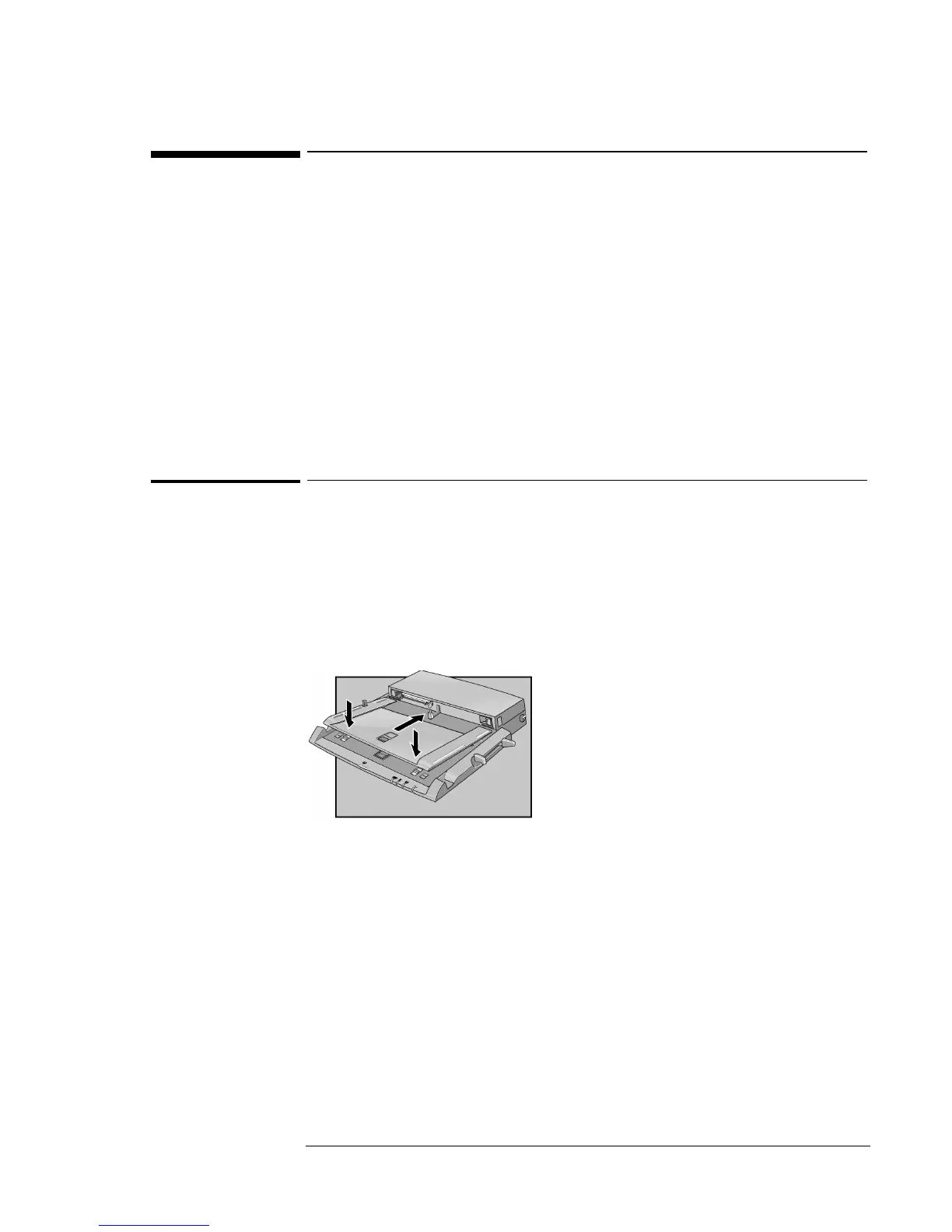Using the OmniBook Docking Solutions
Operating the Docking Solutions
7-2
Operating the Docking Solutions
This section describes how to
• Install a docking tray.
• Dock the OmniBook.
• Undock the OmniBook.
• Manually undock the OmniBook.
• Set an undock password.
• Using the OmniBook Docking System
For more information about using docking products, see the User’s Guide
that shipped with your dock.
To install a docking tray
Your dock requires a tray that accommodates your specific OmniBook
model. Install this tray prior to connecting the OmniBook to the dock.
1. Select the tray labeled for your OmniBook.
2. Slide the rear of the tray into the dock as shown on the dock label.
3. Push down firmly on both sides of the tray until it snaps into place.
To remove a tray from the dock, pull the latch (at the center front of the
dock) towards you until the tray pops free.
