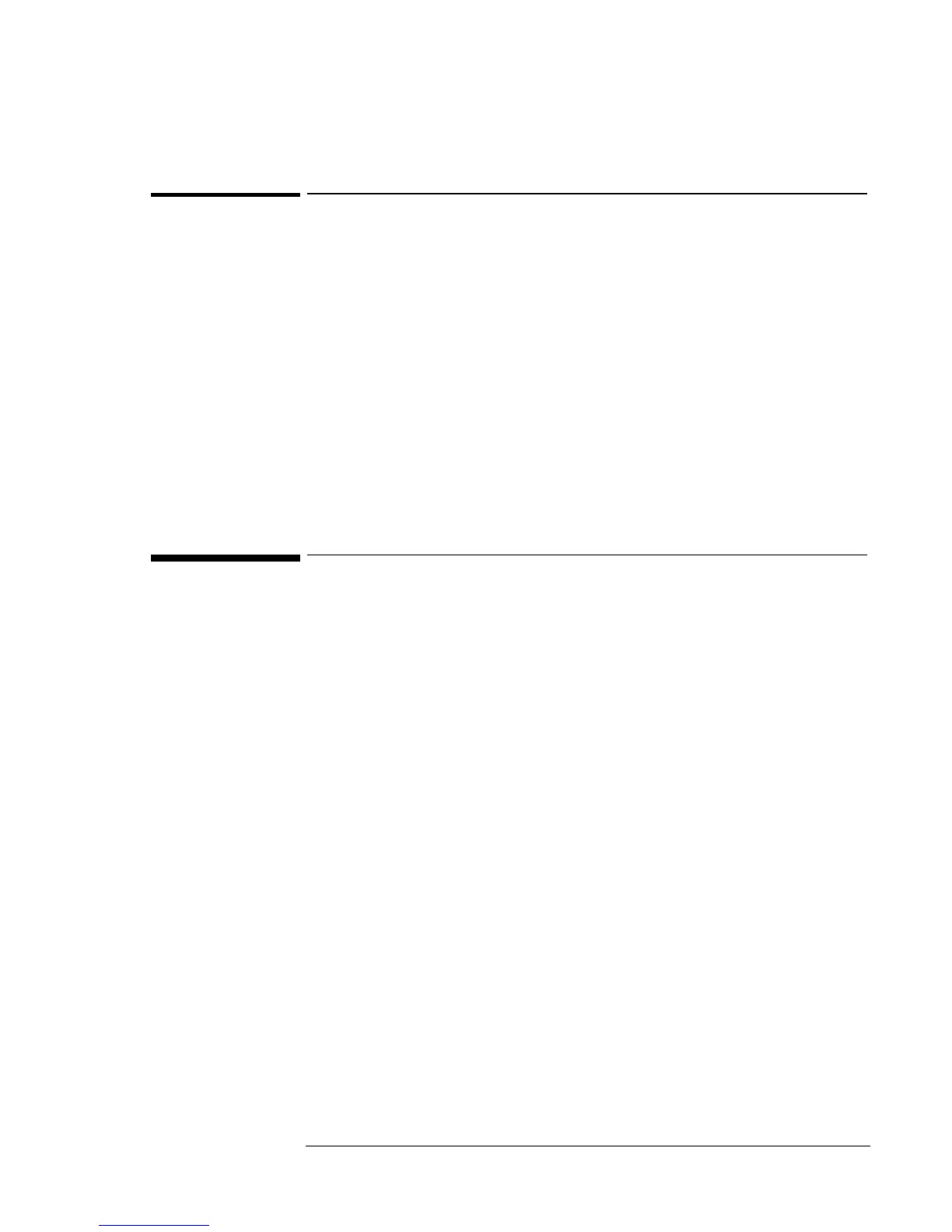Using Windows 98
Installing Pointing Device Support
4-10
To disable automatic CD-ROM detection
Windows 98 will automatically detect and respond when you insert a CD.
However, this prevents the OmniBook from automatically turning off after
a period of inactivity if the CD-ROM drive is present. To disable this
feature:
1. From Control Panel, double-click System, then click Device Manager.
2. Double-click CD-ROM drive.
3. Select the CD-ROM driver displayed, then click Properties.
4. Click Settings, then uncheck Auto Insert Notification.
5. Check DMA to increase CD-ROM/DVD-ROM performance. Click
OK when the alert message appears.
6. Click OK to close the CD-ROM Properties window.
7. Close the System Properties window.
8. Click Yes to restart Windows 98.
Installing Pointing Device Support
Two pointing devices (pointing stick and touch pad) are built into your
OmniBook. The default pointing device driver (PS/2 Mouse) support the
basic features of both the pointing stick and the touch pad.
This section describes how to
♦ Install the full pointing stick capabilities.
♦ Install the full touch pad capabilities
Both pointing devices use the click buttons, which work like the right and
left buttons on a standard mouse. What the buttons do depends on the
software being used.
You can customize the OmniBook to support the enhanced features of one
of these pointing devices. You cannot activate enhanced features for both
simultaneously. The following describes the pointing device driver options
available on the OmniBook:
Basic PS/2 Mouse Driver
• Supports the basic features of both (or either) pointing devices
PS/2 TrackPoint Driver
• Supports the enhanced features of the pointing stick and the basic
features of the touch pad
