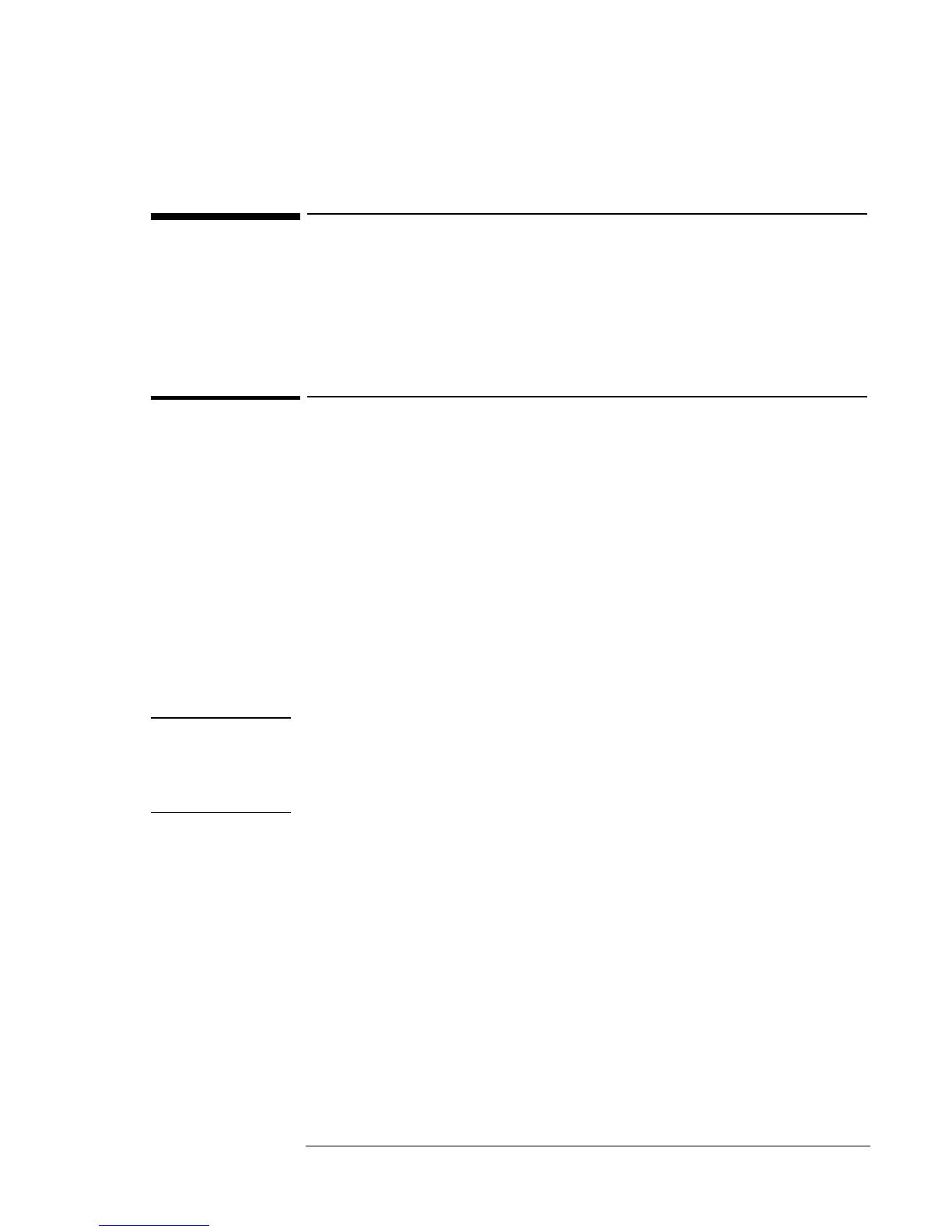Using Windows NT 4.0
Installing Cards
6-17
must create profiles that disable these drivers when the OmniBook is out
of the dock. To create Windows NT Hardware profiles refer to the next
chapter or the read me in the DOCKING directory on the Recovery CD.
Installing Cards
This section describes how to install the following:
♦ 3Com 3C589D EtherLink III PC Card.
♦ 3Com 3C575 Fast EtherLink XL CardBus PC Card.
To install a 3Com 3C589D EtherLink III PC Card
Requirements
♦ OmniBook 900 with Windows NT 4.0 installed.
♦ 3Com 3C589D EtherLink III PC Card.
♦ Windows NT 4.0 CD-ROM.
Resources
♦ Interrupt: 11
♦ I/O: 0x1000
♦ Memory 0xD4000
Note
These procedures assume that Phoenix CardExecutive is installed and
Windows NT Networking has not been installed.
For more information on installing PC Cards in Windows NT, visit our
web site at www.hp.com/omnbook.
1. Connect the CD-ROM drive to the OmniBook and restart Windows
NT 4.0.
2. Insert the PC Card.
3. When the PCMCIA Card Not Configured window appears, select
Install system provided driver for this card and click OK.
4. Insert the Windows NT Installation CD in the CD-ROM drive, enter
the \i386\ directory and click OK.
5. Enter the resources listed above and click OK.
6. Click OK to the setup message. (The card has not been activated yet.)
7. If you installed the TCP/IP protocol, you will be asked if you wish to
use DHCP. Select the appropriate choice for your network.
