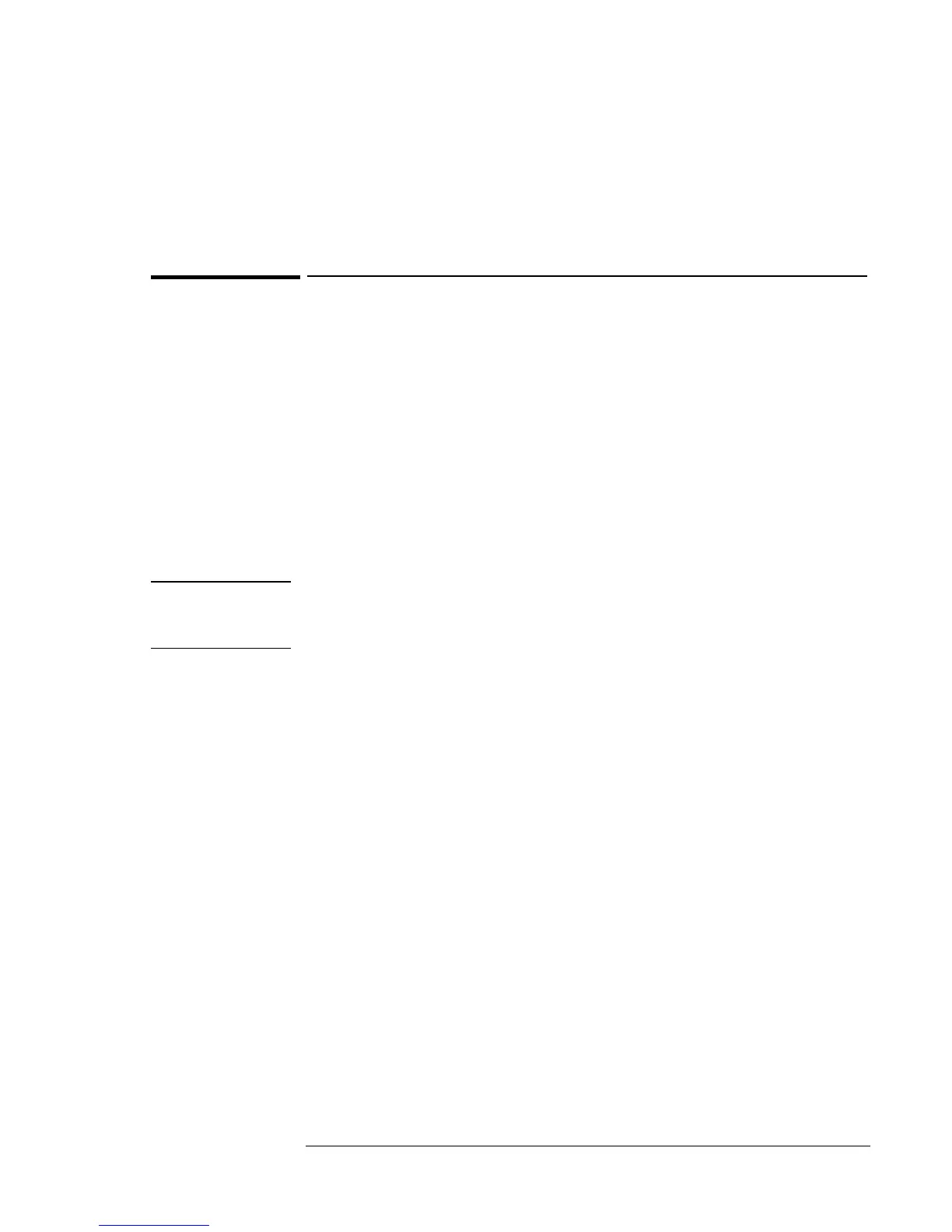Features and Support Information
Using Electronic Serial Numbers
8-19
4. Confirms the Serial Number is valid. If it is, it asks you to verify the
serial number. If it is not correct, it prompts for the serial number
again.
5. It burns the electronic serial number into flash memory and prompts
you to restart the OmniBook.
To correct an incorrect serial number
If for some reason the customer receives an OmniBook with an incorrect
electronic serial number, the customer can run the ESN and it will do the
following:
1. Ask the user to verify the serial number is correct.
2. If the user answers no, it will give the user a pass number. The user
must call HP customer support and give the pass number.
3. The HP customer support representative will give the user a password
that will remove the current serial number.
4. Restart the system and follow the instructions above to set a new serial
number.
Note
You can safely update the OmniBook BIOS without impact to the serial
number. BIOS updates do not erase the electronic serial number located in
the motherboard.
