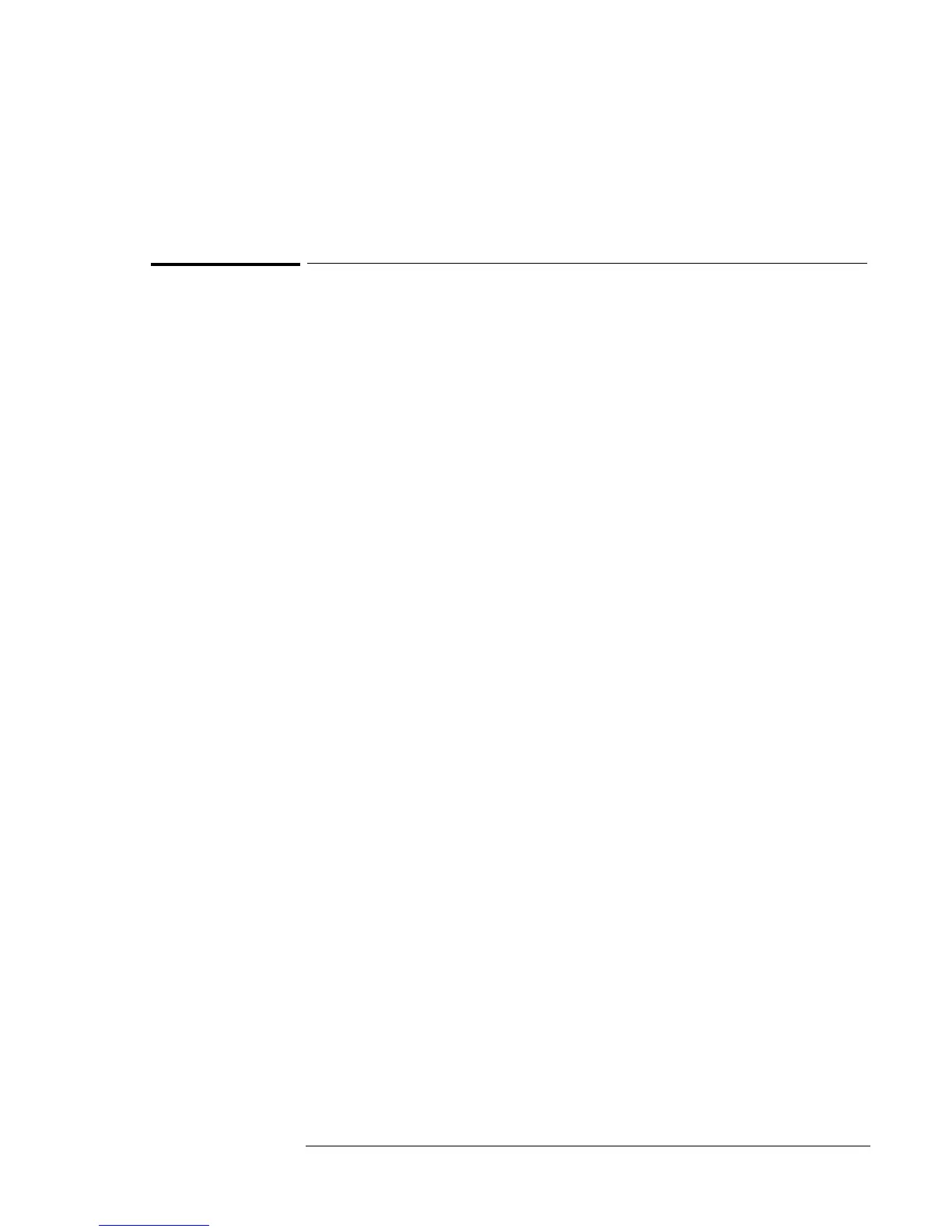Using Windows 98
Installing patches for Windows 98, first edition
4-14
1. Type Y to replace the existing file.
2. Close the MS-DOS Window.
To Install the Outlook Express Patch
Microsoft has made an update available for Microsoft Outlook Express.
This patch addresses variations of a problem involving file attachments
with extremely long names.
1. From the Start menu click Run.
2. From the Recovery CD, run
D:\OMNIBOOK\DRIVERS\W98\1st_EDN.W98\PATCHES\
OUTLOOK\OEUPD.EXE.
3. Enter C:\TEMP when prompted for an extraction directory. If
prompted, click yes to create the directory.
4. Open a DOS window, and type the following:
COPY C:\TEMP\INETCOMM.DLL C:\WINDOWS\SYSTEM /Y
COPY C:\TEMP\MSIMNUI.DLL C:\PROGRA~1\OUTLOO~1 /Y
COPY C:\TEMP\WAB32.DLL C:\PROGRA~1\COMMON~1 /y
5. DELTREE /Y C:\TEMP
6. Exit the DOS window and reboot.
