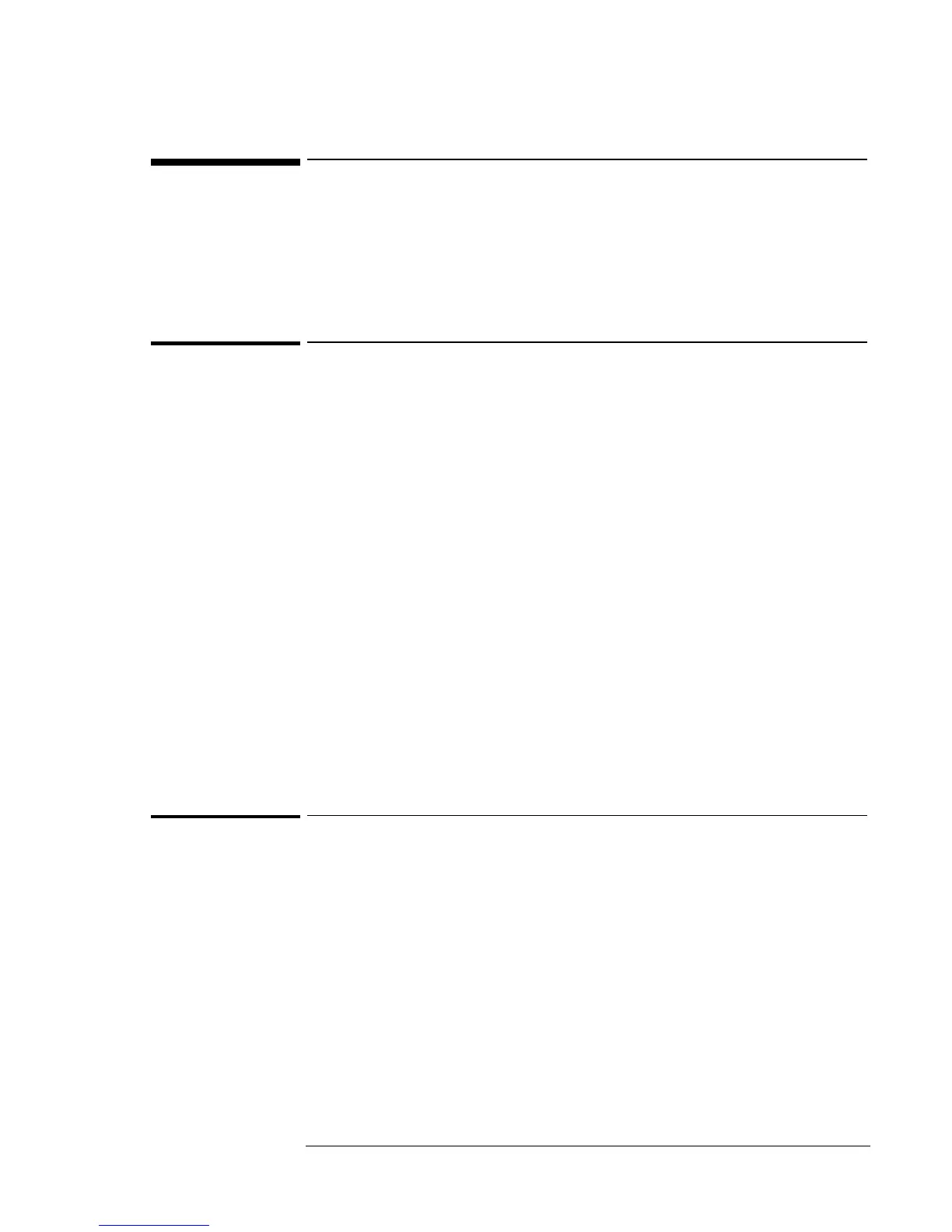Using Windows 95
Installing Cards
5-18
Installing Cards
This section describes how to install the following:
♦ 3Com 3C589D EtherLink III PC Card.
♦ 3Com 3C575 Fast EtherLink XL CardBus PC Card.
To install a 3Com 3C589D EtherLink III PC Card
Requirements
♦ OmniBook 900 with Windows 95 installed.
♦ 3Com 3C589D EtherLink III PC Card.
♦ 3Com 3C589D EtherLink III Driver Disk.
1. Insert the floppy drive and restart the OmniBook.
2. While Windows 95 is running, insert the PC Card.
3. The New Hardware Found window is displayed.
4. Insert the 3Com driver disk, then click Next.
5. Click Finish.
6. A dialog box displays Windows 95 Can’t Find The Necessary Driver.
7. Even though the disk may still be in drive A, enter A:\ when the path
dialog box appears, then click OK.
8. If prompted, enter the path C:\WINDOWS\OPTIONS\CABS, then
click OK.
9. Shut down and restart Windows 95.
To install a 3Com 3C575 Fast EtherLink XL CardBus PC Card
Requirements
♦ OmniBook 900 with Windows 95 installed.
♦ 3Com 3C575 Fast EtherLink XL CardBus PC Card.
♦ 3Com 3C575 Fast EtherLink XL CardBus PC Card Driver Disk.
1. Insert the floppy drive and restart the OmniBook.
2. While Windows 95 is running, insert the PC Card.
The New Hardware Found window is displayed.
3. Insert the 3Com driver disk, then click Next.
