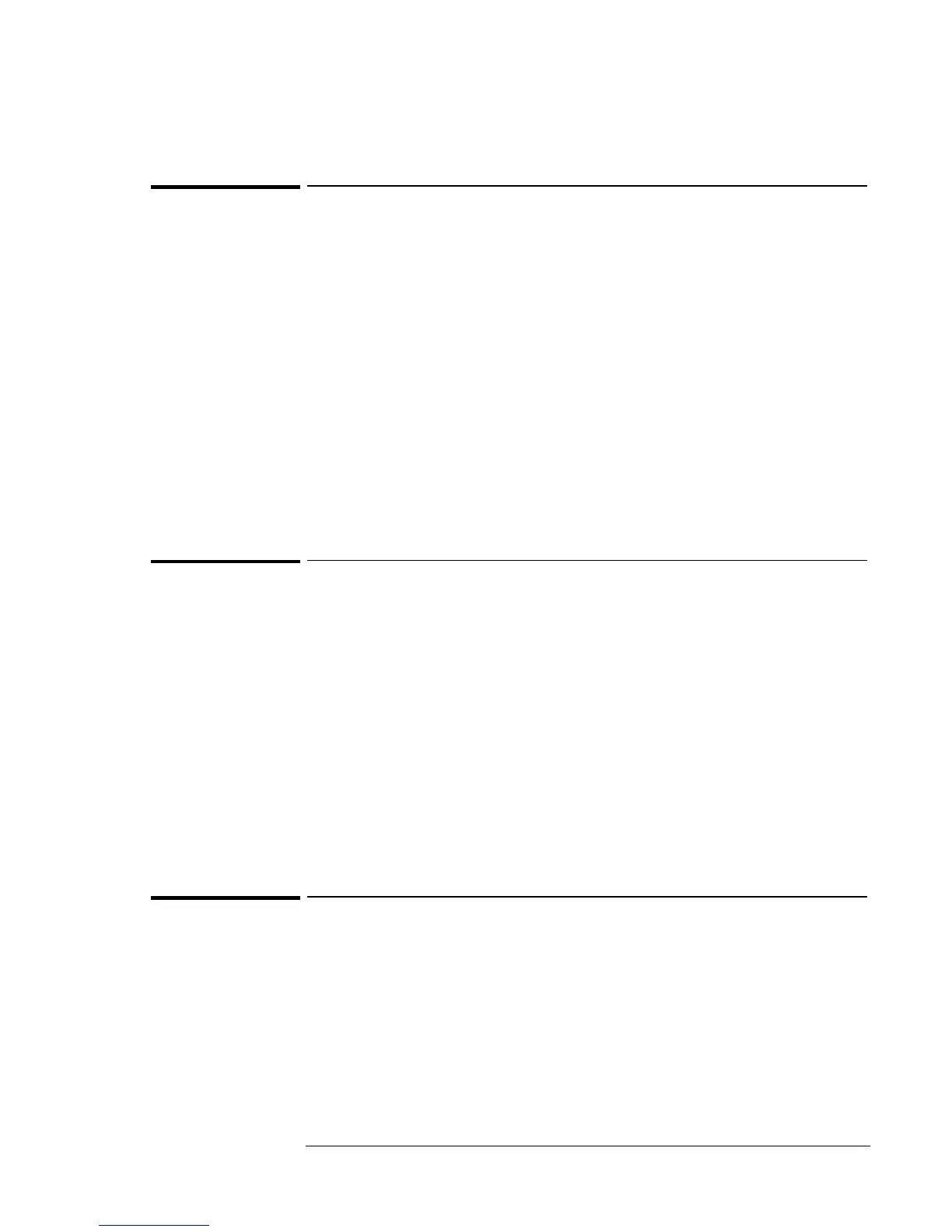Using Windows NT 4.0
Installing Retail Windows NT 4.0
6-8
To install audio support for retail Windows NT 4.0
(OmniBook 900)
If you’ve installed a retail version of Windows NT 4.0, you’ll need to
install audio support. The driver is located on the Recovery CD in
\OMNIBOOK\DRIVERS\AUDIO.
1. From Control Panel, double-click Multimedia, then click Devices.
2. Select Audio Devices, then click Add.
3. Select Unlisted or Updated Driver, then click OK.
4. Enter the directory of the Audio driver and click OK.
5. When prompted to install the Audio Driver, click OK.
6. If prompted that a driver exists, click New to install the new driver.
7. If prompted, click OK to close the Audio Driver window.
8. When prompted, restart Windows NT to activate the sound driver.
To disable automatic CD-ROM detection
Windows NT 4.0 will automatically detect and respond when you insert a
CD. However, this prevents the OmniBook from automatically turning off
after a period of inactivity if the CD-ROM drive is present. To disable this
feature:
1. From Start Menu, click Run.
2. Enter REGEDT32 then click OK.
3. Select the HKEY_LOCAL_MACHINE window and go to
SYSTEM\CurrentControlSet\Services\Cdrom.
4. Double click on Autorun.
5. Enter 0 and click OK.
6. Close the Registry Editor and restart Windows NT 4.0.
To install the Euro Key Patch
The Euro Key Patch allows you to type the Euro currency symbol in
Windows NT. The Euro Key Patch is located on the OmniBook 900
Recovery CD in \OMNIBOOK\DRIVERS\EURO. On the OmniBook 900
B Recovery CD the driver is in \OMNIBOOK\DRIVERS\NT4\EURO.
1. From Start Menu, click Run.
2. Click the Browse button.
3. Browse the recovery CD for the directory of the Euro Key Patch.
