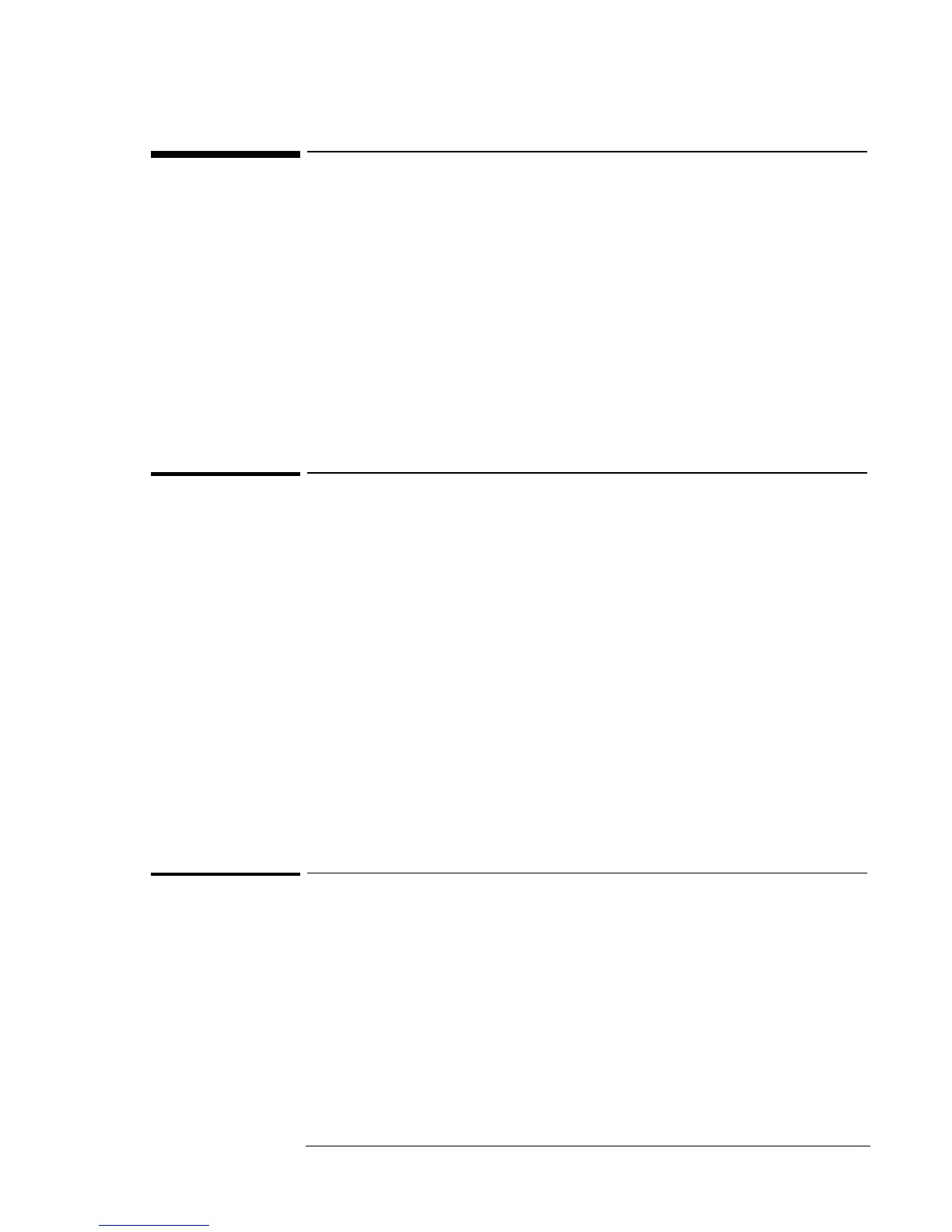Using Windows 98
Installing patches for Windows 98, first edition
4-13
Installing patches for Windows 98, first edition
If you are not installing Windows 98 Second Edition or later, you will
need to install three additional software patches that fix Win98 related
issues. Windows 98 Second Edition already includes these patches. All
patches are located on the OmniBook 900 B Recovery CD at
\OMNIBOOK\DRIVERS\W98\1ST_EDN.W98\PATCHES\.
On the OmniBook 900 Recovery two of the patches (DVD and Outlook)
are on the Recovery CD at \OMNIBOOK\DRIVERS\WIN98\PATCHES.
You can download the third at www.hp.com/omnibook.
(The following instructions presume that your CD-ROM is located on D:.)
To Install the IDE Patch
This patch prevents a problem in the Device Manager that occurs if you
insert a large (>8gb) secondary hard disk drive into the notebook module
bay. Without the patch, a warning will occur on the secondary IDE
channel in the Hardware Manager, as well as messages about the drive
operating in MS-DOS mode.
1. Open an MS-DOS Window and type the following:
D:
CD \OMNIBOOK\DRIVERS\W98\1ST_EDN.W98\PATCHES\ESDI_506
COPY ESDI_506.PDR c:\WINDOWS\SYSTEM\IOSUBSYS
2. Type Y to replace the existing file.
3. Close the MS-DOS Window.
To Install the DVD Patch
This patch allows the DVD drive to function with the Hot Swap Software
under the original edition of Windows 98.
1. Open an MS-DOS Window and type the following:
D:
CD \OMNIBOOK\DRIVERS\W98\1ST_EDN.W98\PATCHES\DVD
COPY CDVSD.VXD c:\WINDOWS\SYSTEM\IOSUBSYS
