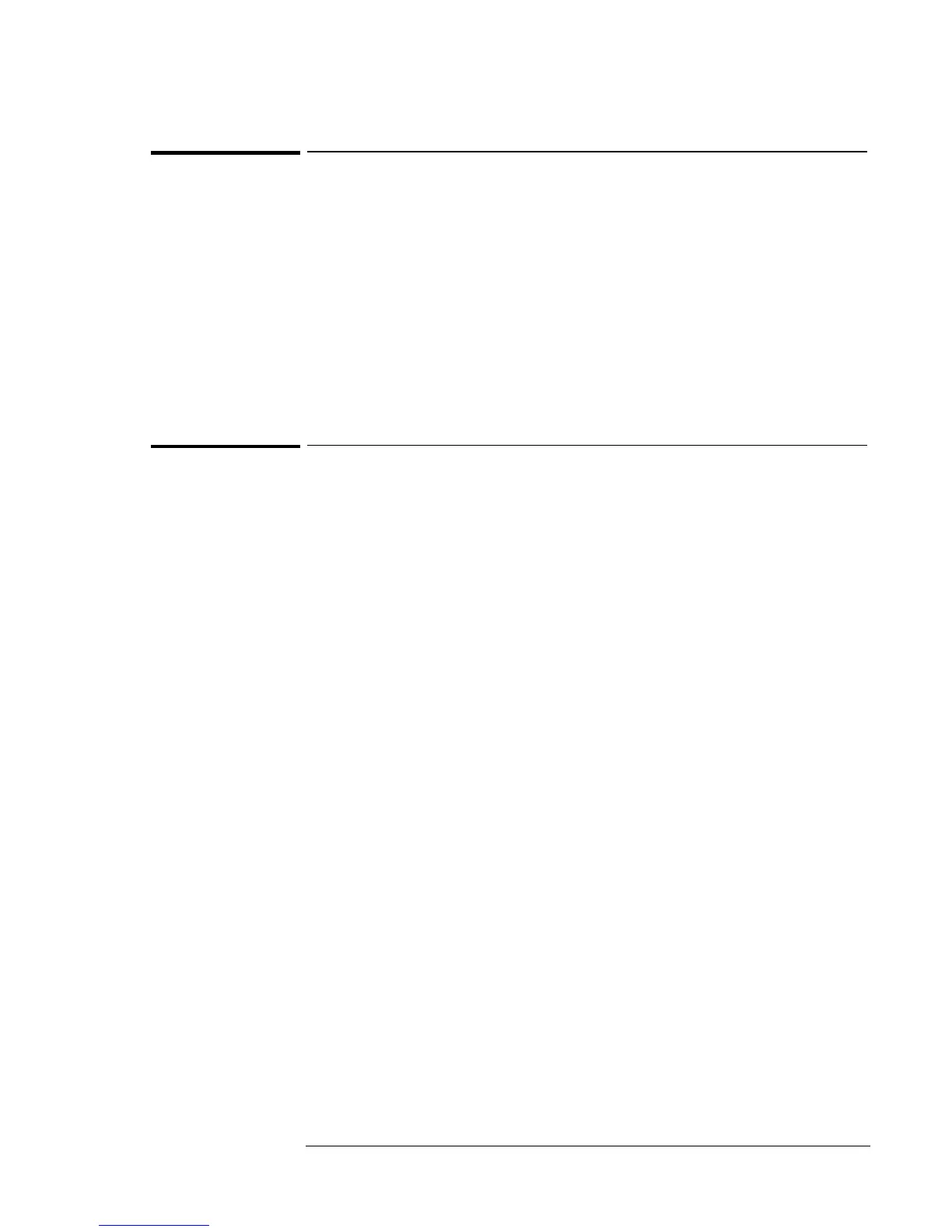Features and Support Information
Getting Assistance and Support
8-13
Repair Assistance
Warranty. You must contact one of the participating support providers
listed above, or an HP Service Center to receive warranty service. The
support provider will help qualify your unit for warranty repair based on
the warranty applicable to your unit and original purchase date, and will
provide you with repair processes in your area. Warranty service includes
the cost of shipping, handling, duties, taxes, freight or fees to or from the
service location.
Out of Warranty. Contact one of the support providers listed above, or an
HP Service Center. The support provider will provide you with repair
charges and processes in your area.
Customer Support Centers
HP Customer Support Centers, will assist you for free (you are responsible
for the telephone charges) during the term of the warranty.
During the free assistance period,
HP will assist with questions about:
HP will not be able to help with questions
about:
• Included applications and operating
systems.
• HP-described operation environments
and conditions.
• HP accessories, HP upgrades, and
basic operation and troubleshooting.
• Non-HP hardware, software, operating
systems, or usage not intended for or
included (by HP) with the product.
• How to repair the product yourself.
• Product development, custom
installations.
• Consulting.
