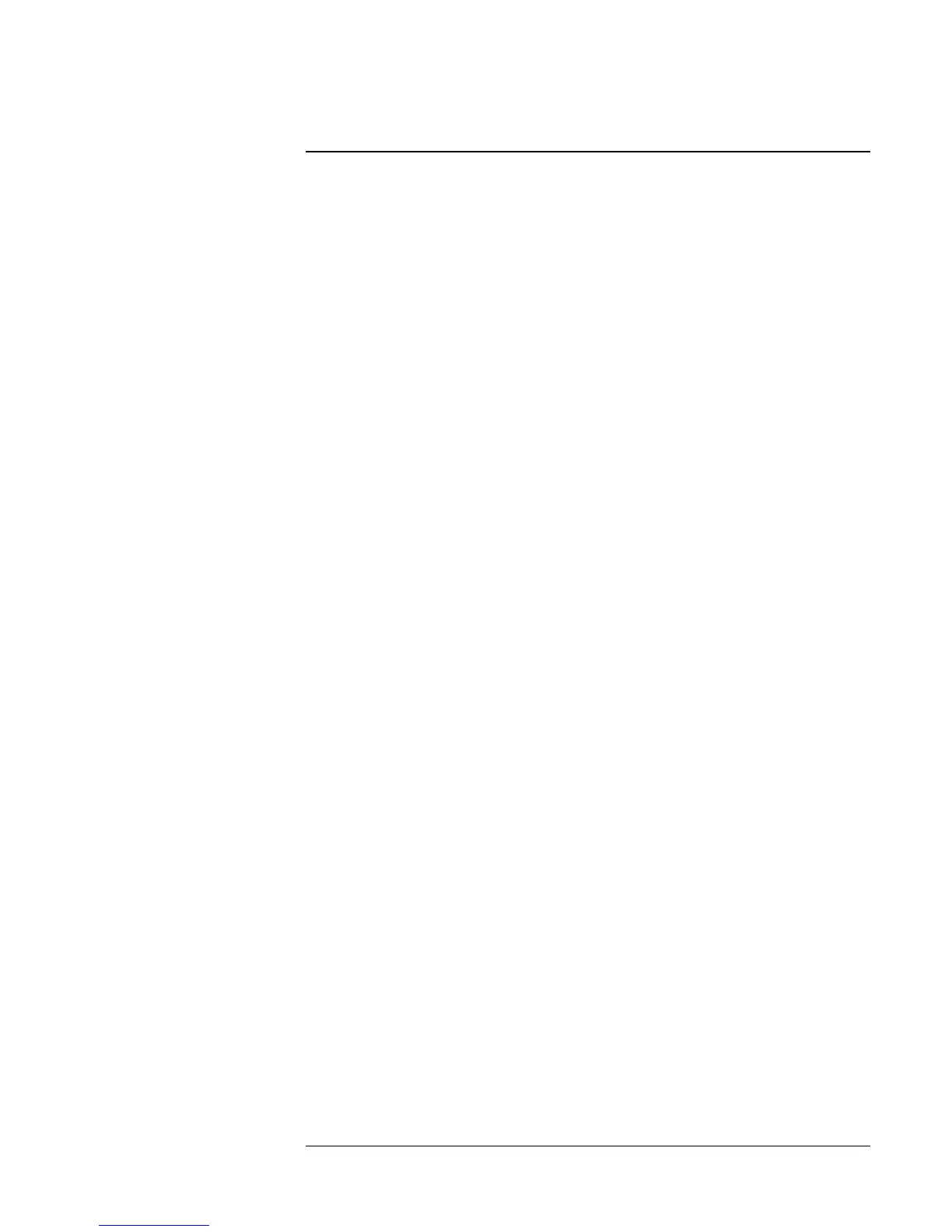Contents-1
Contents
Introducing the OmniBook .....................................................1-1
Taking Inventory......................................................................1-3
Included in the OmniBook box ............................................1-3
Models and Operating System Support................................1-4
Buying OmniBook accessories.............................................1-5
Operating the OmniBook ........................................................ 2-1
Configuring the OmniBook with the
BIOS Setup Utility ...................................................................2-3
To run the BIOS Setup utility...............................................2-3
Main Menu...........................................................................2-3
System Devices Menu..........................................................2-4
Security Menu ......................................................................2-4
Power Menu .........................................................................2-5
Boot Menu............................................................................2-6
Exit Menu.............................................................................2-7
To update the OmniBook BIOS...........................................2-7
Starting and Stopping the OmniBook ......................................2-8
To start and stop the OmniBook ..........................................2-8
To reset the OmniBook ........................................................2-9
Managing Battery Power........................................................2-10
To save battery power ........................................................2-10
To set time-outs..................................................................2-11
To get the most from your battery......................................2-11
To create a Hibernate partition
(OmniBook 900) ................................................................2-12
To create a Hibernate partition
(OmniBook 900 B).............................................................2-13
Software System Resources ...................................................2-14
Protecting the OmniBook.......................................................2-16
To set or change a password...............................................2-16
To delete a password..........................................................2-17
To attach a security cable...................................................2-17
To enable hard disk drive lock...........................................2-18
Testing the Operation.............................................................2-19
To run the diagnostic test ...................................................2-19
