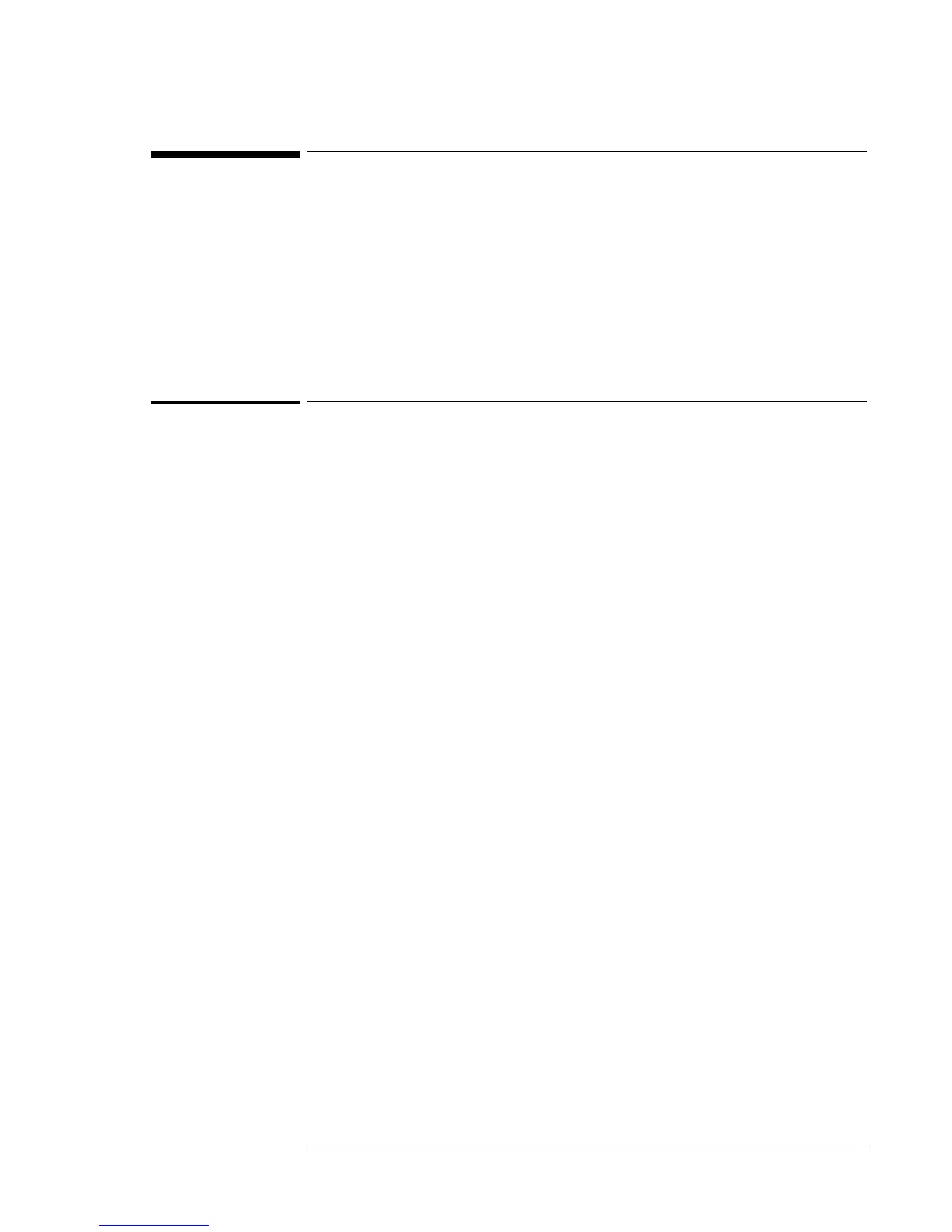Using Windows NT 4.0
Installing Intel® SpeedStep( Technology Applet
6-15
Installing Intel
®
SpeedStep
Technology Applet
If you've installed a retail version of Windows NT 4.0, you'll need to
install the Intel
®
SpeedStep
technology Applet if you have a dual-speed
Pentium III processor.
This section describes how to
♦ Install the Intel SpeedStep Technology Applet.
To install the Intel SpeedStep Technology Applet
The Intel SpeedStep files are located on the hard drive under:
\OMNIBOOK\DRIVER\SPEEDSTP
and on the Recovery CD under:
\OMNIBOOK\DRIVER\SPEEDSTP
1. Open Windows Explorer.
2. Click the View Menu, then Options.
3. Select "Show all files" and uncheck "Hide file extensions for known
file types", then click OK.
4. Copy PRPCLDR.EXE from the SpeedStep directory to the
<WINNT>\System32 directory.
5. Double-click PRPCLDR.REG in the SpeedStep directory, then click
OK.
6. Double-click SETUP.EXE in the SpeedStep directory.
7. When prompted, click NEXT.
8. Click FINISH to reboot the OmniBook.
