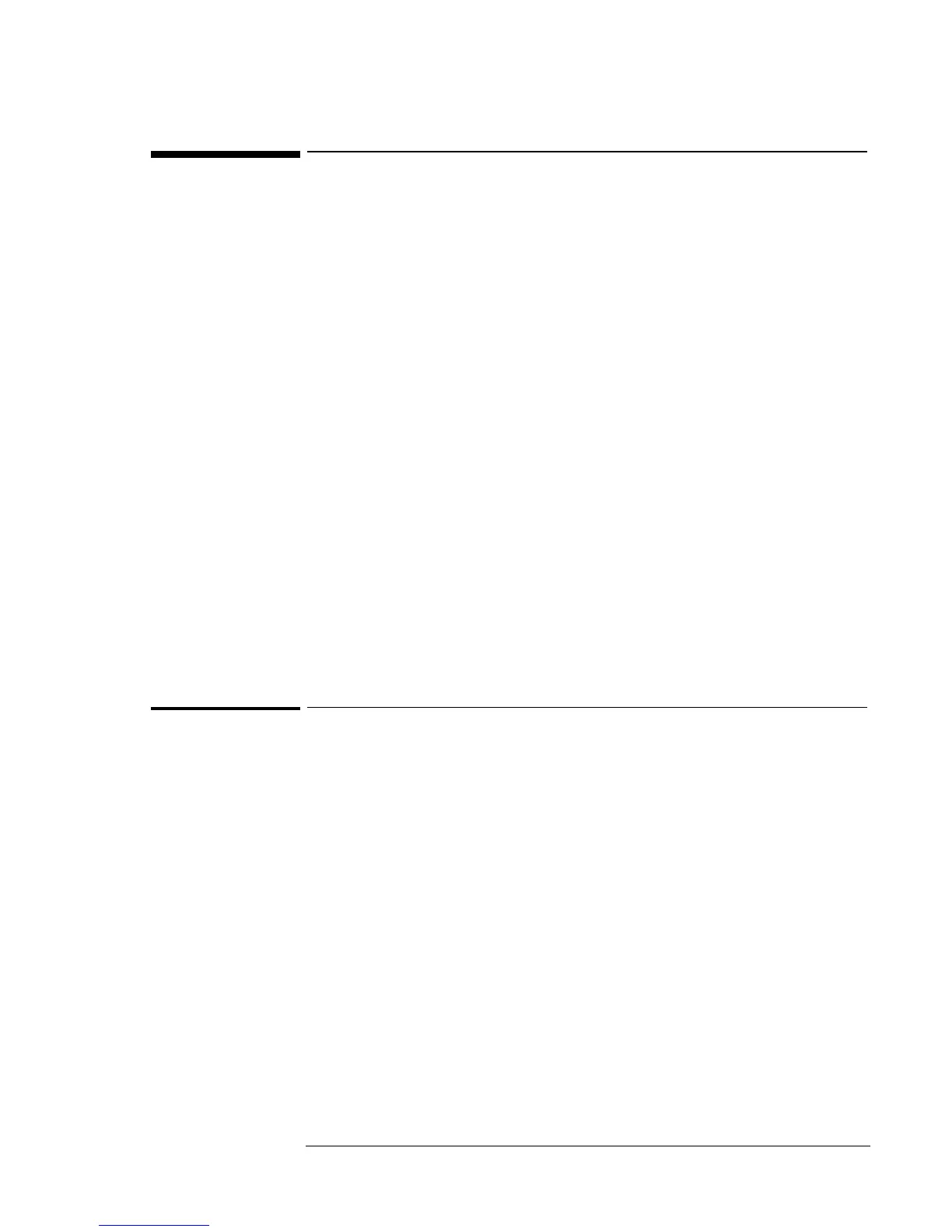Using Windows NT 4.0
Installing Mobile Enhancements
6-10
Installing Mobile Enhancements
The OmniBook Mobile enhancements add the following capabilities to
Windows NT 4.0:
• Advanced Power Management (APM).
• Plug and Play for PC Cards.
• The following applications:
• Phoenix CardExecutive for Windows NT 4.0.
• Phoenix APM for Windows NT 4.0.
You need to install the OmniBook Mobile Enhancements for Windows
NT 4.0 for both the retail and factory-installation.
You can download the Phoenix APM and CardExecutive documentation
from the following website:
http://www.phoenix.com/notebook/addinfo.html.
Requirements
• OmniBook 900 with Windows NT 4.0 installed.
• Windows NT 4.0 OmniBook Mobile Enhancements.
Location: OmniBook hard drive or OmniBook 900 Recovery CD in
\OMNIBOOK\DRIVERS\APM and ..\PCCARD.
On the OmniBook 900 B Recovery CD the drivers are in
\OMNIBOOK\DRIVERS\NT4\APM and ..\PCCARD.
To install APM for Windows NT 4.0
The driver is located on the OmniBook 900 Recovery CD in
\OMNIBOOK\DRIVERS\APM. On the OmniBook 900 B Recovery CD
the driver is in \OMNIBOOK\DRIVERS\NT4\APM.
Phoenix APM adds the following capabilities to the OmniBook:
• Improved battery life under Windows NT 4.0.
• PC Card power management.
• Convenient user control and monitoring of power settings and status.
1. From the Start menu, click Run.
2. Go to the Phoenix APM directory and run Setup.exe.
3. Click the APM button to start installation.
4. Click OK.
5. When prompted, restart Windows NT. (If you wish to install Phoenix
CardExecutive, do not restart at this time.)
