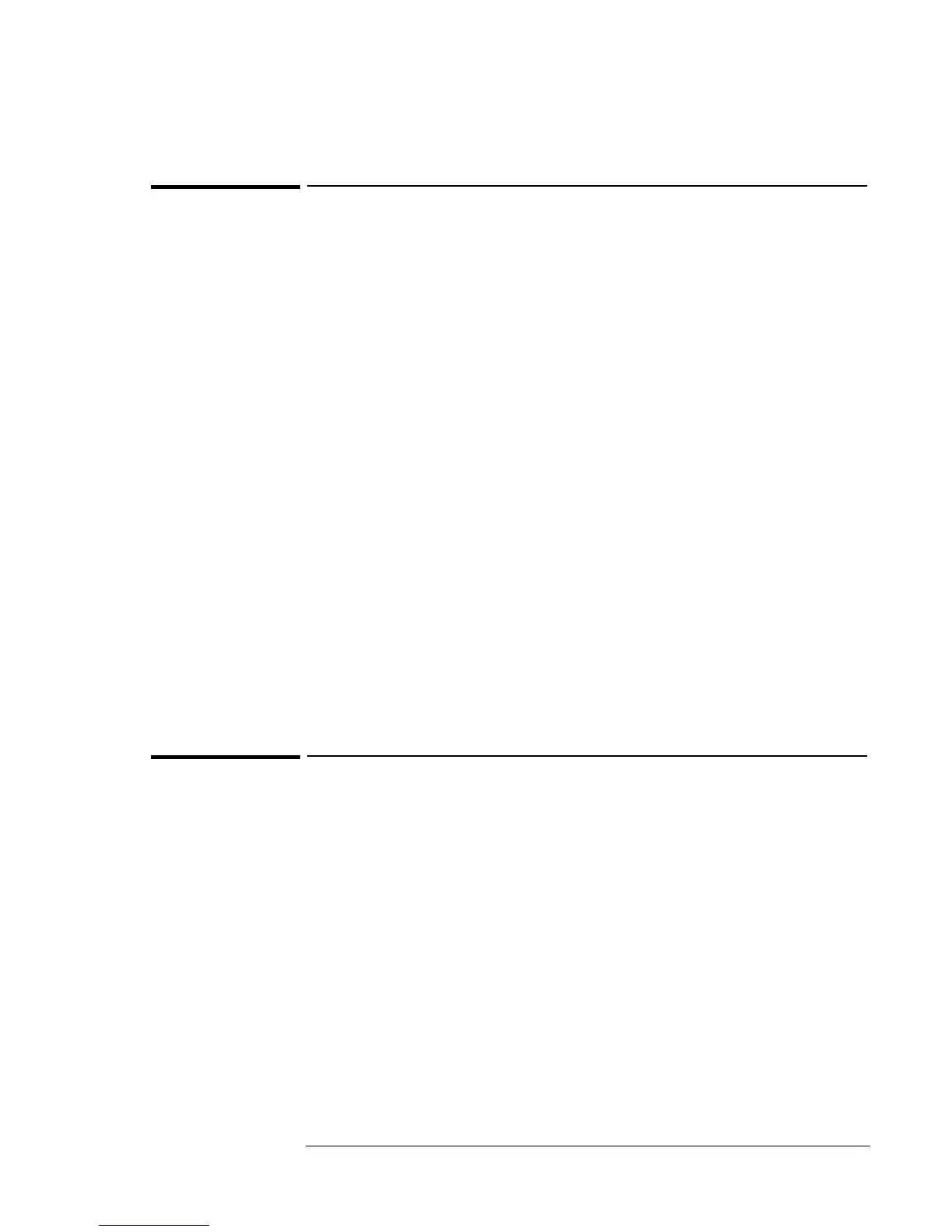Using Windows NT 4.0
Installing Retail Windows NT 4.0
6-7
To install video support for retail Windows NT 4.0
(OmniBook 900)
On the OmniBook 900 Windows NT Recovery CD the drivers are in
\OMNIBOOK\DRIVERS\VIDEO
1. From Control Panel, double-click Display, then click Settings.
2. Click Display Type, then click Change.
3. Click Have Disk in the Change Display window.
4. Enter the directory of the video driver and click OK.
5. Choose the NeoMagic MagicMedia 256AV video driver and click OK.
6. Click Yes to proceed.
7. Click OK to accept that the driver was successfully installed.
8. Click Close in the Display Type window. (The new driver will not take
effect until after Windows NT has restarted.)
9. Click Close in the Display Properties window.
10. Click Yes to restart the computer.
11. When Windows NT restarts, it displays a message that a new graphics
driver has been installed. When you see this message, click OK.
12. Select 800 x 600 resolution, click Test, then click OK.
13. If the graphic is correctly displayed, click Yes, otherwise click No and
change the setting.
14. Click OK.
To install audio support for retail Windows NT 4.0
(OmniBook 900 B)
If you’ve installed a retail version of Windows NT 4.0, you’ll need to
install audio support. The driver is located on the Recovery CD in
\OMNIBOOK\DRIVERS\NT4\AUDIO.
1. From the Start menu, click Run.
2. From the Recovery CD run
\OMNIBOOK\DRIVERS\NT4\AUDIO\SETUP.EXE.
3. Click Next at the Welcome screen.
4. Click Next to install the drivers.
5. Click Finish to restart the computer.
