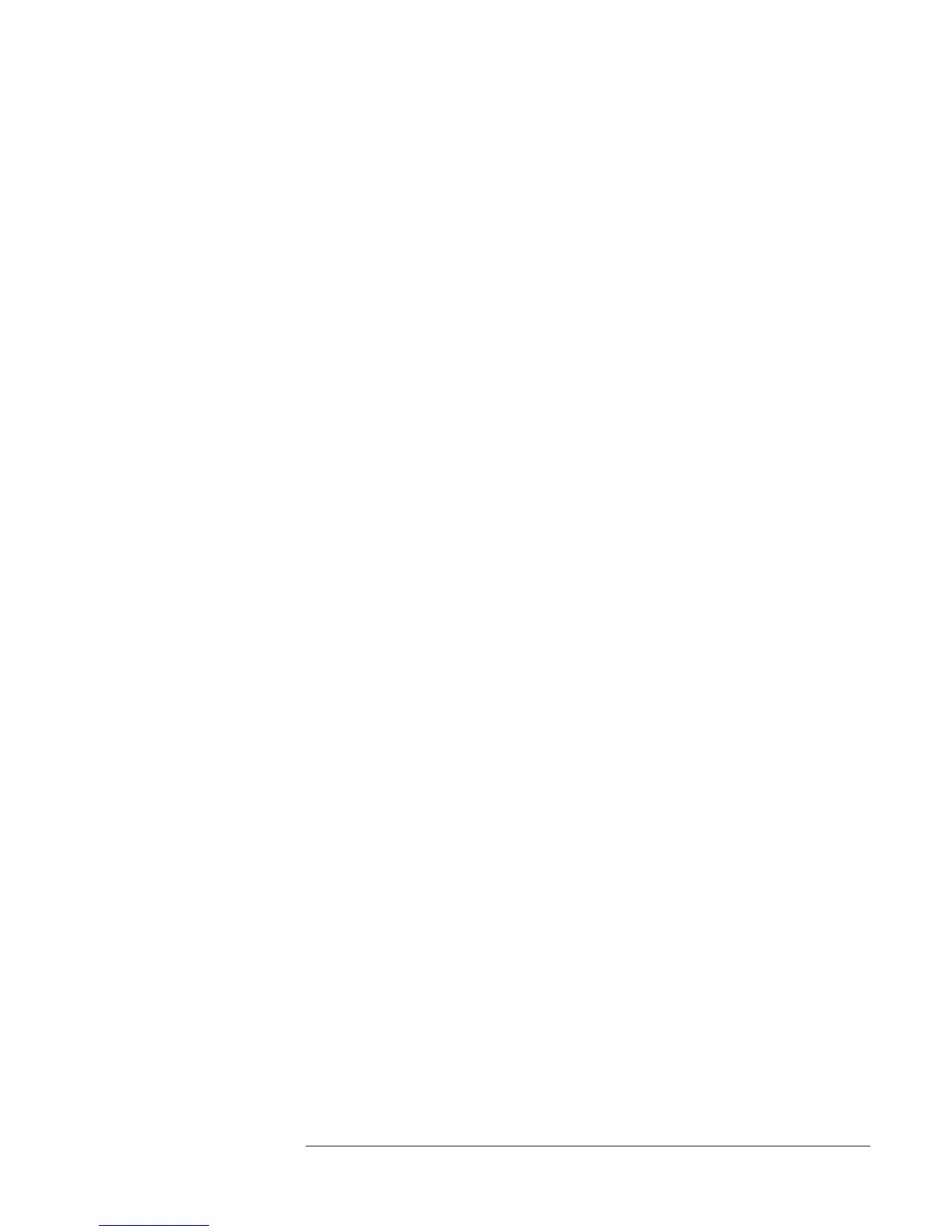3
OmniBook
documentation, 8-9
reinstalling Windows, 3-3
repair, 8-15
serial number, 8-18, 8-19
specifications, 8-6
starting and stopping, 2-8
tested solutions, 8-12
testing, 2-19
warranty, 8-15
OmniBook Notes, 8-9, 8-10
operating temperature, 8-6
P
passwords
docking, 7-6
removing, 8-16
PC Cards
3Com network card, 4-17, 5-17, 6-15
plug and play, 6-10, 6-11
saving power, 2-11
Windows 95 drivers, 5-8
Windows 98 drivers, 4-8, 4-9
Windows NT drivers, 6-11
with Windows NT 4.0, 6-2
Phoenix APM 2.0, 6-10
Phoenix CardExecutive
using, 6-16
plug-and-play
no Windows NT 4.0 support, 6-2
PC Cards, 6-10
pointing stick
BIOS setting, 2-4
configuring, 4-10, 5-12, 6-12
power
Advanced Power Management, 2-10
conserving, 2-11
managing, 2-10
modes, 2-8
saving, 2-10
power management
no Windows NT 4.0 support, 6-2
Power menu (BIOS), 2-6
product specifications, 8-2
protection
file, 2-18
hard drive, 2-18
Kensington lock, 2-17
password, 2-16
PS/2 devices
selecting, 2-4
R
RAM
system resource, 2-14
rebooting
boot device, 2-6
recovering original software, 3-3
repair, 8-15
S
saving battery power, 2-10
security
hard drive lock, 2-18
Kensington lock, 2-17
passwords, 2-16, 2-17
removing passwords, 8-16
serial number, 8-18
Security menu (BIOS), 2-5
serial device
conserving power, 2-11
serial number
correcting, 8-19
stored electronically, 8-18
service
booklet, 8-9
repair, 8-15
support, 8-12
Service Pack 3, 6-6
setting up
OmniBook BIOS, 2-3
retail Windows 95, 5-3
retail Windows 98, 4-3
retail Windows NT 4.0, 6-3
Smart CPU, 2-6
time-out, 2-11
SmartCard, 1-6
software
license, iii
resources, 2-14
specifications, 8-2, 8-6
hardware, 8-5
software system, 2-14
standby
mode, 2-8
time-out, 2-6, 2-11
starting OmniBook, 2-8
stopping OmniBook, 2-8
support
assistance, 8-12
repair, 8-15
Support and Service Guide, 8-10
Support Ticket, 2-19
suspend