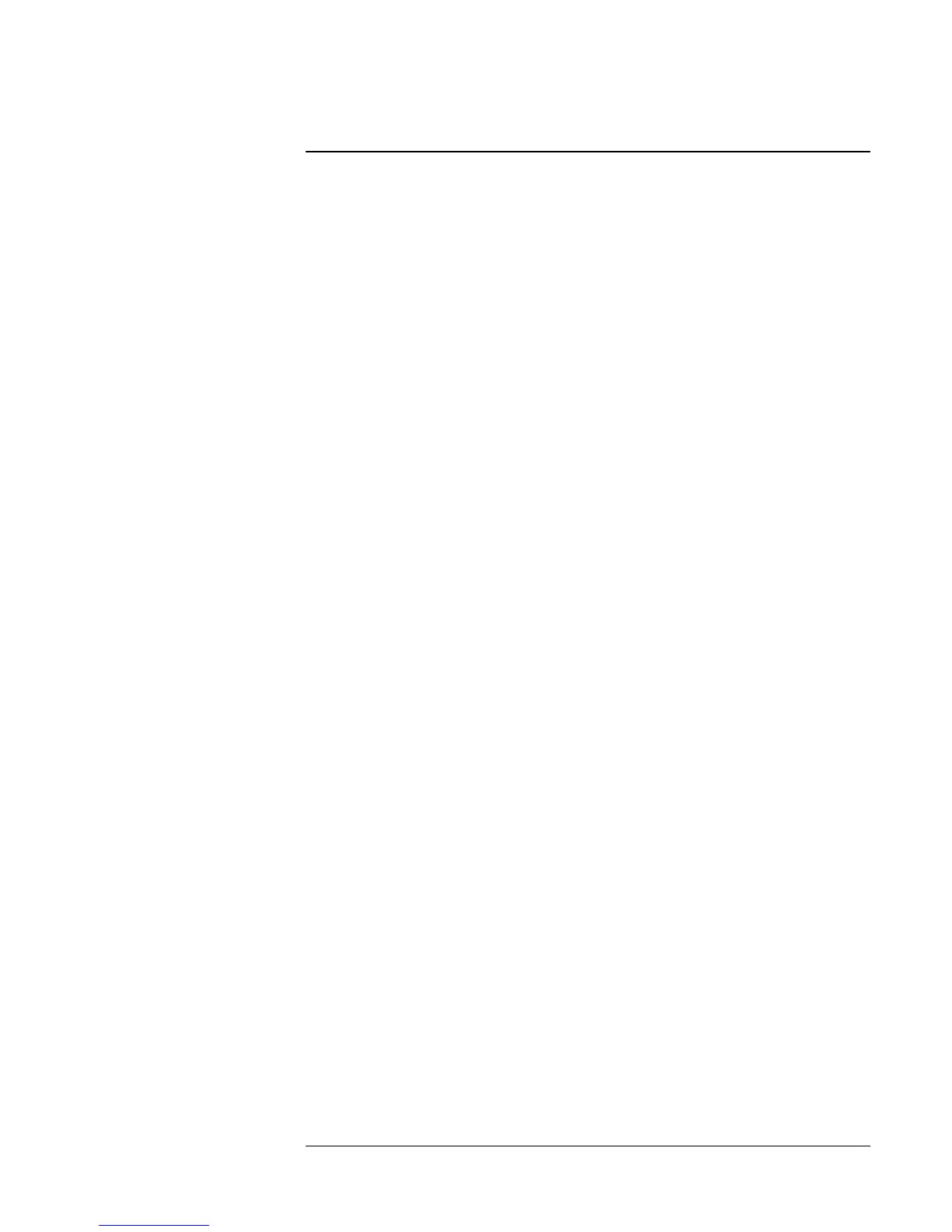2-2
Operating the OmniBook
Congratulations! Your OmniBook sets a new standard in personal
computing. Although it’s compact and easy to carry, the OmniBook is
infused with the quality and attention to detail that are the hallmark of
Hewlett-Packard.
This chapter includes:
♦ Configuring the OmniBook with the BIOS Setup Utility.
♦ Starting and Stopping the OmniBook.
♦ Managing Battery Power.
♦ Software System Resources.
♦ Protecting the OmniBook.
♦ Testing the Operation
