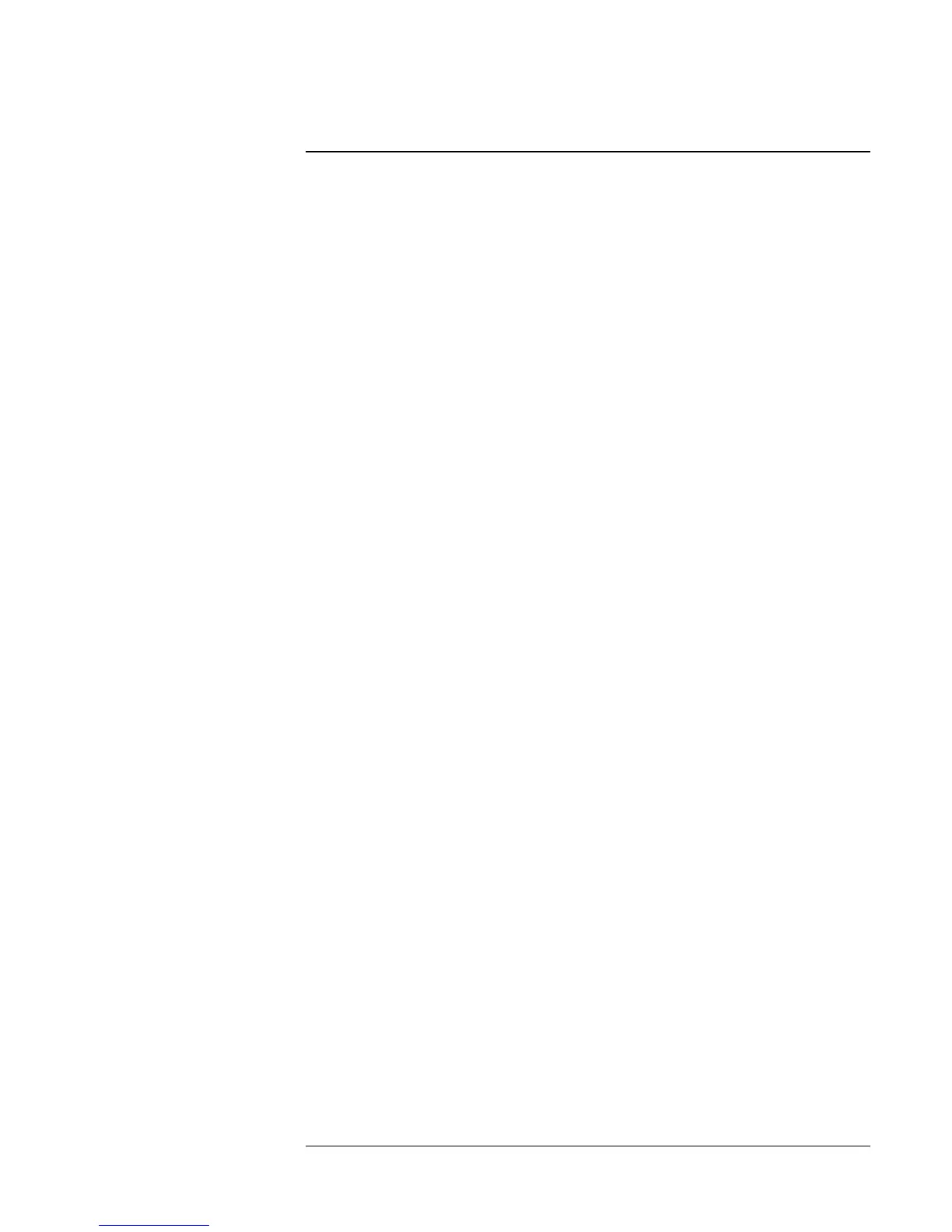3-2
Using the Recovery CD
You can use the OmniBook Recovery CD to recover an original
OmniBook build, or you can use it to install the HP custom software over
a user-installed alternate operating system.
The Recovery CD provides the OmniBook-specific drivers to configure
your custom system. The drivers for the operating system(s) that shipped
on your OmniBook are located both on the Recovery CD and the hard disk
drive under \OMNIBOOK\DRIVERS.
The OmniBook-specific drivers for all supported operating systems are
located on the OmniBook website at http://www.hp.com/omnibook. This
website contains the latest updates of software drivers.
