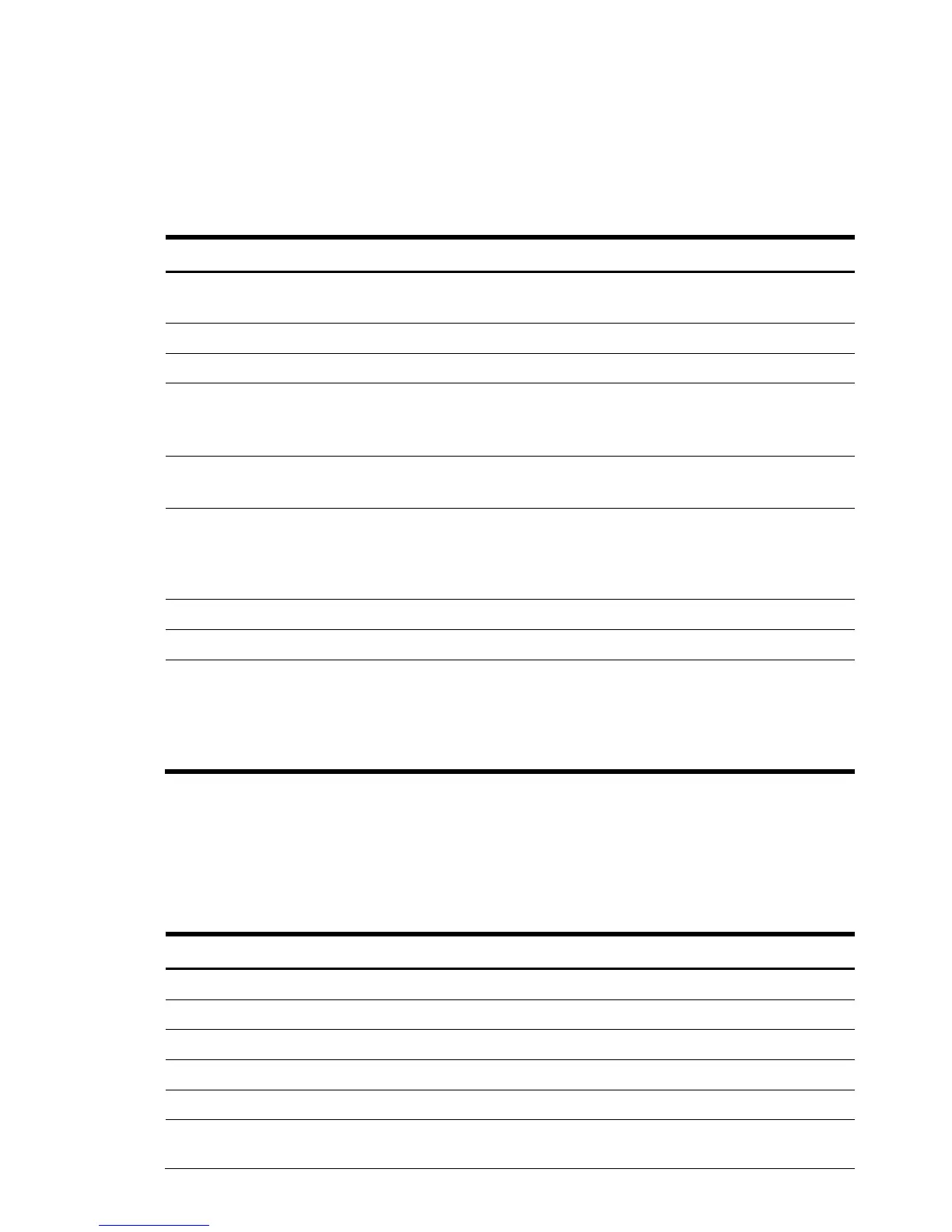Smart Array 100
4-4-4 HP_DeviceIndication: Physical Drive Status
Changed to PREDICTIVE FAILURE
Table 4-98 HP_DeviceIndication: Physical Drive Status Changed to PREDICTIVE FAILURE
Property name Property implementation
HWLogicalLocation Physical Disk Location string
For example, Port:1E Box: 1 Bay 5
HWPhysicalLocation Physical Location of the Failed Drive (Bay Number)
HWSerialNumber Physical Disk Serial Number
VariableNames[] FailureDescription
DriveInterface
LastFailureDescription
VariableTypes[] String (1)
uint16 (4)
VariableValues[] FailureDescription short description of the failure
Drive interface HPSA_DiskDrive.DriveInterface
LastFailureDescription – last failure reason string from
the drive. HPSA_DiskDrive.OperationalStatus[1]
HP_DeviceIndication
DeviceModel Physical Disk Model string
DeviceControllerLogicalLocation Controller Location
For example, SmartArray 642 in Slot 2
Smart Array P400 Embedded Controller=7” for
embedded controller where 7 is the internal identifier
for the embedded controller
4-4-5 HPSA_StorageVolumeIndication: Logical Drive
Status Changed to OK
Table 4-99 HPSA_StorageVolumeIndication : Logical Drive Status Changed to OK
