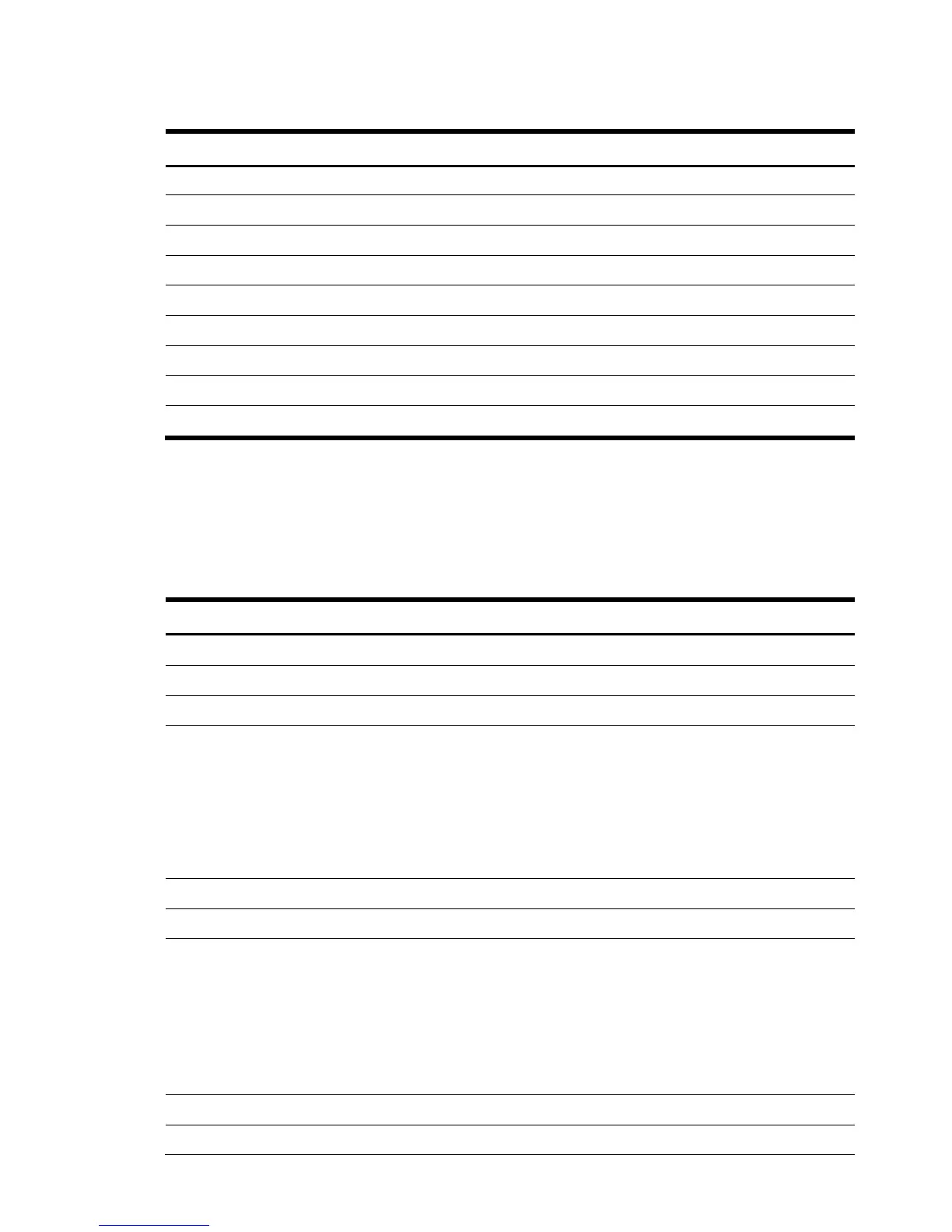Description PCI Card <cardNum>
ElementName PCI Card <cardNum>
CIM_PhysicalPackage
RemovalConditions 2 (Not Applicable)
PackageType 9 (Module/Card)
CIM_Card
HostingBoard False
HP_PCISlotCard
3-3-3 SMX_PCISlot
SMX_PCISlot represents PCI device slots on HP Servers. There is an instance of this class for each PCI
slot in the system (whether the slot is occupied or not).
Property name Property implementation
CIM_ManagedElement
Caption Same as name
CIM_ManagedSystemElement
Name For HP Integrity cellular servers:
PCI Slot <slotNum> in Cabinet=<cabNum>
Bay=<bayNum> Chassis=<chassisNum>
For all other servers:
PCI Slot=<slotNum> where n is the physical PCI slot
number
or PCI Mezanine=<slotNum> for mezanine card
CIM_PhysicalElement
CreationClassName SMX_PCISlot
Tag For HP Integrity Cellular Servers:
SMX:PCISlot:<cabNum>:<bayNum>:<chassisNum>:<s
lotNum>
For HP Blade Servers:
HPQ:SMX_PCISlot:<bladeNum>:<slotNum>
For all other servers:
HPQ:SMX_PCISlot:<slotNum>
Description Same as Name
ElementName Same as Name
