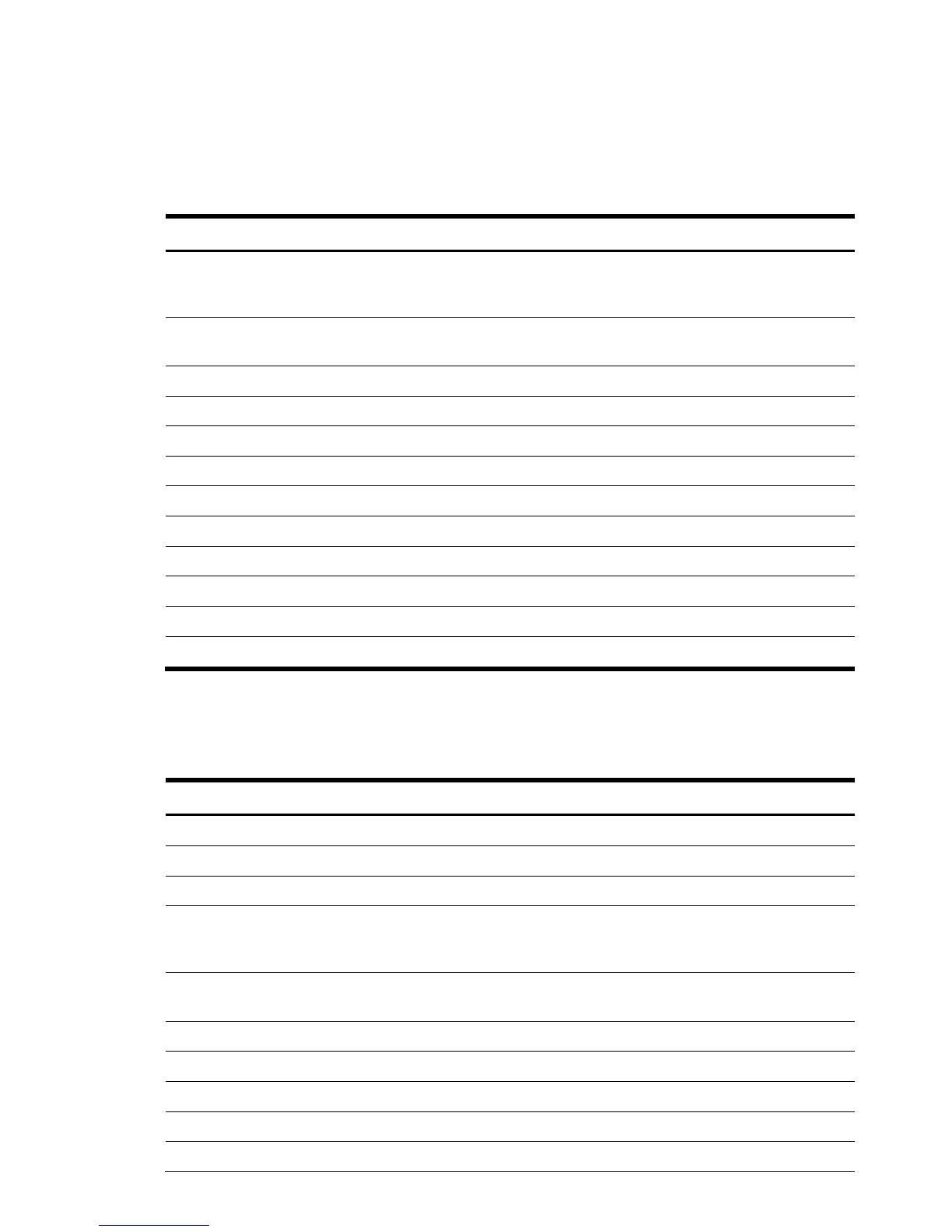Description A fan has failed. Please check the failed fan and
replace if necessary. (FanCaption), where FanCaption is
the SMX_Fan.Caption for the fan that has failed
AlertingManagedElement WBEM path of the SMX_Fan instance representing the
failed fan
AlertingElementFormat 2 (CIMObjectPath)
AlertType 5 (Device Alert)
Summary Fan failed
EventCategory 23 (System Cooling)
ProbableCause 94 (Fan Failure)
ProbableCauseDescription Fan Failed
9-4-5 HP_SensorHardwareIndication: Fan Repaired
Table 9-25 HP_SensorHardwareIndication: Fan Repaired
Property name Property implementation
CIM_Indication
PerceivedSeverity 2 (Information)
CIM_AlertIndication
Description A fan has been repaired. The fan is now operating
properly. (FanCaption), where FanCaption is the
SMX_Fan.Caption for the fan that has been repaired
AlertingManagedElement WBEM path of the SMX_Fan instance representing the
failed fan
AlertingElementFormat 2 (CIMObjectPath)
AlertType 5 (Device Alert)
EventID 4
ProviderName HP Cooling
