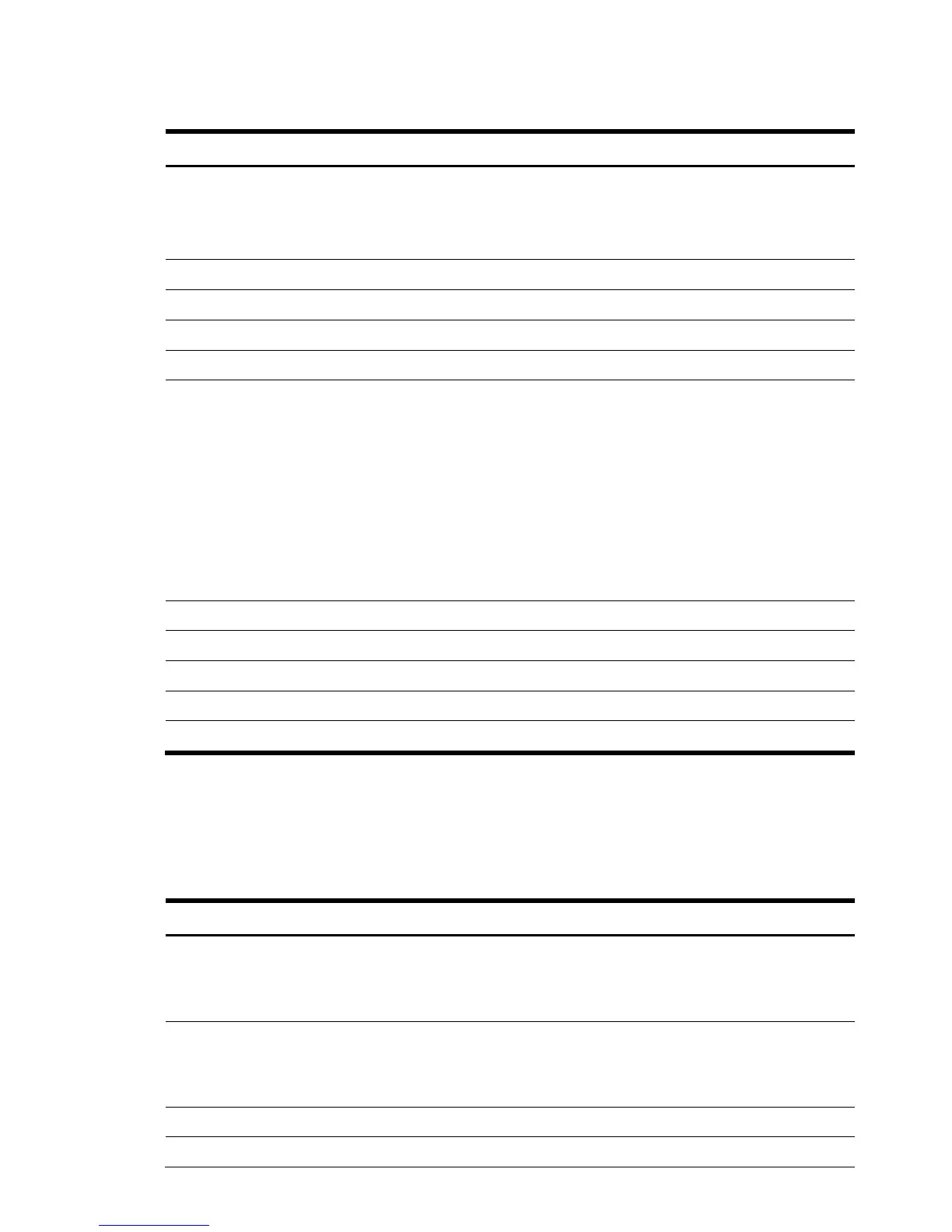OperationalStatus[0] Port status
0 (Unknown)
2 (OK)
6 (Error)
EnabledDefault 2 (Enabled
EnabledState 5 (Not Applicable)
RequestedState 12 (Not Applicable)
CreationClassName “SMX_SAISASPort”
DeviceID HPSA_PortController.DeviceID>:<port #>, where
<HPSA_PortController.DeviceID> is the DeviceID
property of the instance of HPSA_PortController
associated to this instance through the association
HPSA_PortControllerISASPort and <port #> is the port
number for the port. This is the same value that is
concatenated to the caption and related properties.
The following are examples of an array controller with
2 external ports:
PH77MW3991:1E
PH77MW3991:2E
SystemCreationClassName “SMX_SAArraySystem”
SystemName SMX_SAArraySystem.Name
UsageRestriction 4 (Not Restricted)
PortType 94 (SAS)
HPSA_SAISASPort
4-3-36 SMX_SAISASSCSIProtocolEndpoint
SMX_SAISASSCSIProtocolEndpointPort implements the HPSA_ISASSCSIProtocolEndpoint class and
represents an access point to storage resources.
Table 4-37
Class: SMX_SAISASSCSIProtocolEndpoitPort (HPSA_ISASSCSIProtocolEndpoint)
ElementName Protocol Endpoint for xxx, where xxx is the value
populated in the caption property of the instance of
HPSA_ISASPort associated to this instance through the
association HPSA_ISASPortISASSCSIPE
Caption Protocol Endpoint for xxx, where xxx is the value
populated in the caption property of the instance of
HPSA_ISASPort associated to this instance through the
association HPSA_ISASPortISASSCSIPE
EnabledDefault 2 (Enabled
