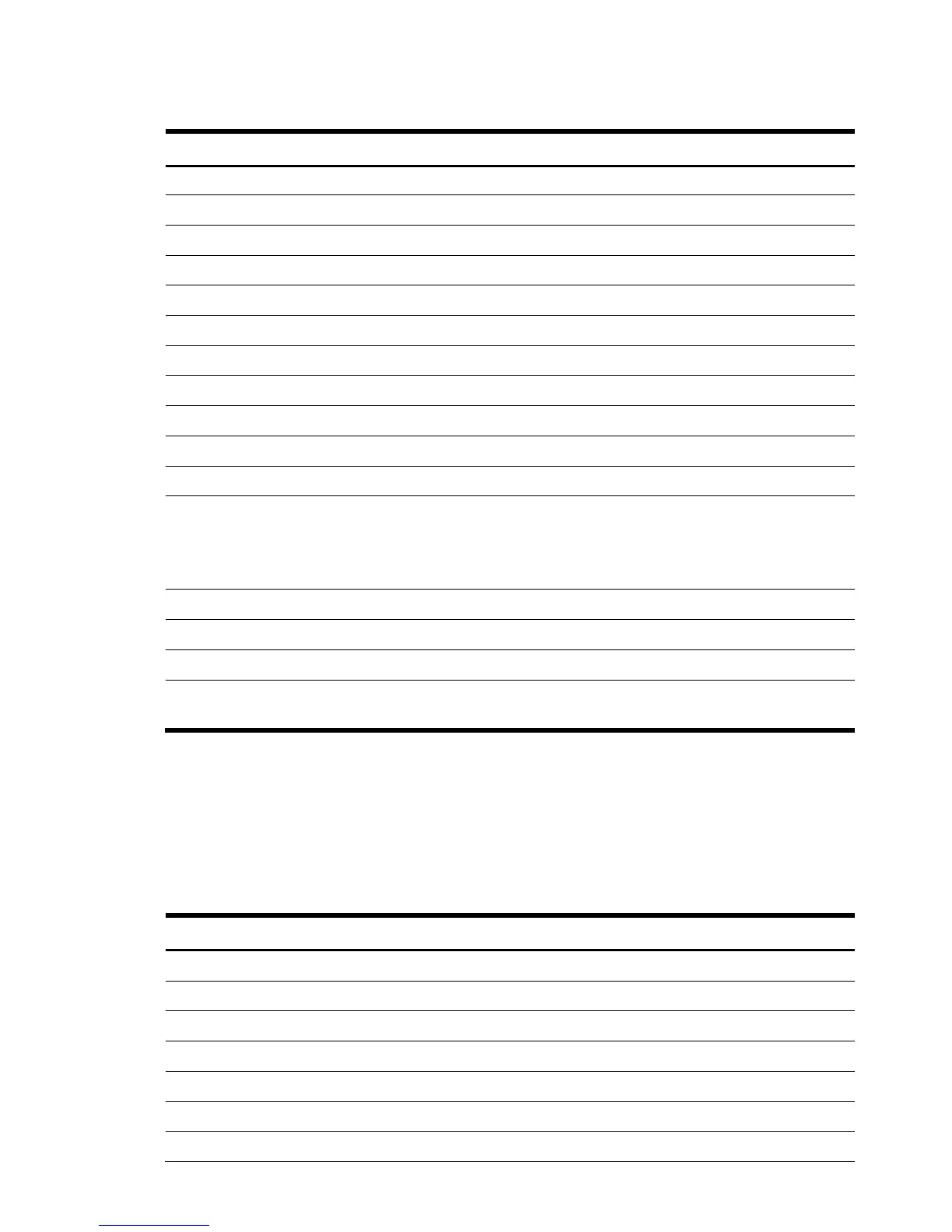SMX_SAS HBA Provider 162
Table 6-5 Class: SMX_SASStorageExtent (CIM_StorageExtent)
EnabledDefault 2 (Enabled)
EnabledState 5 (Not Applicable)
RequestedState 12 (Not Applicable)
CIM_LogicalDevice
CreationClassName SMX_SASStorageExtent
SystemCreationClassName SMX_SASArraySystem
SystemName SMX_SASArraySystem.Name
CIM_StorageExtent
BlockSize Block size in bytes
ConsumableBlocks Total number of blocks on disk drive
ExtentStatus[0] Indicates extended status for the disk drive
11 (Rebuild – disk drive is currently rebuilding
data)
NumberOfBlocks Total number of blocks on disk drive
Primordial Set to True
SMX_SASStorageExtent
OSName Corresponding OS name for drives that are not part of
6-1-6 SMX_SASDiskDriveFirmware
SMX_SASDiskDriveFirmware represents the firmware installed on a disk drive. There is one instance
per disk drive.
Table 6-6 Class: SMX_SASDiskDriveFirmware (CIM_SoftwareIdentity)
Property name Property implementation
CIM_ManagedElement
ElementName TargetType value
CIM_ManagedSystemElement
Name Disk Drive Firmware
CIM_LogicalElement
Caption Disk Drive Firmware
Description Disk Drive Firmware
