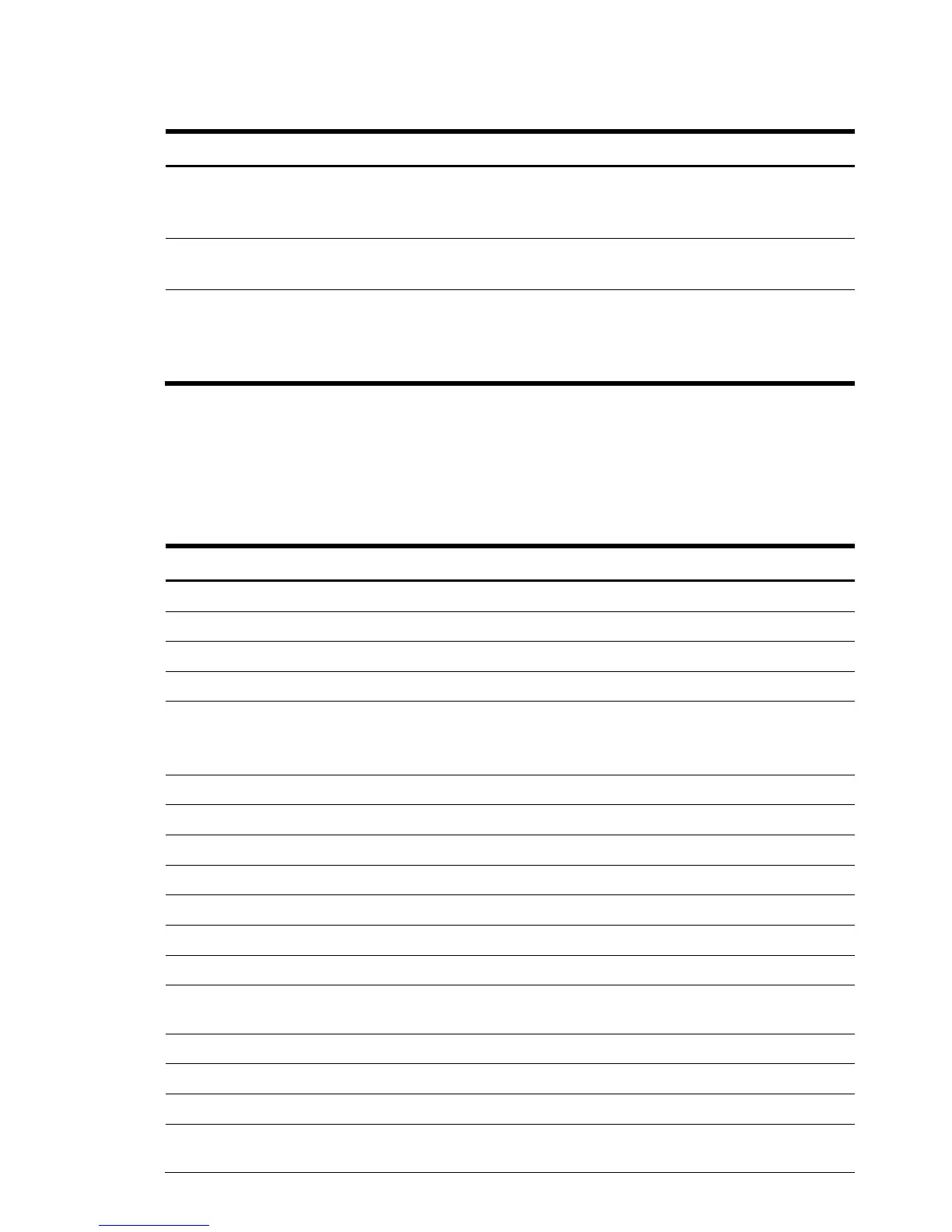Smart Array 93
Table 4-95 HP_DeviceIndication: Physical Drive Status Changed to OK
VariableNames Failure Description
DriveInterface
VariableTypes[] String (1)
uint16 (4)
VariableValues[] FailureDescription short description of the failure
Drive interface HPSA_DiskDrive.DriveInterface
LastFailureDescription – last failure reason string from
the drive. HPSA_DiskDrive.OperationalStatus[1]
4-4-2 HP_DeviceIndication: Physical Drive Status
Changed to ERROR
Table 4-96 HP_DeviceIndication: Physical Drive Status Changed to ERROR
CIM_Indication
IndicationIdentifier GUID string generated at indication
CIM_Indication
IndicationIdentifier GUID string generated at the time of indication
PerceivedSeverity Severity
5 (Major)
IndicationTime Time of indication
CIM_AlertIndication
Description Physical drive status has changed to Error
AlertingMangedElement WBEM Path of SMX_SADiskDrive class
AlertingElementFormat 2 (CIMObjectPath)
AlertType 5 (Device Alert)
EventID 202
EventTime Time of the event or time of the indication if event time
unknown
ProviderName HP Smart Array
Check for failed or removed physical drives.
SystemName Name of the computer system generating the indication
SystemCreationClassName CreationClassName of the computer system generating
the indication
