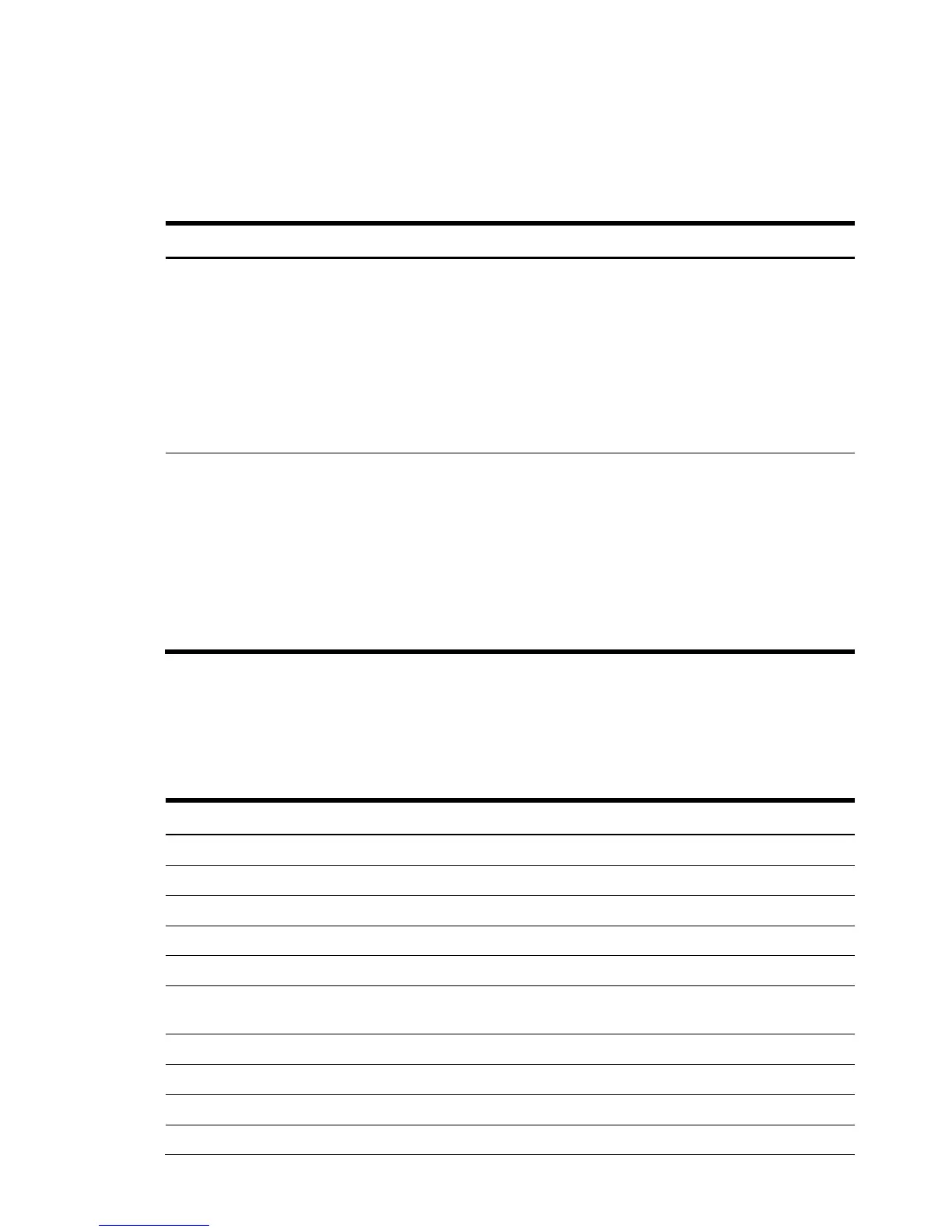Smart Array 105
4-4-6 SMX_SAStorageVolumeIndication: Logical Drive
Status Changed to ERROR
Table 4-100 SMX_SAStorageVolumeIndication: Logical Drive Status Changed to ERROR
Property name Property implementation
DeviceOperationalStatus Current OperationalStatus values for Storage Volume
DeviceOperationalStatus[0]:
SMX_SAStorageVolume.OperationalStatus[0]
DeviceOperationalStatus[1]:
SMX_SAStorageVolume.OperationalStatus[1] (This
index is only populated if there is addional Vendor
unique status available)
DeviceOperationalStatusPrevious Previous OperationalStatus values for Storage Volume
DeviceOperationalStatusPrevious[0]:
SMX_SAStorageVolume.OperationalStatus[0]
DeviceOperationalStatusPrevious[1]:
SMX_SAStorageVolume.OperationalStatus[1] (This
index is only populated if there is addional Vendor
unique status available)
4-4-7 SMX_SAStorageVolumeIndication: Logical Drive
Status Changed to Degraded
Table 4-101 SMX_SAStorageVolumeIndication: Logical Drive Status Changed to Degraded
CIM_Indication
IndicationIdentifier GUID string generated at the time of indication
PerceivedSeverity 2 (Info)
IndicationTime Time of indication
CIM_AlertIndication
Description A logical drive is in a degraded state, Device is still
servicing I/O but redundancy may be degraded or lost
AlertingMangedElement WBEM Path of SMX_SAStorageVolume Class
AlertingElementFormat 2 (CIMObjectPath)
AlertType 5 (Device Alert)
EventID 103
