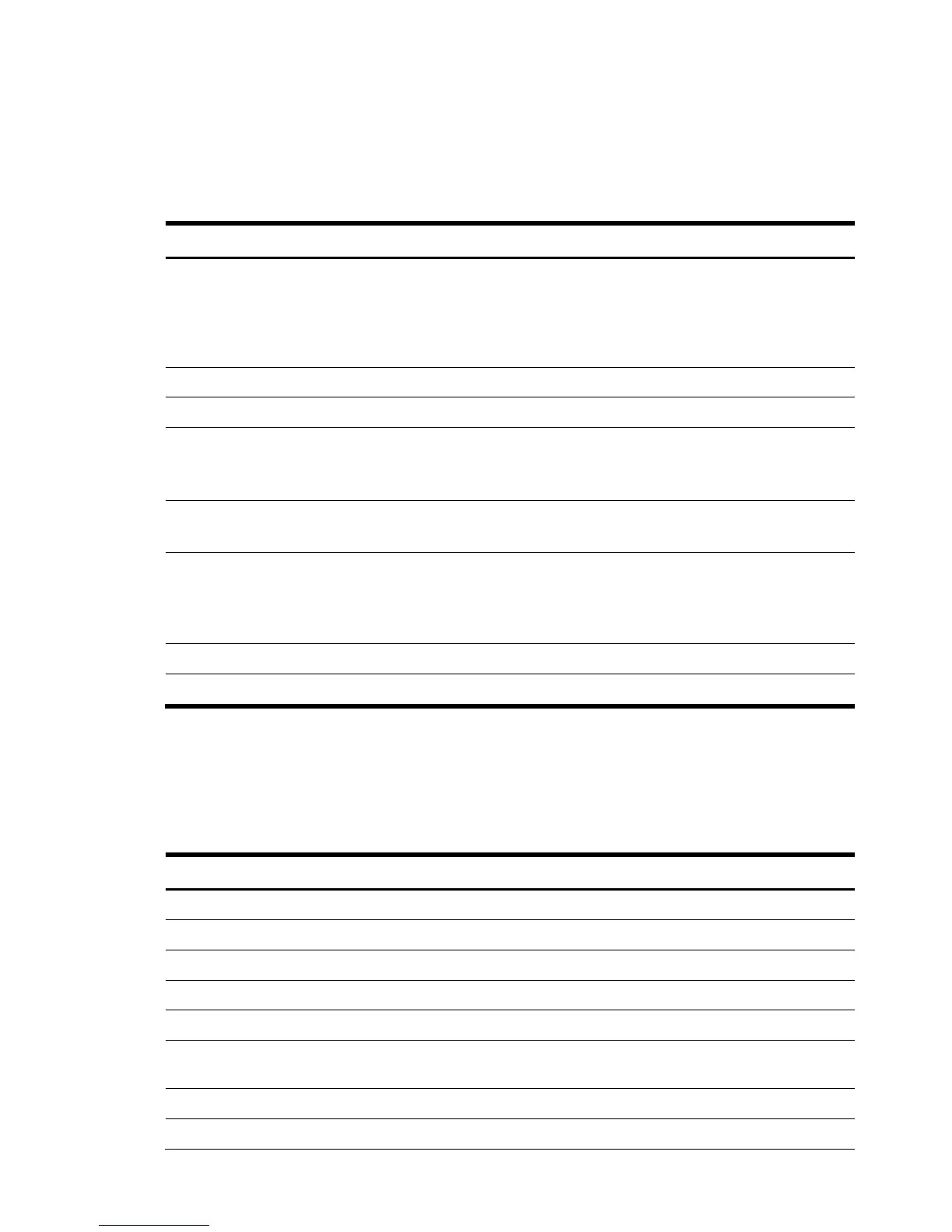Smart Array 112
4-4-9 HP_DeviceIndication: Controller Status Changed to
ERROR
Table 4-103 HP_DeviceIndication: Controller Status Changed to ERROR
Property name Property implementation
HWLogicalLocation Array Controller Location string
For example, Smart Array P600 in Slot 5
Smart Array P400 Embedded Controller=7” for
embedded controller where 7 is the internal identifier
for the embedded controller
HWManufacturer Array Controller Manufacturer string
HWSerialNumber Array Controller Serial Number
VariableNames[] FailureDescription
CacheSizeTotal
CacheSerialNumber
VariableTypes[] String (1)
uint32 (5)
VariableValues[] FailureDescription short description of the failure
CacheSizeTotal HPSA_ArrayController.CacheSizeTotal
CacheSerialNumber
HPSA_ArrayController.CacheSerialNumber
DeviceModel Array Controller Model string
4-4-10 HP_DeviceIndication: Controller Redundancy state
has been set to Active
Table 4-104 HP_DeviceIndication: Controller Redundancy state has been set to Active
CIM_Indication
IndicationIdentifier GUID string generated at indication
PerceivedSeverity 3 (Warningl)
IndicationTime Time of indication
CIM_AlertIndication
Description A Smart Array controller redundancy state has
changed from Standby to Active.
AlertingMangedElement WBEM Path to SMX_SAArrayController class.
AlertingElementFormat 2 (CIMObjectPath)
