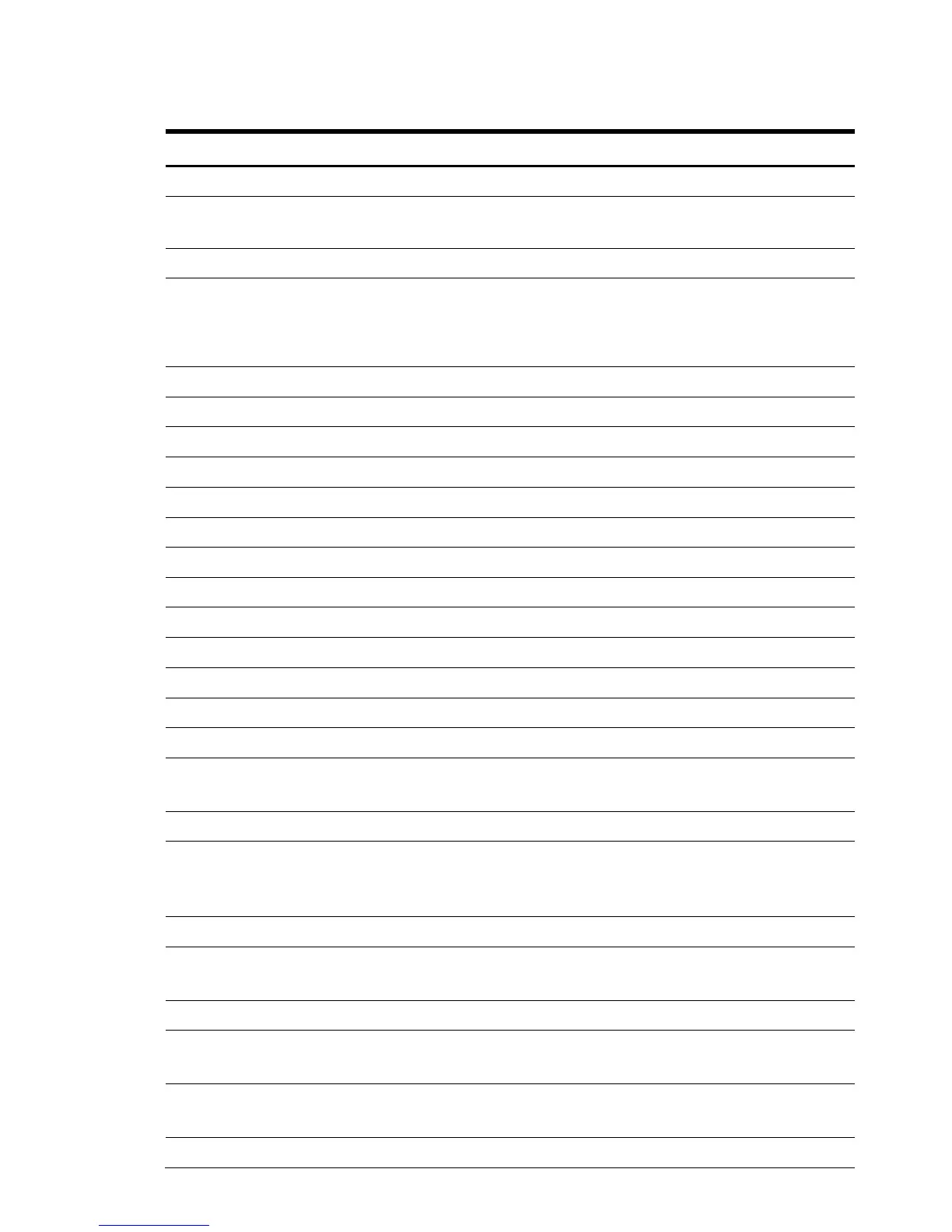SMX_SAS HBA Provider 159
Table 6-3 Class: SMX_SASStorageVolume (CIM_StorageVolume)
CIM_ManagedElement
ElementName Logical drive number with raid description
For example, Logical Volume 1 (RAID 1)
CIM_ManagedSystemElement
Name Concatenation of Vendor + Model +
SerialNumber+Logical Drive number
For example, HP+HP 8 INT Port SAS/SATA
HBA+C007760405+LD1
CIM_EnabledLogicalElement
EnabledDefault 2 (Enabled)
EnabledState 5 (Not Applicable)
RequestedState 12 (Not Applicable)
CIM_LogicalDevice
DeviceID Opaque Key
SystemCreationClassName SMX_SASArraySystem
CIM_StorageExtent
ConsumableBlocks Total Number of blocks on the volume.
2 (for RAID 1)
DeltaReservation Set to a value of 0
ExtentStatus[0] This will indicate extended status for the volume.
11 (Rebuild – Volume is currently rebuilding data)
IsBasedOnUnderlyingRedundancy False
NoSinglePointOfFailure
False—RAID 0
NumberOfBlocks Total Number of blocks on the volume.
PackageRedundancy
FALSE (Always set this value to False)
CIM_Storagevolume
