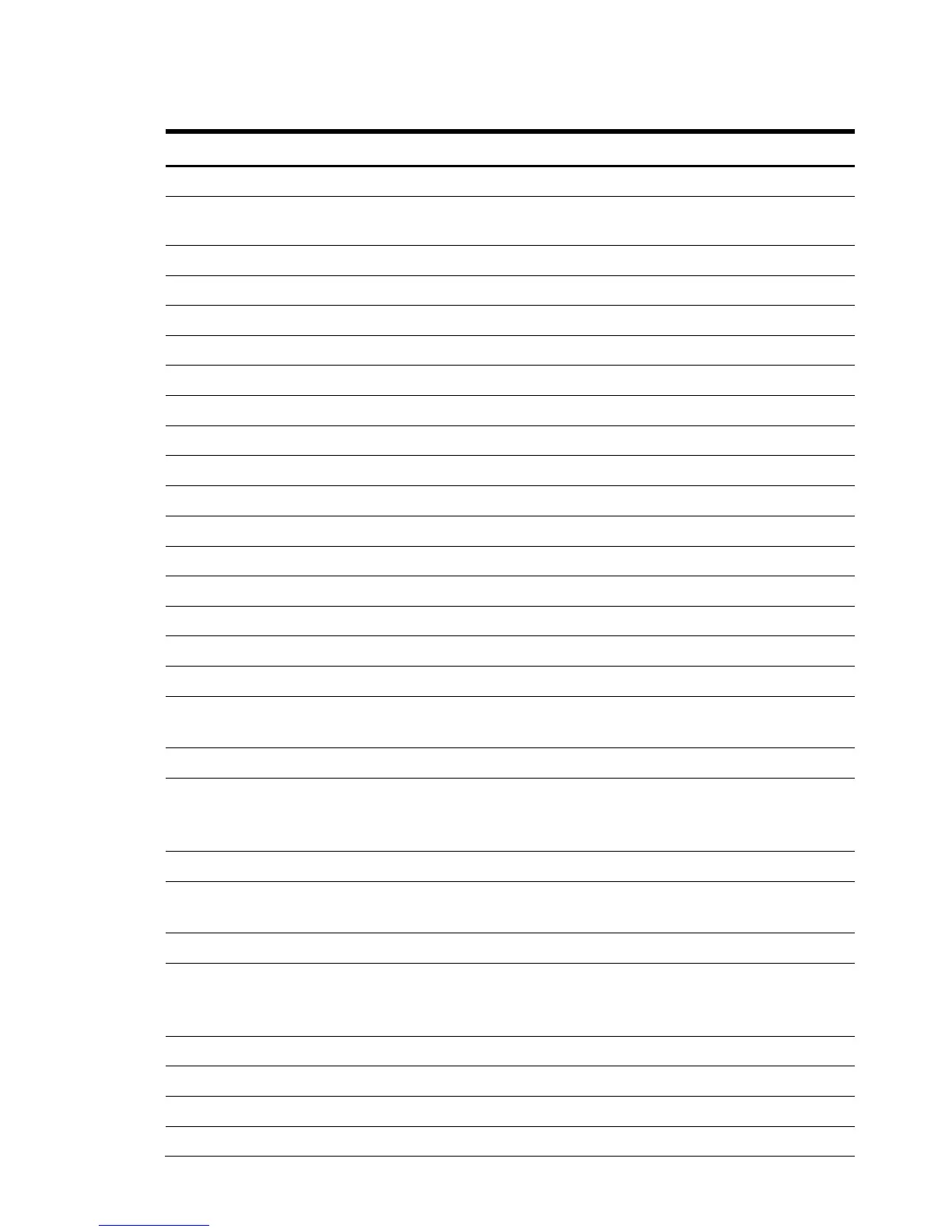CIM_ManagedElement
ElementName Logical drive number with raid description (for
example, Logical Volume 1 (RAID 1+0)
CIM_ManagedSystemElement
Name VPD Pg83 identifier for the volume.
CIM_LogicalElement
CIM_EnabledLogicalElement
EnabledDefault 2 (Enabled)
EnabledState 5 (Not Applicable)
RequestedState 12 (Not Applicable)
CIM_LogicalDevice
CreationClassName SMX_SAStorageVolume
DeviceID Opaque Key
SystemCreationClassName SMX_SAArraySystem
SystemName SMX_SAArraySystem.Name
CIM_StorageExtent
ConsumableBlocks 0
BlockSize Block Size in bytes
DataRedundancy 1 (RAID 0, RAID 5, RAID 6, RAID 50, RAID 60)
2 (RAID 1+0)
IsBasedOnUnderlyingRedundancy False
NoSinglePointOfFailure True – RAID 1 or above
False – RAID 0
NumberOfBlocks Total Number of blocks on the volume.
PackageRedundancy 0 (RAID 0)
1 (RAID 1+0, RAID 5)
2 (RAID 6, RAID 50, RAID 60)
CIM_Storagevolume
NameFormat 2 (VPD83NAA6)
HPSA_Storagevolume
Accelerator See HP Smart Array Profile
