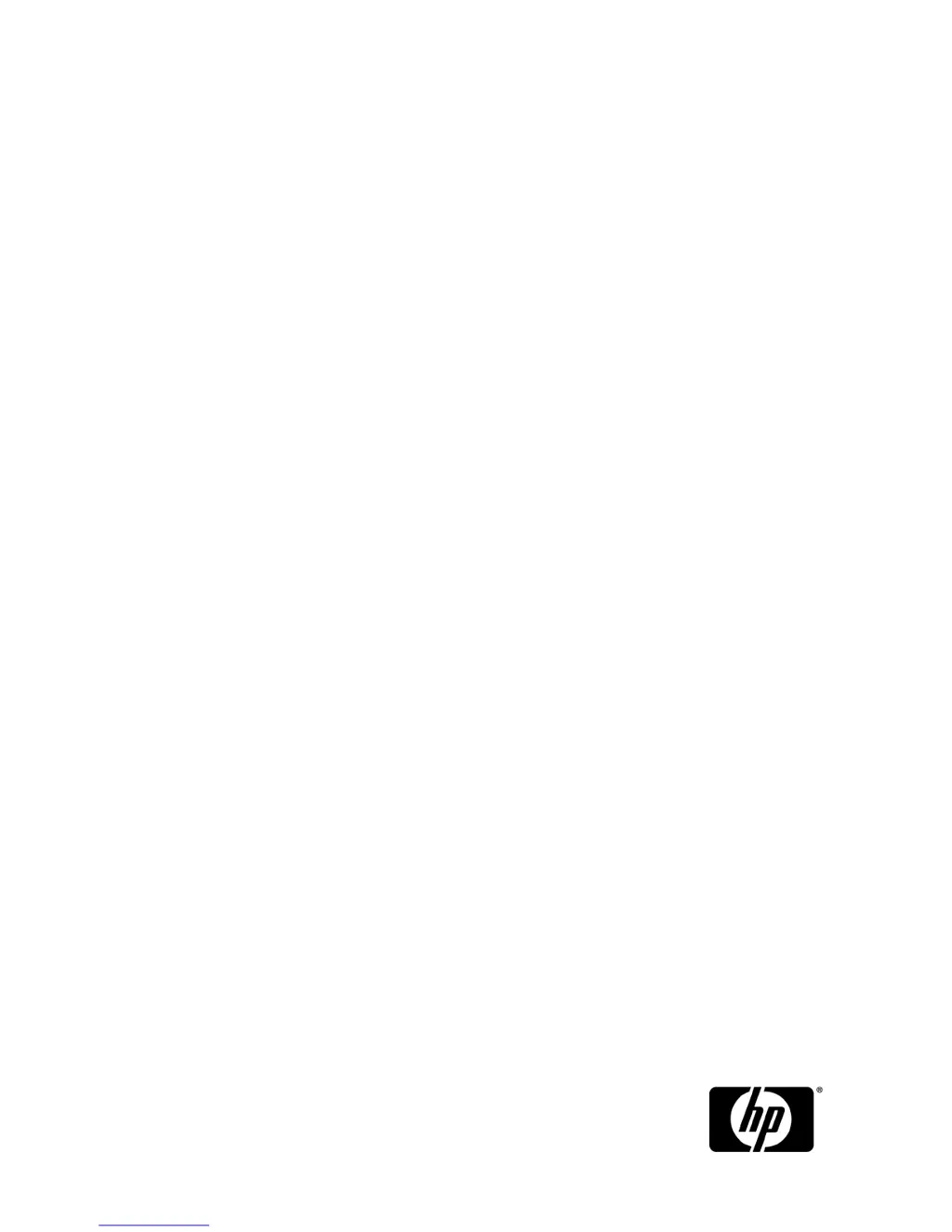How to troubleshoot HP StorageWorks 1/8 Tape Deck that does not power on?
- LLuis PowellAug 18, 2025
If your HP Tape Deck doesn't power on: 1. Check all power cord connections. 2. Ensure the power button on the front panel is pressed and the green READY LED is lit. 3. Verify the outlet has power by testing with another working outlet. 4. Replace the power cord if necessary.