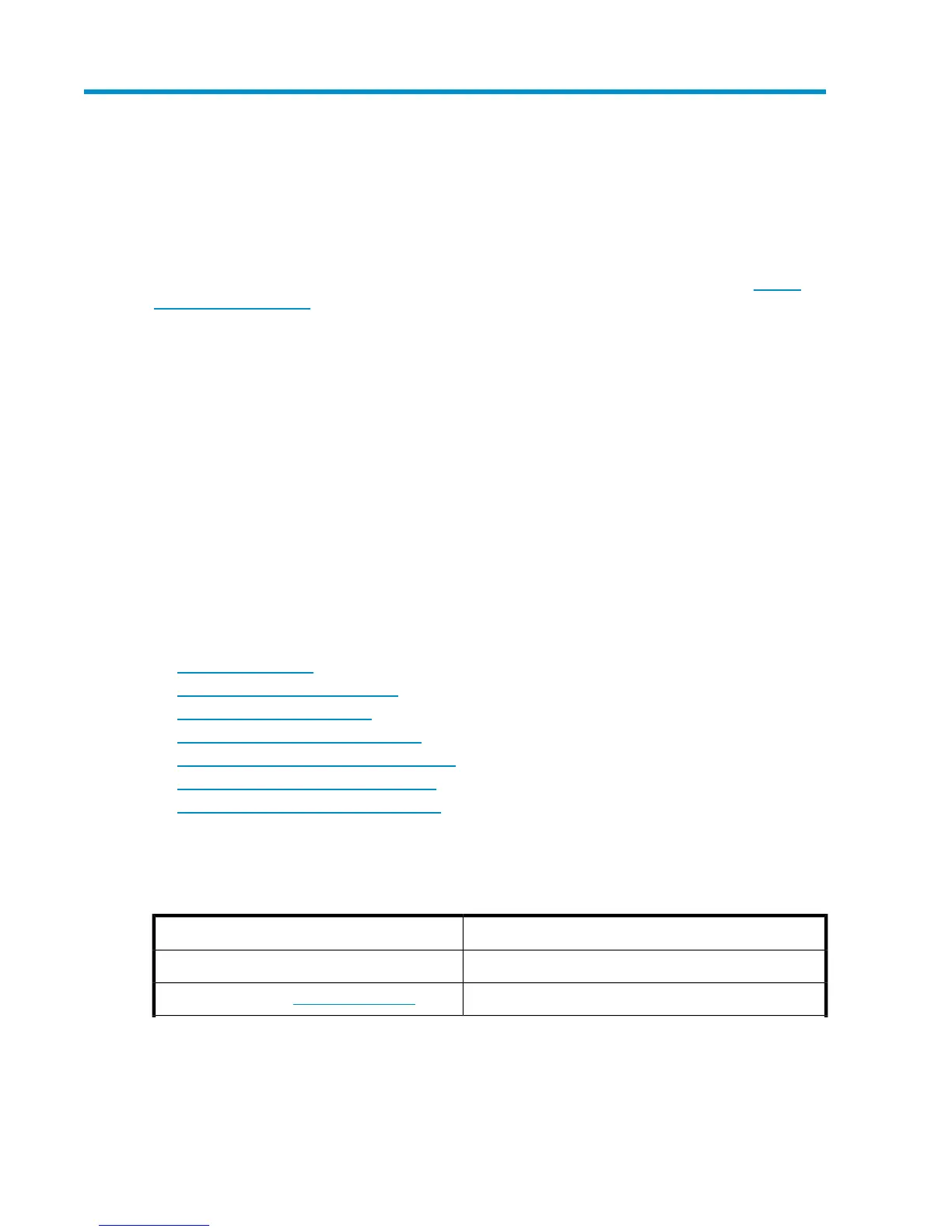7 Support and other resources
HP technical support
Telephone numbers for worldwide technical support are listed on the HP support website: http://
www.hp.com/support/.
Collect the following information before calling:
• Technical support registration number (if applicable)
• Product serial numbers
• Product model names and numbers
• Error messages
• Operating system type and revision level
• Detailed questions
• An L&TT Support Ticket, which can be downloaded to a USB drive from the front panel or down-
loaded to a file with the remote management interface.
For continuous quality improvement, calls may be recorded or monitored.
HP websites
For additional information, see the following HP websites:
• http://www.hp.com — HP corporate website
• http://www.hp.com/go/storage — HP storage products
• http://www.hp.com/go/ebs — compatibility information
• http://www.hp.com/service_locator — HP Support website
• http://www.hp.com/support/mslg3tstree — interactive troubleshooting tool
• http://www.hp.com/support/manuals — documentation about HP products
• http://www.hp.com/support/tapetools — HP Library & Tape Tools diagnostic software
Typographic conventions
Table 39 Document conventions
ElementConvention
Cross-reference links and e-mail addressesBlue text: Table 39
Website addressesBlue, underlined text: http://www.hp.com
HP StorageWorks 1/8 G2 Tape Autoloader User and service guide 169
