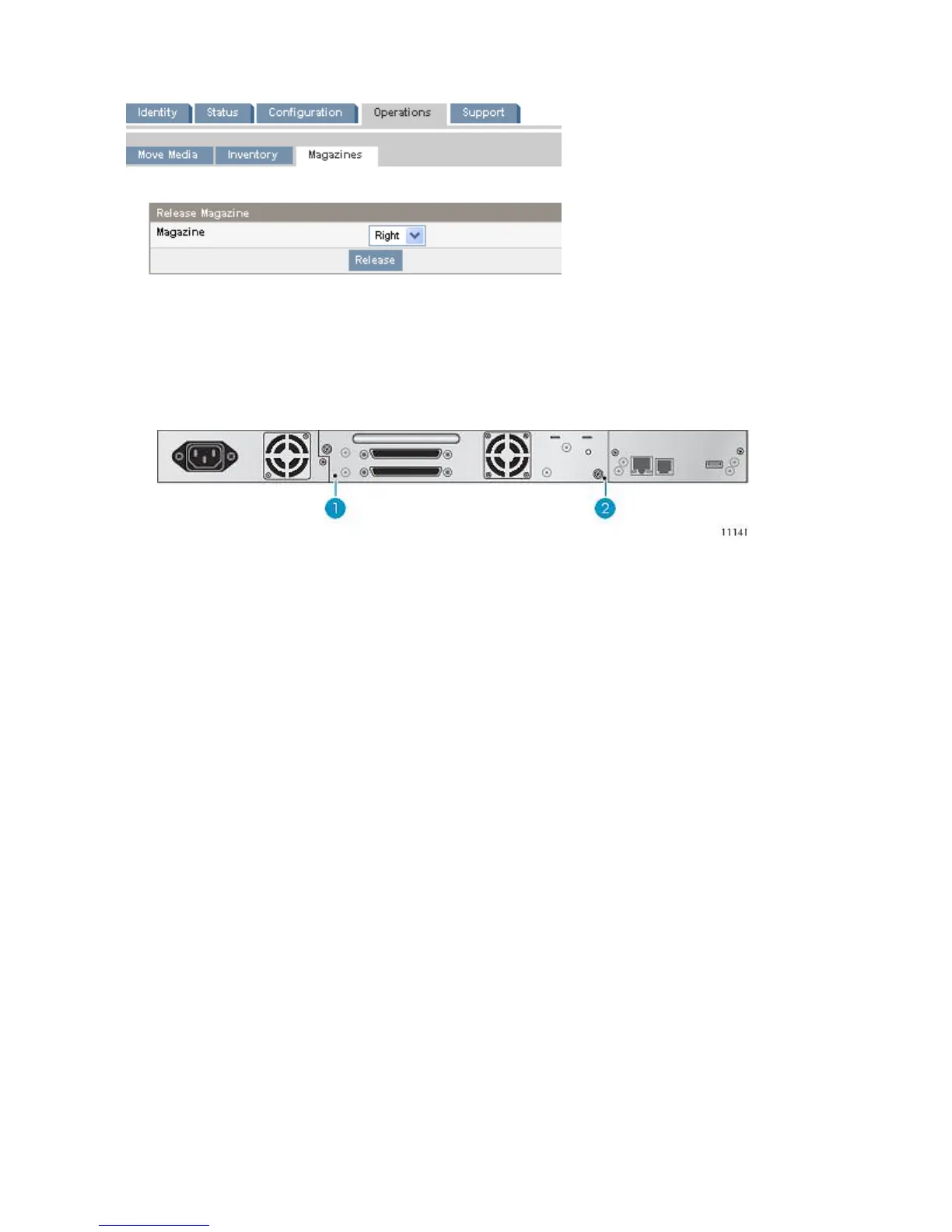Go to the Operations: Magazines page. This page allows you to release the right, left, or both
magazines from the Autoloader.
Figure 79 Operations: Magazines page
.
Using the manual magazine release
1. From the back of the Autoloader determine which magazine needs to be removed using Figure
80.
Figure 80 Manual magazine release holes
.
Right magazine release1.
Left magazine release2.
Upgrading and servicing the Tape Autoloader162
