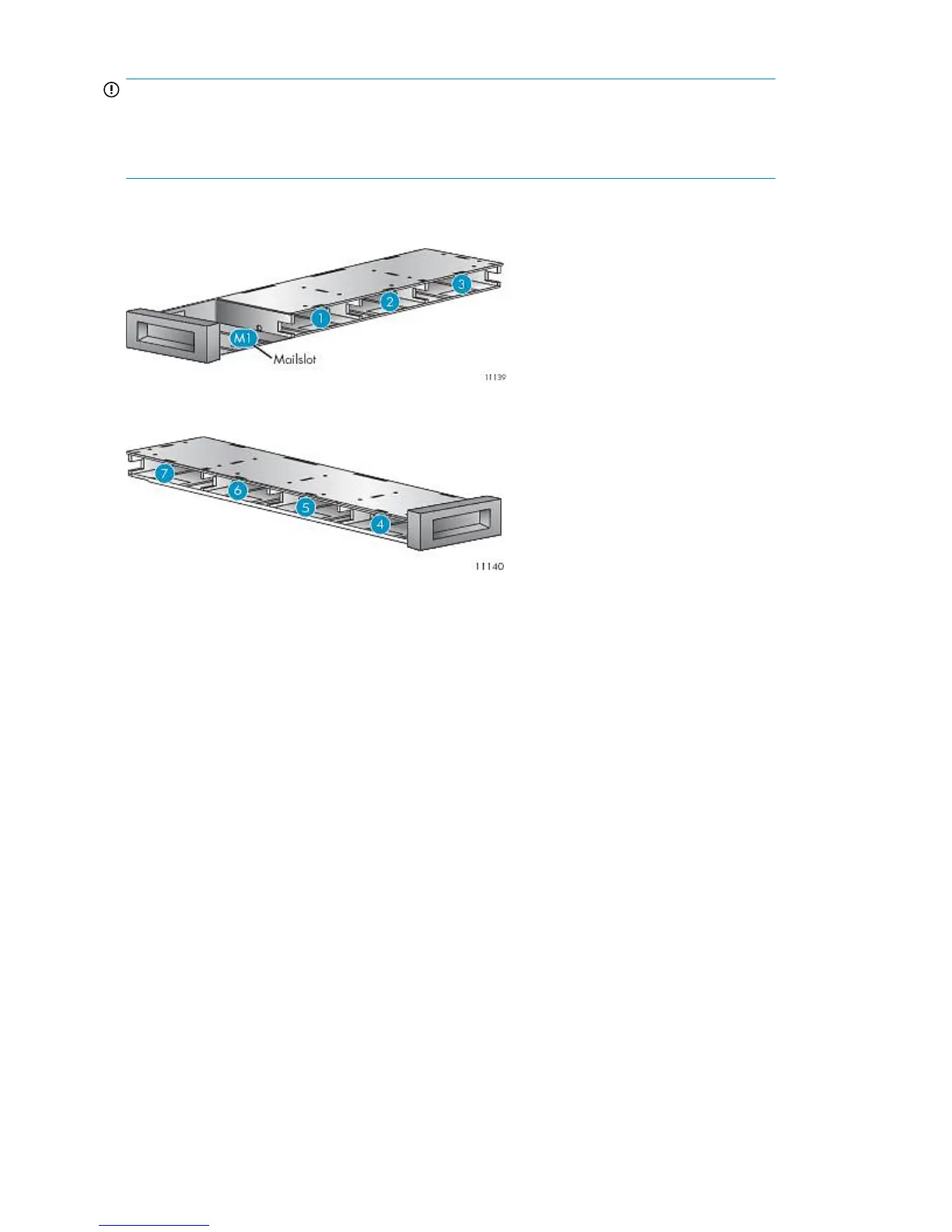IMPORTANT:
To manually release a magazine, see “Releasing the magazines manually” on page 127. However,
this manual process should only be used if the magazine cannot be released using the operator control
panel or the remote management interface.
The slot numbering scheme is shown in Figure 20 for the left magazine, and Figure 21 for the right
magazine.
Figure 20 Left magazine—slot numbering with mailslot enabled
.
Figure 21 Right magazine—slot numbering with mailslot enabled
.
When the mailslot is disabled, the mailslot (M1) becomes Slot 1 and all other slots are re-numbered
accordingly.
Tape cartridges and magazines48
