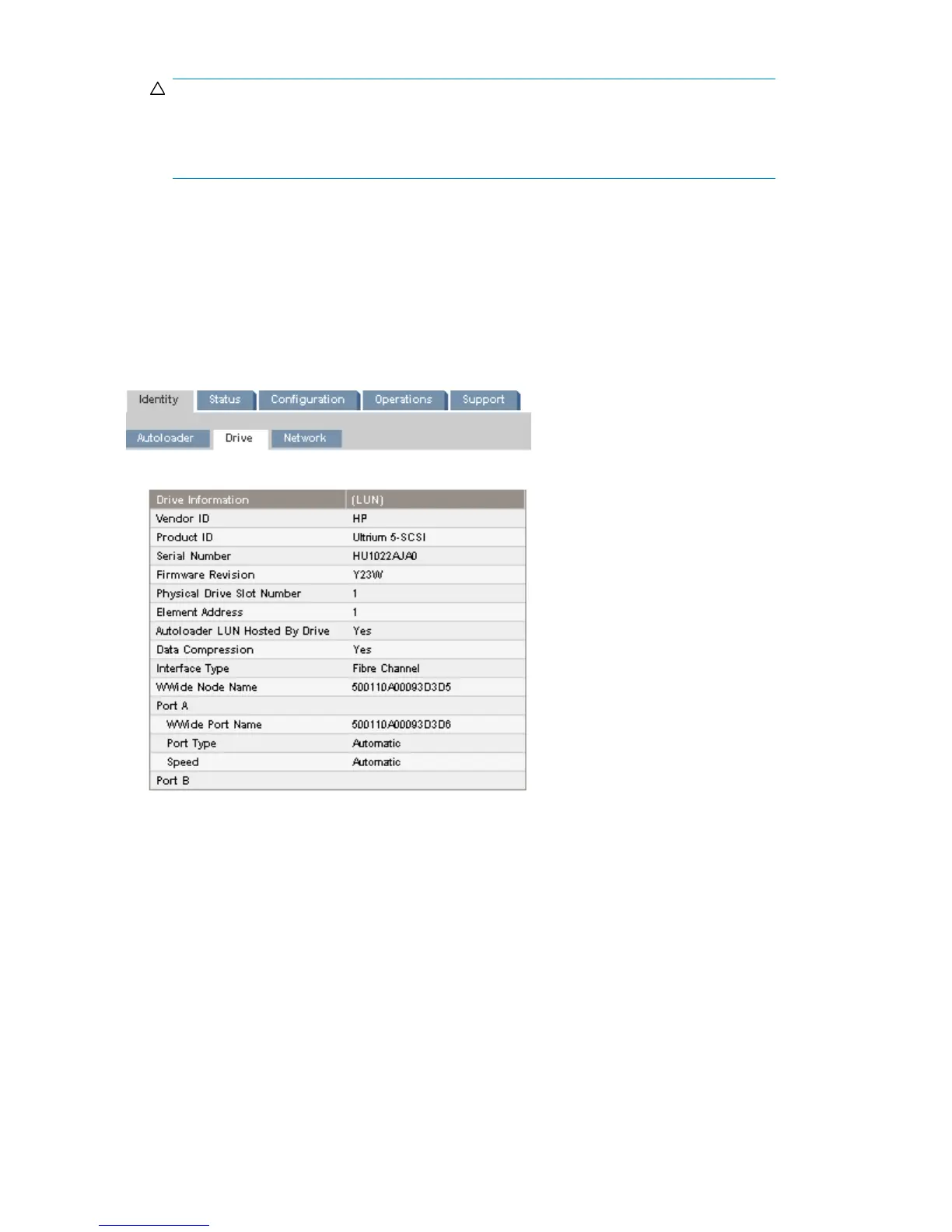CAUTION:
Since loop mode will endlessly cycle through the tapes, it is possible to overwrite old data.
Make sure that there are enough tapes in the Autoloader or that the tapes are regularly rotated
in and out to ensure that data you want to save is not overwritten.
• Autoload — the device will automatically load the tape from the lowest numbered full slot on
power up.
• WWide Node Name — a world wide unique identifier that the Autoloader reports over SCSI and
may be used by operating systems or software applications to identify and track the Autoloader.
Viewing static drive information
The Identity: Drive page, Identity: Drive page (Fibre Channel), and Identity: Drive page (SAS) provide
detailed information about the tape drive.
Figure 26 Identity: Drive page (Fibre Channel)
.
Operating the Tape Autoloader54
