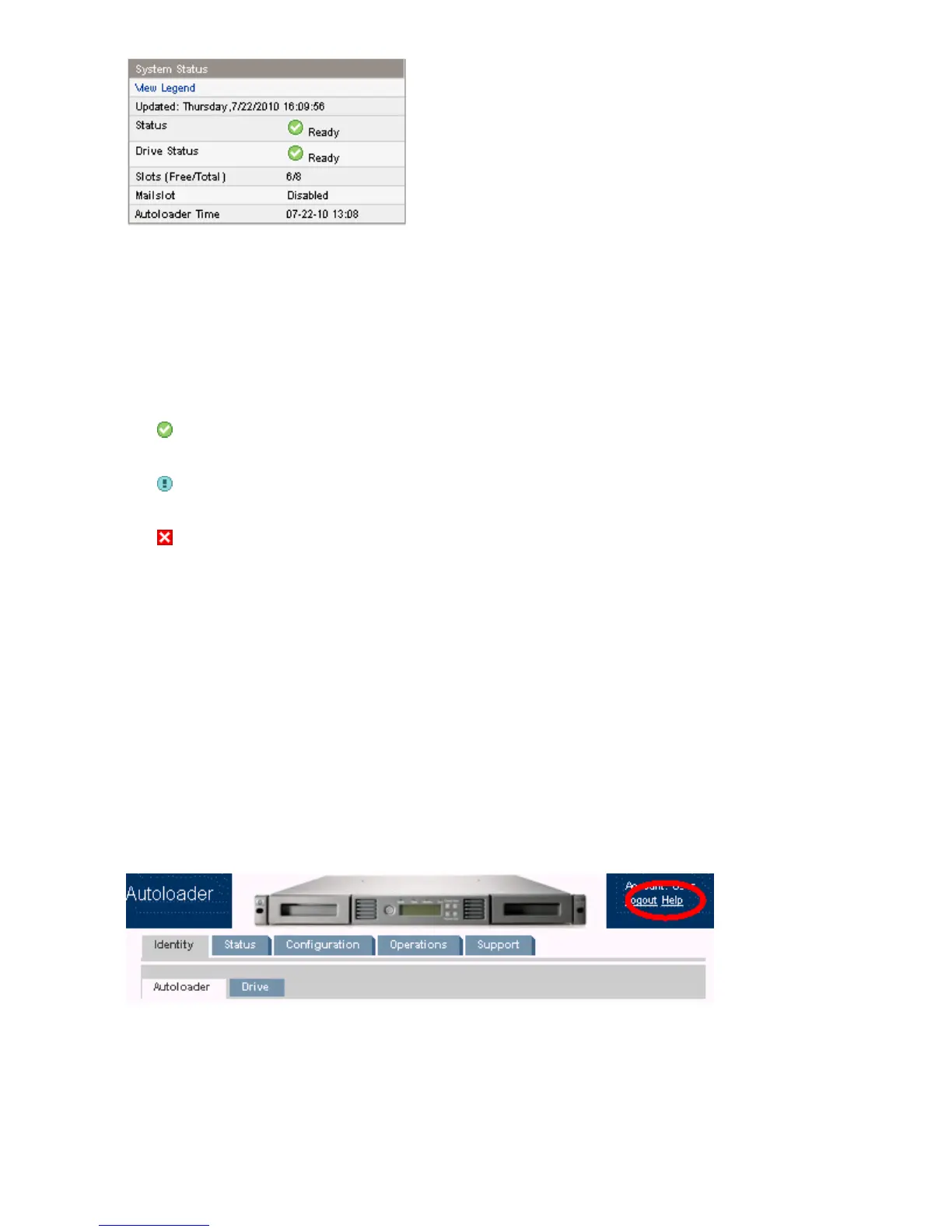Figure 23 System Status pane
.
The System Status pane displays the following:
• Updated — the day, date, and time of the most recent status view. This timestamp comes from
your computer and may be different from the Autoloader Time at the bottom of the pane. Click
your browser's reload button to refresh the system status.
• Status of the Autoloader and tape drive
The green Status Ok icon indicates that the device is fully operational and that no user intervention
is required.
The blue exclamation point Status Warning icon indicates that user attentionis necessary, but
that the device can still perform most operations.
The red X Status Error icon indicates that user intervention is required and that the device is not
capable of performing some operations.
• Slots (Free/Total) — Free is the number of empty storage slots. Total is the number of storage slots
available to the host software, which does NOT include reserved slots.
• Mailslot — shows whether the mailslot is open, closed, or disabled.
• Autoloader Time — the date and time from the Autoloader, which can be set from the OCP or
RMI. The Autoloader Time is updated when the system status is refreshed. The time of the most
recent refresh is the Updated time at the top of the pane. If you call HP Service to request a tem-
porary administrator password, refresh the system status with your browser reload button and then
give the service engineer this Autoloader Time.
Getting help
For additional information about fields on the RMI screens, click on Help in the upper right corner
(see Figure 24). The help pages are updated with most firmware updates and often contain technical
details that are not contained in this document.
Figure 24 Help button
.
Operating the Tape Autoloader52