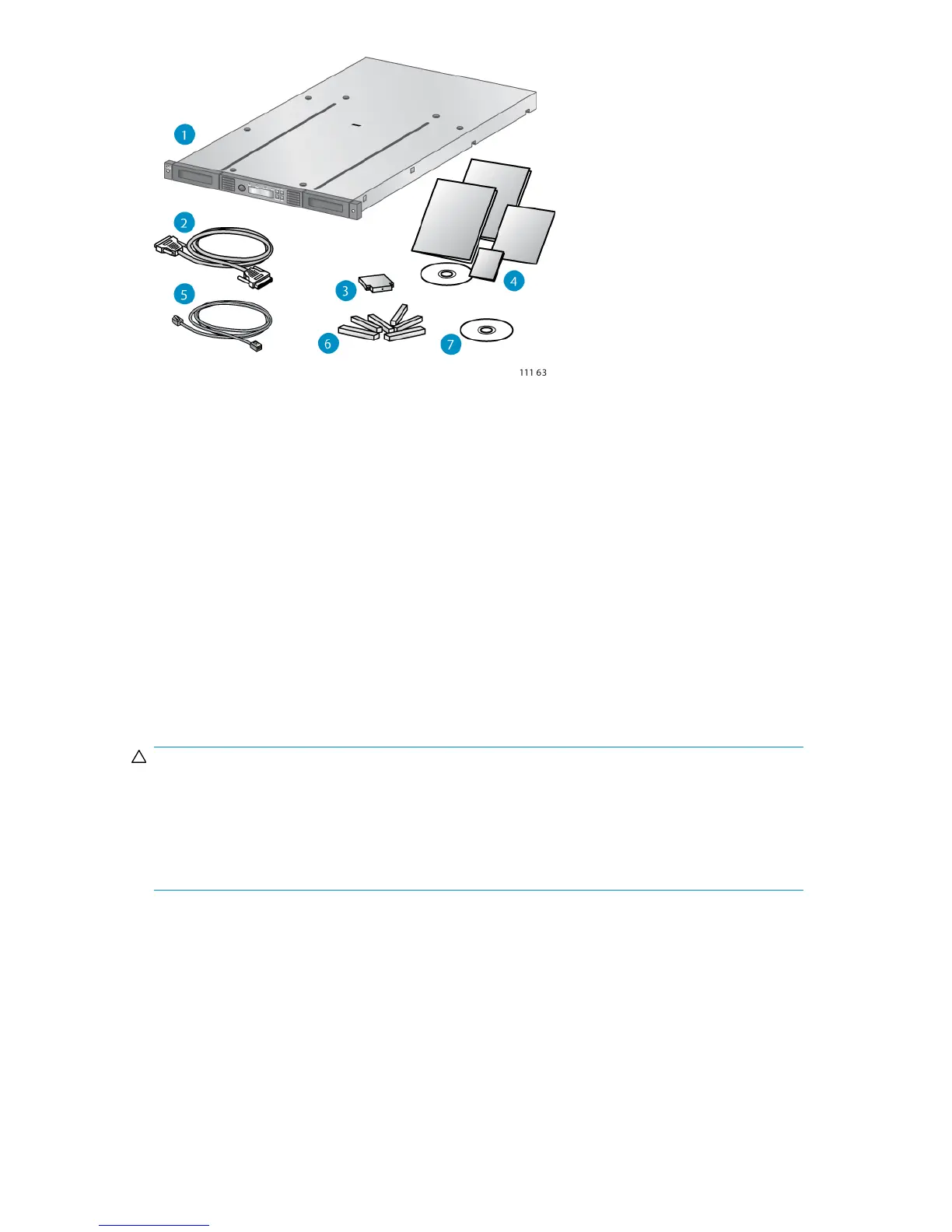Figure 8 Product components
.
2. Parallel SCSI or SAS interface cable (parallel SCSI
and SAS Autoloaders only)
1. Autoloader
4. Product documentation3. SCSI terminator (parallel SCSI Autoloaders only)
6. Six support feet5. Ethernet cable
7. HP OpenView Data Protector Express Single Server
Edition CD
Attaching the feet
If you plan to mount the Autoloader in a rack or in the optional Tabletop Conversion Cover, skip this
step and continue with “Removing the shipping lock” on page 34.
CAUTION:
The Autoloader must be supported under both side edges to operate properly. If the Autoloader is
not mounted in a rack or in the tabletop conversion kit, you must apply the feet.
Do not put anything on top of the Autoloader. Weight on top of the Autoloader can prevent the robotic
inside from moving properly. If you must place items on top of the Autoloader, install it in the optional
tabletop conversion cover, which can support up to 15 kg (33 lb).
You need the six support feet from the accessory package for this procedure.
To attach the feet:
HP StorageWorks 1/8 G2 Tape Autoloader User and service guide 33