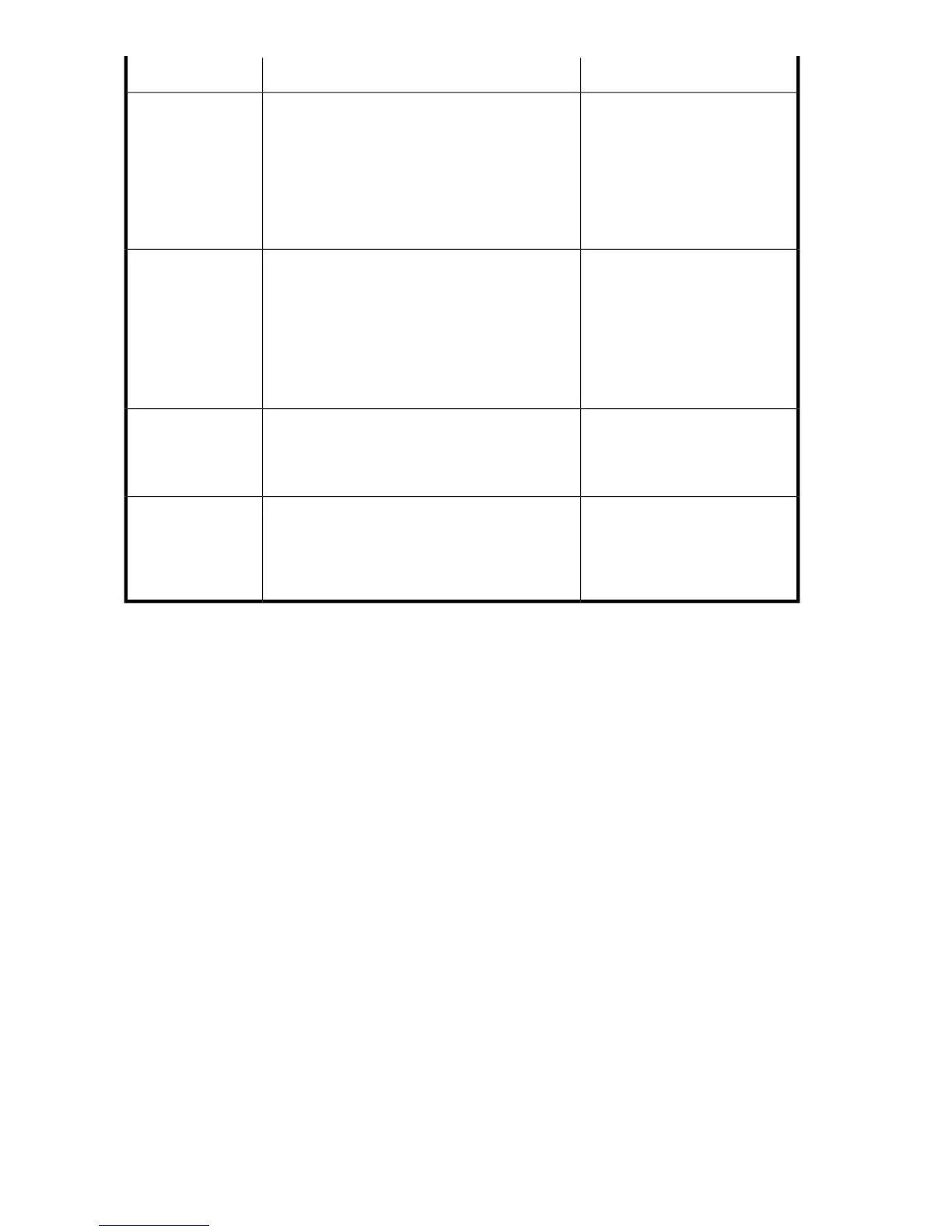RecommendationsPerformance impactConnection type
GOOD. When fully used, a 10 Gigabit Ethernet
connection can provide enough bandwidth for the
following number of tape drives:
• LTO-2: 14
• LTO-3 HH: 5
• LTO-4 HH: 4
• LTO-5: 2
Ethernet: 10 Gigabit
Upgrade to Fibre Channel or 10
Gig Ethernet if using LTO-3,
LTO-4, or LTO-5 tape drives.
• LTO-2: MARGINAL. A 1 Gigabit Ethernet con-
nection barely provides enough bandwidth for
an LTO-2 tape drive when two concurrent
streams are used. The drawback of using con-
currency is that restore operations take longer.
• LTO-3, LTO-4, LTO-5: POOR. A 1 Gigabit Ether-
net connection is inadequate for an LTO-3, LTO-
4, or LTO-5 tape drive.
Ethernet: 1 Gigabit
Upgrade to Gigabit Ethernet or
Fibre Channel.
POOR. 100 Base T and 10 Base T Ethernet do not
have enough bandwidth to support any of the
drives and would require too many streams to make
concurrency practical.
Ethernet: 100 Base
T, 10 Base T
Use a dedicated disk array or
upgrade to RAID 5.
POOR. Add-in RAID controllers, RAID on a chip
(ROC), RAID on the mother board (ROMB), internal
parallel SCSI, and internal IDE (non-RAID) are
inadequate transport mechanisms for LTO tape
drives.
Internal disks on
backup server
Operating system configuration
The operating system configuration and other programs running on the host computer can impact the
ability of the host computer to transfer files from the disks to the tape drive.
Windows
To improve backup performance and improve SAN stability, shutdown and disable the Windows
Removable Storage Manager unless the backup software requires it:
1. From the Windows start menu, select Control Panel.
2. In the Control Panel, select Administrative Tools.
3. In the Administrative Tools, select Services.
Troubleshooting122
