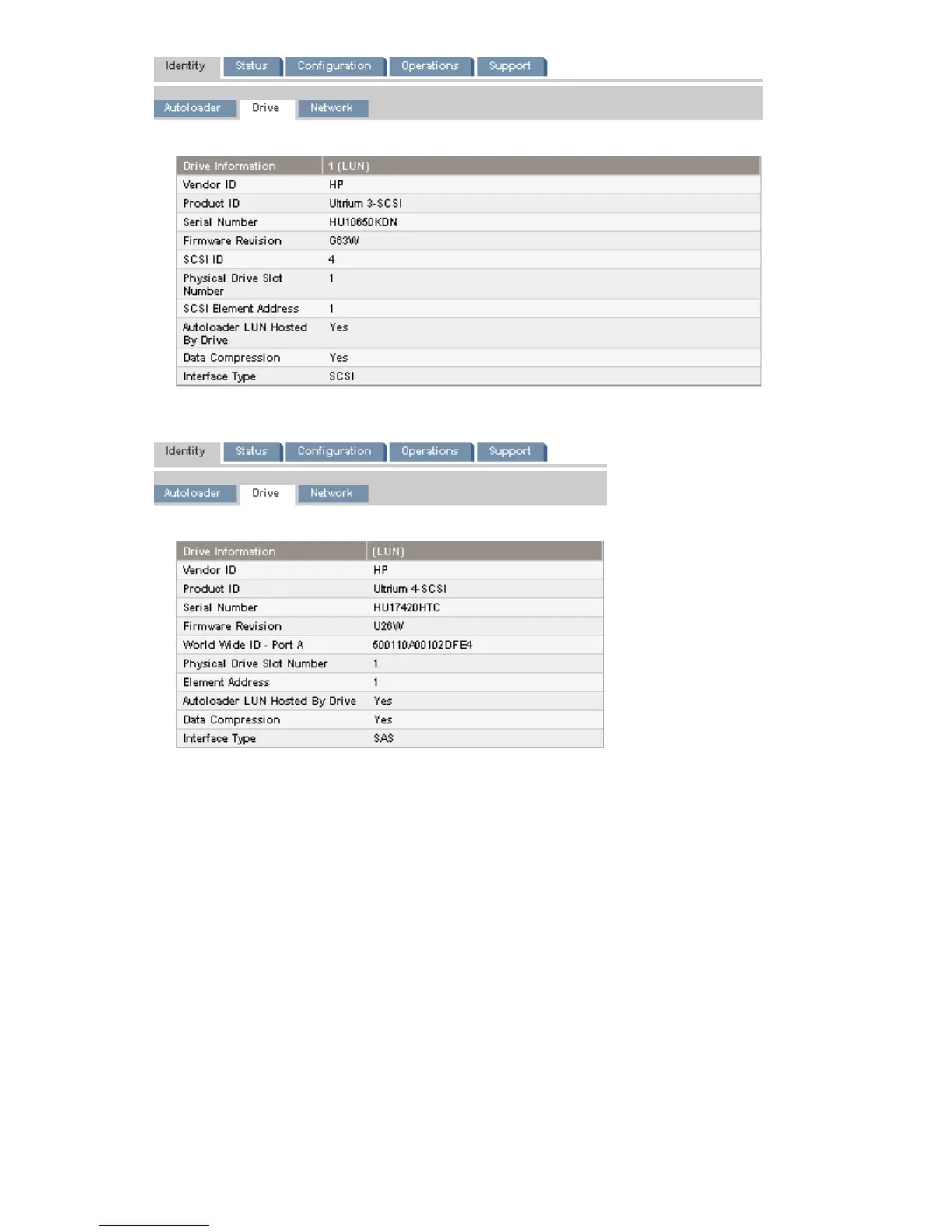Figure 27 Identity: Drive page (parallel SCSI)
.
Figure 28 Identity: Drive page (SAS)
.
You can see, but not modify, the following:
• Vendor ID — will always be HP.
• Product ID — product identification information that is given by the drive.
• Serial Number — electronic serial number of the drive. It should match the physical serial number
of the drive.
• Firmware Revision — version of the currently installed drive firmware.
• SCSI ID (parallel SCSI drive only) — SCSI address of the drive. The LUN for the tape drive is 0.
• World Wide ID (SAS drive only) — world wide unique name for the drive. The World Wide ID
is assigned by the autoloader controller to the drive bay and cannot be changed by the user.
When a tape drive is replaced, the World Wide ID is re-assigned to the replacement drive.
• Physical Drive Slot Number — the physical location of the drive. Will always be 1.
• SCSI Element Address — element address. The SCSI Element Address is set at the factory and can
only be configured by a host application.
HP StorageWorks 1/8 G2 Tape Autoloader User and service guide 55
