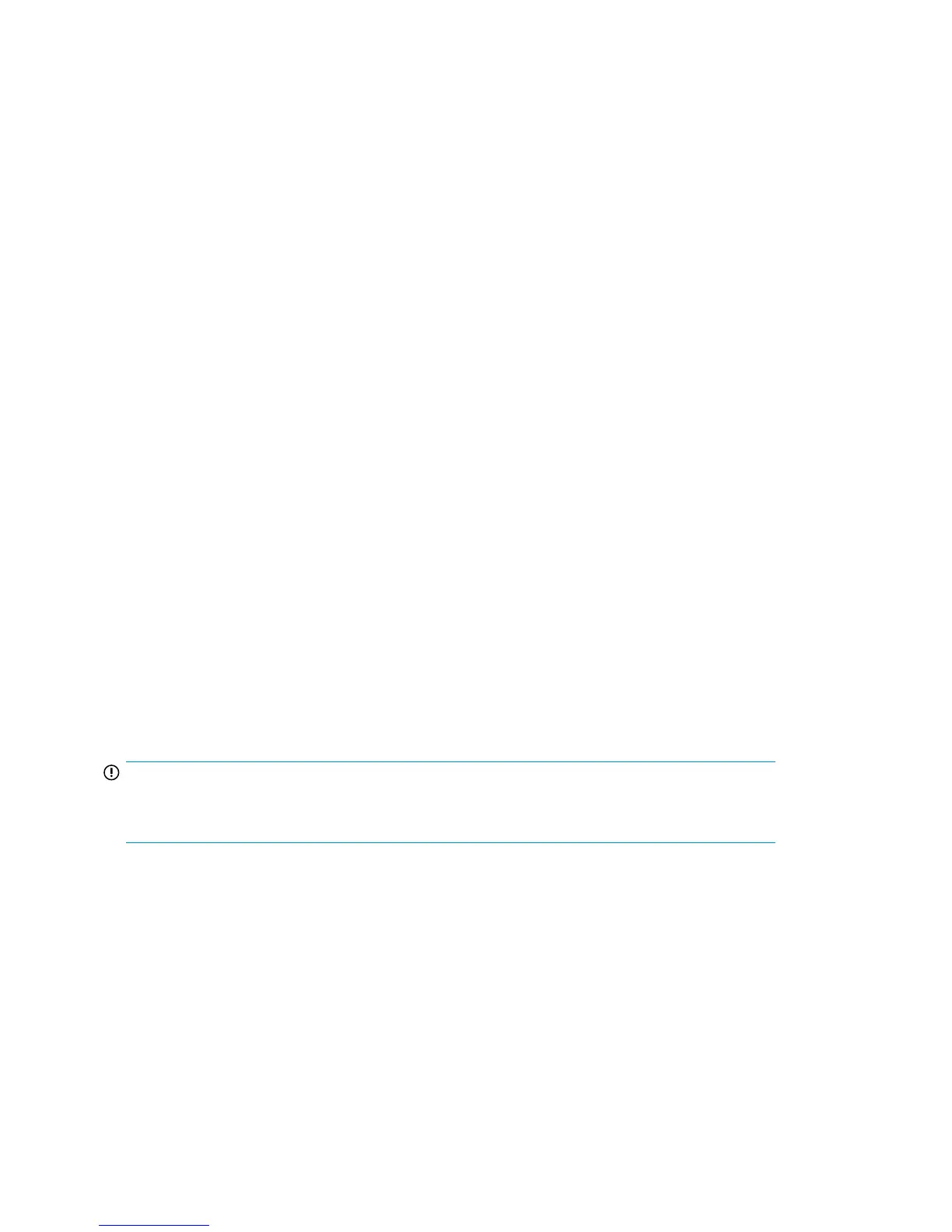The following settings are not reset:
• Administrator password
• Network settings (network is always enabled and the network addresses are retained)
• Date and time
To save the device configuration to a file, click Save and follow the instructions on the RMI to specify
a file location.
To restore the device configuration from a file, browse to the location of the saved configuration file
and click Restore.
The configuration settings that are saved to file are:
• Administrator password
• Mailslot configuration
• All network settings, including DHCP, DNS, IPv4 and IPv6 addresses
• Barcode reader label length and barcode reader alignment
• Reserved slots
• Autoloader mode
• All drive configuration settings
• Auto clean
• SNMP addresses and configurations
• Log tracing configuration
• Email notification configuration (SMTP address, email address, filter level)
• Option to allow the magazine access without the administrator password
• Option to ignore the barcode media ID
• Encryption and security settings
Operations
Moving media
Use the Operations: Move Media page to move tape cartridges within the device.
IMPORTANT:
Moving media manually can interfere with backup software operations. Ensure backups are complete
before moving media.
Operating the Tape Autoloader74