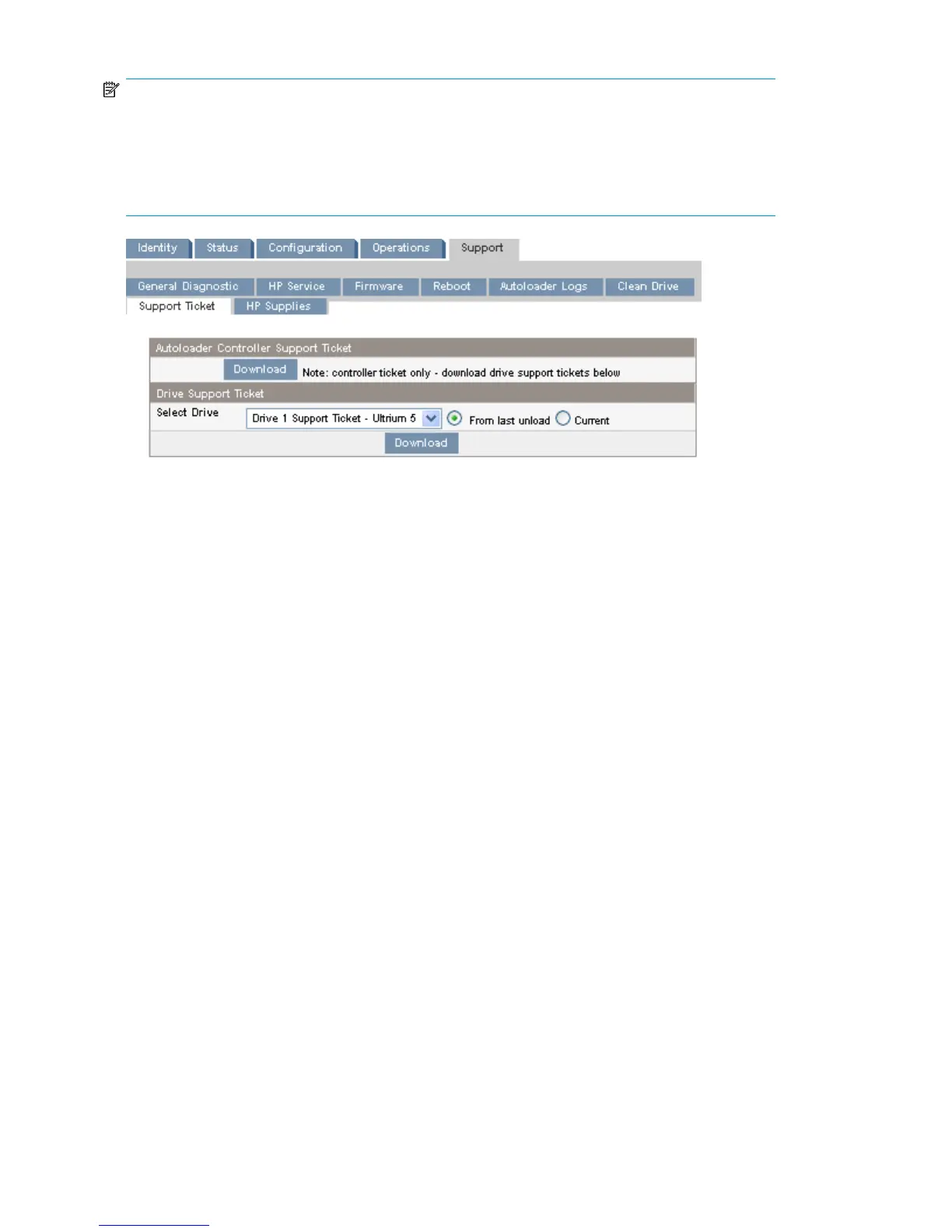NOTE:
LTO 2 and 3 tape drives must be empty to download support tickets. LTO 4 tape drives with firmware
newer than B34W (parallel SCSI) or U24W (SAS) will automatically generate a support ticket during
an unload and that ticket may be downloaded at any time. LTO 4 tape drives with older firmware
must be empty to download a support ticket. Gathering a current ticket for an LTO 4 tape drive may
cause a temporary performance decrease while the ticket is generated.
Figure 56 Support: Support Ticket page
.
Operating the Tape Autoloader80