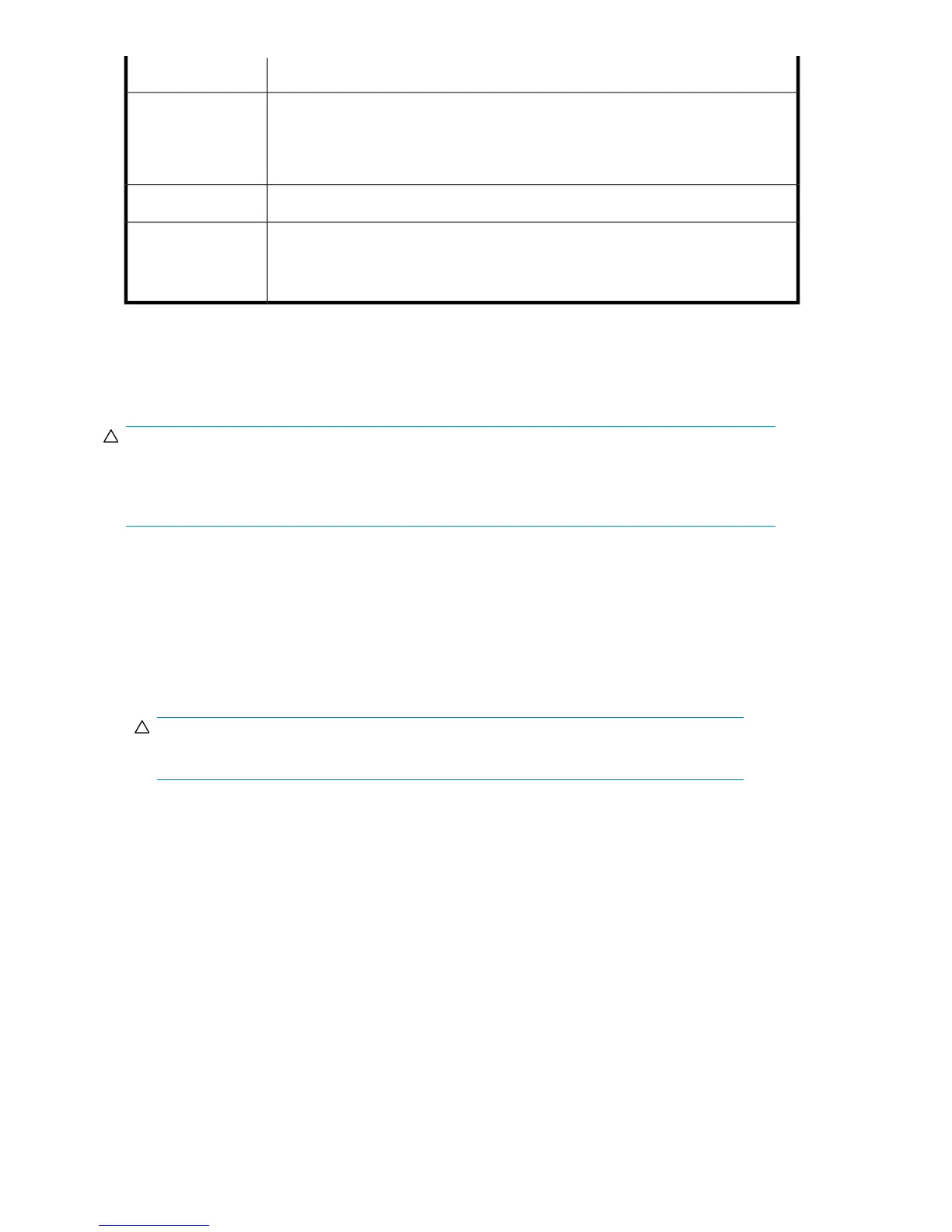DefinitionCriteria
The device should be placed in an area with minimal sources of particulate
contamination. Avoid areas near frequently used doors and walkways, stacks of
supplies that collect dust, printers, and smoke-filled rooms.
Excessive dust and debris can damage tapes and tape drives.
Air quality
20-80 percent relative humidity non-condensingHumidity
Back: Minimum of 15.4 cm (6 inches)
Front: Minimum of 30.8 cm (12 inches)
Sides: Minimum of 5.08 cm (2 inches)
Clearance
Unpacking the shipping container
Before you begin, clear a level work surface near where you will place the Autoloader.
CAUTION:
If the temperature in the room where the device will be installed varies by 15º C (30º F) from the room
where it was stored, allow it to acclimate to the surrounding environment for at least 12 hours before
unpacking it from the shipping container.
Unpacking the Tape Autoloader:
1. Inspect the container for shipping damage. If you notice any damage, report it to the shipping
company immediately.
2. Open the shipping container and remove the packaging foam and accessories that cover the
device.
3. Lift the device out of the carton, place it on the work surface.
CAUTION:
Do not place the Autoloader on either end or its sides as this may damage it.
4. Remove any other accessories from the shipping container. Save the packaging materials for
future use.
Identifying product components
Confirm that you received the product components shown in Figure 8 on page 33.
Installing the Tape Autoloader32
