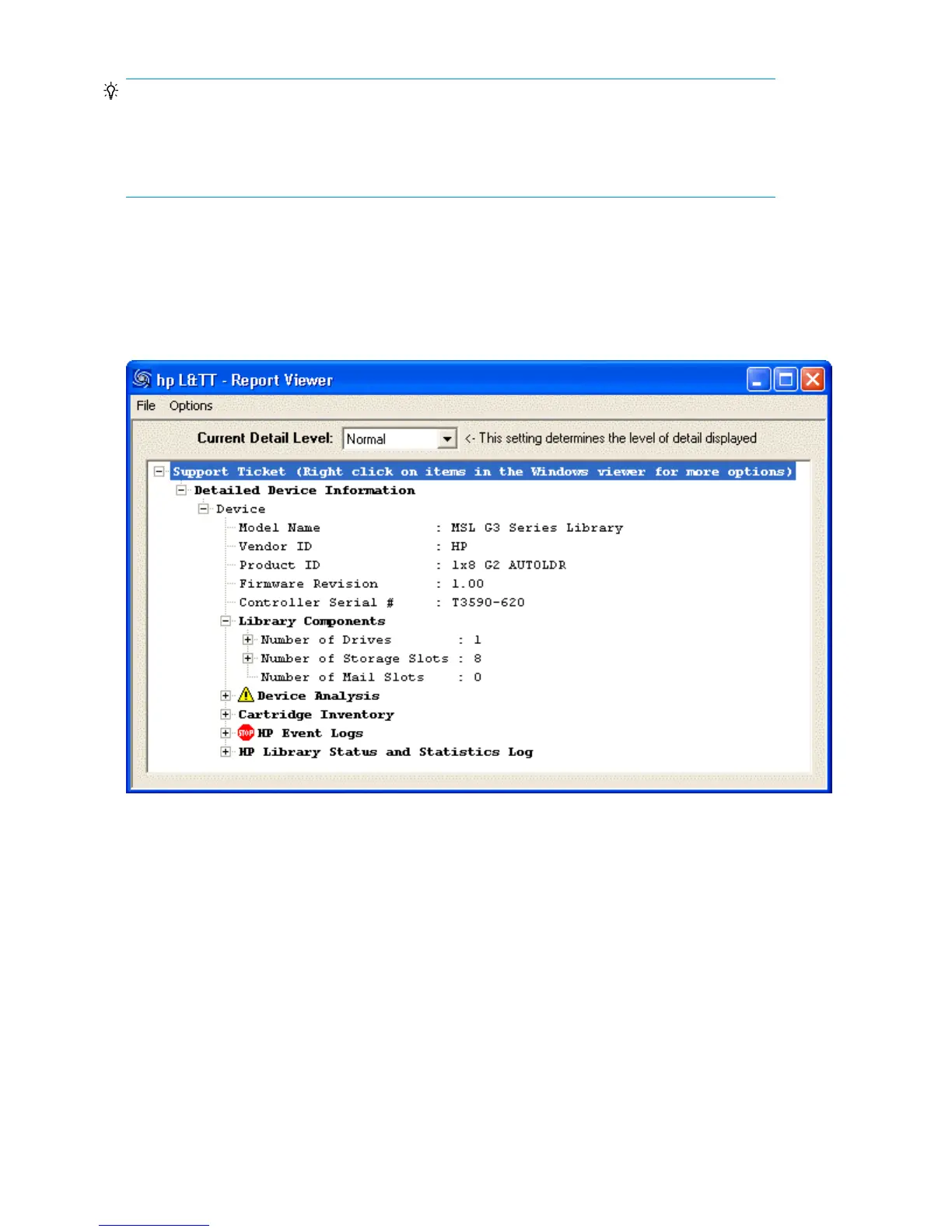TIP:
Each support ticket downloaded from the RMI will only contain information for the Autoloader itself
or one drive. To capture all support information, download a ticket from the Autoloader and from
each drive. To generate a consolidated support ticket with all support data in a single compressed
file download the support ticket with L&TT.
To view a downloaded support ticket:
1. From the L&TT File menu, select Load Support Ticket.
2. Select the support ticket file in the browser.
The top of the support ticket contains basic configuration information about the device, as shown in
Figure 71.
Figure 71 Support ticket in viewer
.
Expand HP Event Logs to see events divided into three categories:
• Events in the last 24 hours
• Events in the last 31 days
• Events older than 31 days
Set the Current Detail Level to see additional types of events:
• Normal will only show critical events or hard errors.
• More details will also show warning and configuration events.
• Everything shows all events.
Critical events are designated with a STOP sign icon. Expand the event for more information, as
shown in Figure 72.
Troubleshooting132
