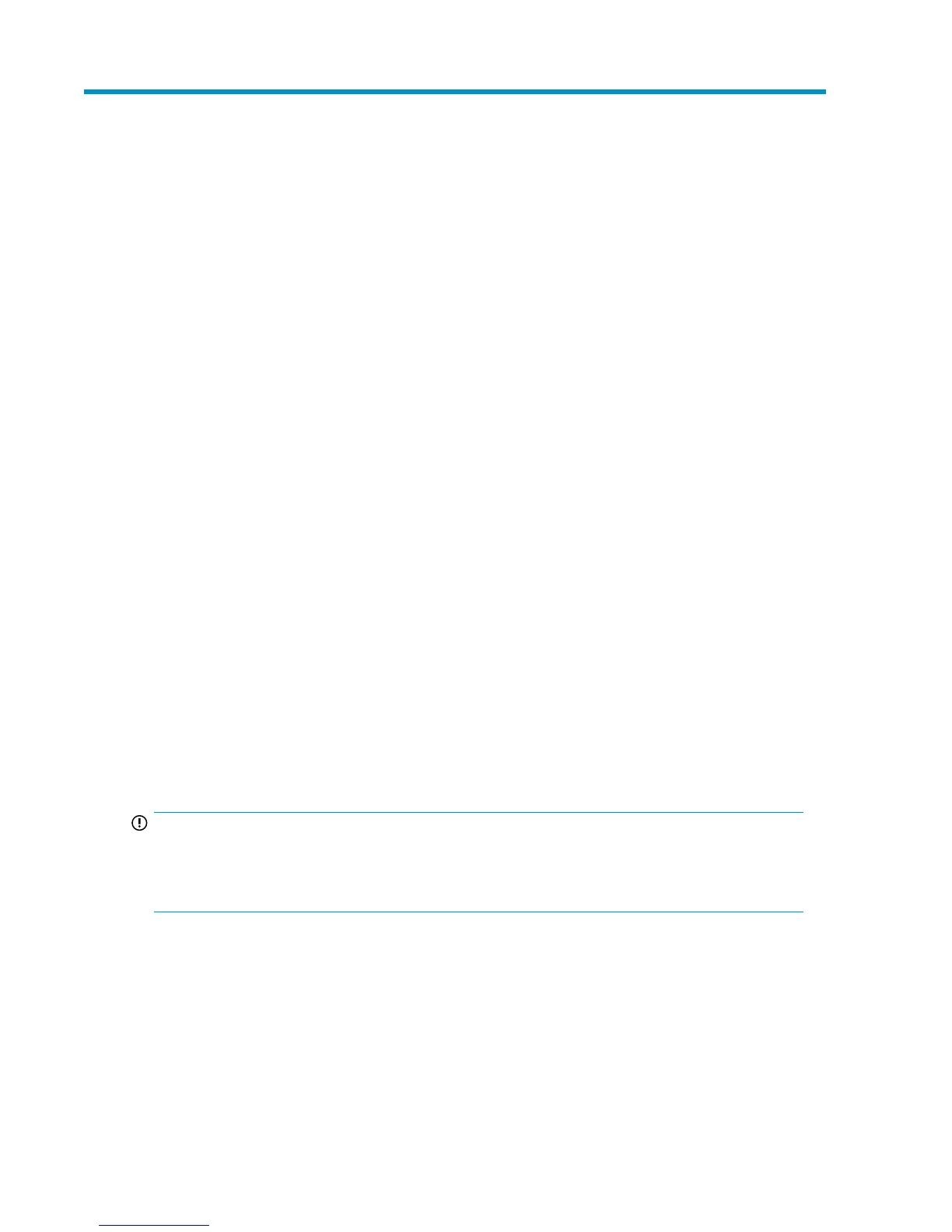2 Installing the Tape Autoloader
This chapter contains the information you need to install and configure your Tape Autoloader. The
installation steps are:
• Preparing the host
• Planning the SCSI configuration, Planning the SAS configuration, or Planning the Fibre Channel
configuration
• Choosing a location
• Unpacking the shipping container
• Identifying product components
• Attaching the feet
• Removing the shipping lock
• Mounting the device in a rack
• Installing the Tabletop Conversion Kit
• Changing the SCSI address
• Connecting the SCSI cable (parallel SCSI devices only)
• Connecting the Fibre Channel cables (Fibre Channel devices only)
• Connecting the SAS cable (SAS devices only)
• Powering on the device
• Configuring the device
• Verifying the connection
• Labeling and loading the tape cartridges
• Verifying the installation
• Configuring additional features
Preparing the host
IMPORTANT:
Use proper procedures to prevent electrostatic discharge (ESD) (see “Appendix: Electrostatic
discharge” on page 193). Use wrist-grounding straps and anti-static mats when handling internal
components.
Follow these general steps:
• If the host server is connected to a network, check with the system administrator before powering
off the computer.
• For parallel SCSI Autoloaders, install a parallel SCSI host bus adapter (HBA) that supports multiple
LUNs. Refer to the manuals for the host computer and the HBA for installation information. See
“Parallel SCSI host bus adapters (HBAs)” on page 18 for HBA requirements.
HP StorageWorks 1/8 G2 Tape Autoloader User and service guide 27