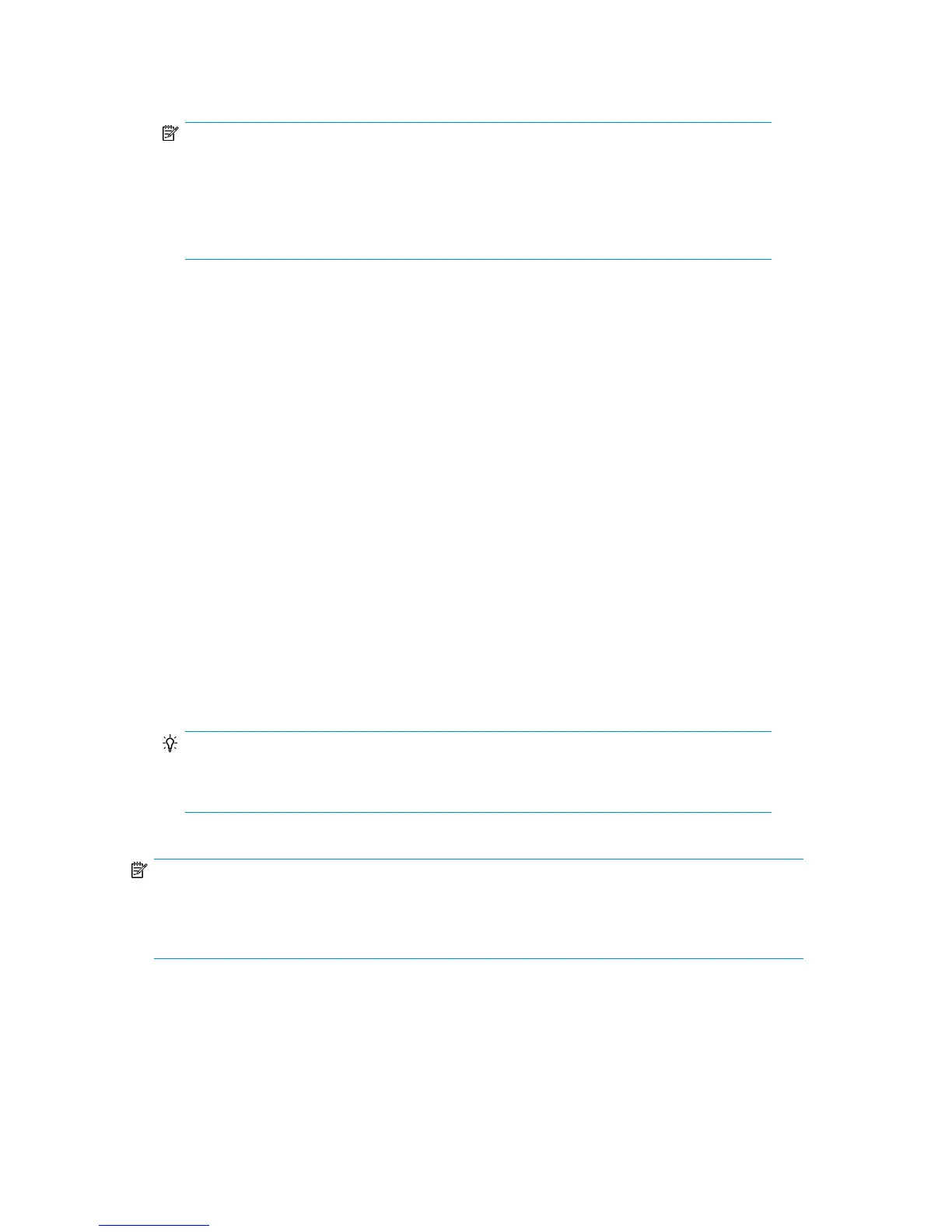3. Attach the other end of the parallel SCSI cable to the connector on the parallel SCSI host bus
adapter or to the connector on the previous device on the parallel SCSI bus.
NOTE:
The host bus adapter should be Low Voltage Differential Signaling (LVDS). A Single-Ended
(SE) SCSI host bus adapter works, but severely degrades performance and limits cable
length. If any SE devices are on the same parallel SCSI bus, all of the devices on the parallel
SCSI bus slow to SE speed, which severely degrades performance. Never attach an LTO-3
or LTO-4 tape drive to an SE SCSI bus.
4. Attach the terminator to the remaining parallel SCSI connector on the back panel of the tape
drive if the Autoloader is the last or only device on the parallel SCSI bus. Otherwise, attach one
end of a parallel SCSI cable to the remaining port and the other end to the next device on the
parallel SCSI bus. Make sure the last device on the parallel SCSI bus is properly terminated.
Connecting the Fibre Channel cables (Fibre Channel devices
only)
To connect the Fibre Channel cable to the Autoloader:
1. Remove the FC port cap if necessary. Attach one end of the Fibre Channel cable to the Fibre
Channel port on the tape drive.
2. Attach the other end of the FC cable to a switch or HBA.
Connecting the SAS cable (SAS devices only)
To connect the SAS cable to the device:
1. Attach the HBA end of the SAS cable into the connector on the HBA.
2. Attach the other end of the cable into the connector on the tape drive.
TIP:
Mini-SAS connectors are keyed. Do not force a SAS cable's mini-SAS connector into the
tape drive mini-SAS connector because it might be keyed differently.
NOTE:
SAS signal rates require clean connections between the HBA and tape drive. Do not use adapters or
converters between the HBA and the tape drive. For reliable operation, use a maximum SAS cable
length of six meters.
HP StorageWorks 1/8 G2 Tape Autoloader User and service guide 39
