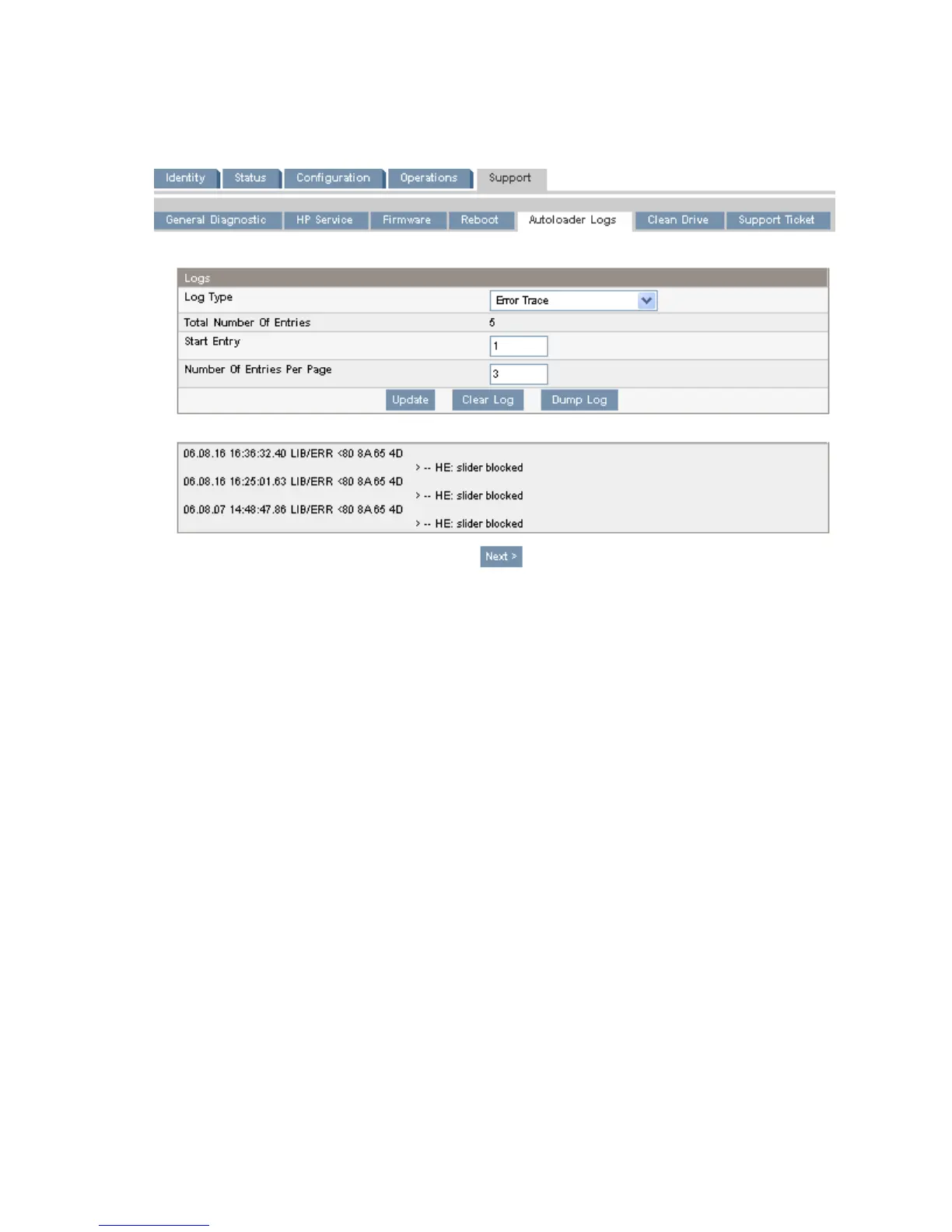• Second code — the main error code (89 in this example). See “Error codes” on page 129 for a
list of error codes and recovery procedures.
• Third code — the sub-code (62 in this example). See “Error sub-code descriptions” on page 142
for a list of sub-codes.
• Fourth code — sub-code-specific information for factory use only
Figure 70 Support: Autoloader logs page
.
Finding error code information on an L&TT support ticket or report
An L&TT support ticket or report contains detailed information about the device configuration, along
with errors and warnings. The support ticket and report contain the same information. The report is
easier to read, but must be generated and read on the host computer. The support ticket can be
downloaded from the device and then viewed on any computer with L&TT installed.
To generate and view a report or support ticket from L&TT:
1. In the L&TT By Product or By Connection tab, select the device from the device list.
2. Click the Health button on the main toolbar to generate and display a standard report. or click
the Support button on the main toolbar to display the Support screen for additional report or
support ticket options.
To download a support ticket from the device, do one of the following:
• From the RMI Support: Support ticket screen, click Download.
• Insert a USB flash drive into the USB port on the rear panel and then from the OCP, select Download
support ticket to USB.
HP StorageWorks 1/8 G2 Tape Autoloader User and service guide 131
